

©2015 -



Information Technology



Oracle Grid Cluster Installation With NFS -
Step 20. Run the specified root script for each of the indicated node.
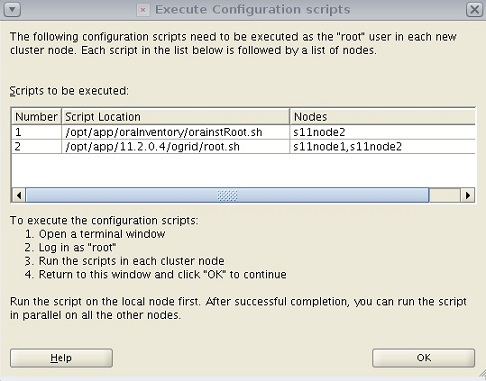
Example:
root@s11node2:/opt/app/oraInventory# ./orainstRoot.sh
Changing permissions of /opt/app/oraInventory.
Adding read,write permissions for group.
Removing read,write,execute permissions for world.
Changing groupname of /opt/app/oraInventory to orainst.
The execution of the script is complete.
root@s11node2:/opt/app/oraInventory#
root@s11node1:/opt/app/11.2.0.4/ogrid# ./root.sh
Performing root user operation for Oracle 11g
The following environment variables are set as:
ORACLE_OWNER= oragrid
ORACLE_HOME= /opt/app/11.2.0.4/ogrid
Enter the full pathname of the local bin directory: [/usr/local/bin]:
The contents of "dbhome" have not changed. No need to overwrite.
The contents of "oraenv" have not changed. No need to overwrite.
The contents of "coraenv" have not changed. No need to overwrite.
Entries will be added to the /var/opt/oracle/oratab file as needed by
Database Configuration Assistant when a database is created
Finished running generic part of root script.
Now product-
Using configuration parameter file: /opt/app/11.2.0.4/ogrid/crs/install/crsconfig_params
Creating trace directory
User ignored Prerequisites during installation
Installing Trace File Analyzer
OLR initialization -
root wallet
root wallet cert
root cert export
peer wallet
profile reader wallet
pa wallet
peer wallet keys
pa wallet keys
peer cert request
pa cert request
peer cert
pa cert
peer root cert TP
profile reader root cert TP
pa root cert TP
peer pa cert TP
pa peer cert TP
profile reader pa cert TP
profile reader peer cert TP
peer user cert
pa user cert
Adding Clusterware entries to inittab
CRS-
CRS-
CRS-
CRS-
CRS-
CRS-
CRS-
CRS-
CRS-
CRS-
CRS-
CRS-
clscfg: -
Successfully accumulated necessary OCR keys.
Creating OCR keys for user 'root', privgrp 'root'..
Operation successful.
Now formatting voting disk: /ogrid/crsdata2/vote/vote_data.
CRS-
## STATE File Universal Id File Name Disk group
-
1. ONLINE 46ea6225cba54ff9bf090df2b2994c8d (/ogrid/crsdata2/vote/vote_data) []
Located 1 voting disk(s).
Configure Oracle Grid Infrastructure for a Cluster ... succeeded
root@s11node1:/opt/app/11.2.0.4/ogrid#
root@s11node2:/opt/app/11.2.0.4/ogrid# ./root.sh
Performing root user operation for Oracle 11g
The following environment variables are set as:
ORACLE_OWNER= oragrid
ORACLE_HOME= /opt/app/11.2.0.4/ogrid
Enter the full pathname of the local bin directory: [/usr/local/bin]:
The contents of "dbhome" have not changed. No need to overwrite.
The contents of "oraenv" have not changed. No need to overwrite.
The contents of "coraenv" have not changed. No need to overwrite.
Entries will be added to the /var/opt/oracle/oratab file as needed by
Database Configuration Assistant when a database is created
Finished running generic part of root script.
Now product-
Using configuration parameter file: /opt/app/11.2.0.4/ogrid/crs/install/crsconfig_params
Creating trace directory
User ignored Prerequisites during installation
Installing Trace File Analyzer
OLR initialization -
Adding Clusterware entries to inittab
CRS-
An active cluster was found during exclusive startup, restarting to join the cluster
Configure Oracle Grid Infrastructure for a Cluster ... succeeded
root@s11node2:/opt/app/11.2.0.4/ogrid#
Step 21. Check installer logs.
Sometimes there are warnings that prompts you at the end of the install that indicates a failure of the cluster verify.
You can check the installer log at the inventory directory. In my case, I checked /opt/app/oraInventory/logs/installActions<date>.log and there are some warnings on the name resolution verification of SCAN IP which I can ignore since I am not using DNS but of hosts file entries.
Click skip button to ignore the cluster verify warnings.
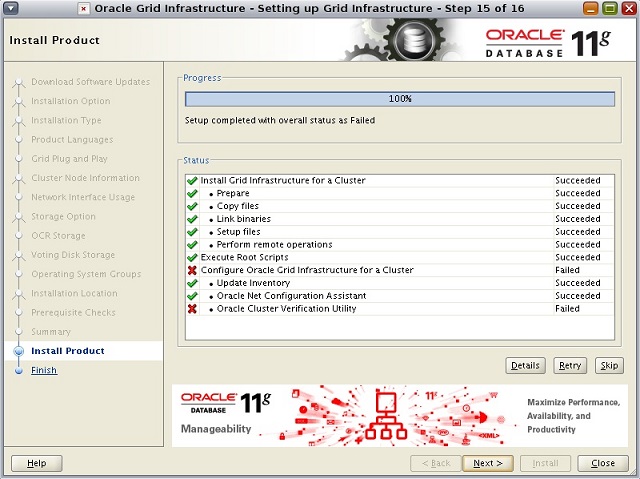
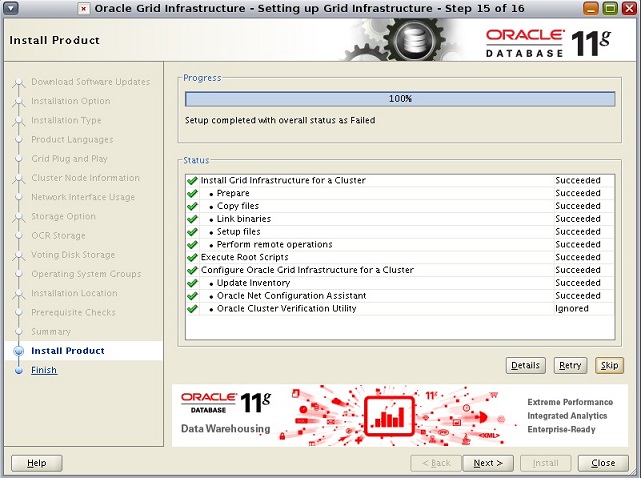
At this point, the grid cluster installation has completed.