

©2015 -


Blog

Resolving Macbook Pro Bootup Problem With Question Mark Folder Symbol
Chad’s Blog March 2017
The Macbook Pro (MBP) unibody model otherwise known as "non-
The Unibody models are identified by its frame: 13-
These type of Macbooks are the ones that comes with built-
My 2011 Macbook Pro A1286 has been around for 6 years and still going. It is my main workhorse with many successful projects that has gone through its powerhouse. In other words this is my "Lucky Workstation". I took great care of it and made several upgrades in keeping it at par with the "non-
Then after a month of use, suddenly my loyal Macbook won't boot anymore. The dreaded Question Mark appears at boot up time. At first I thought my new SSD got toast. But when I boot at USB, there are times that it sees the SSD and I can run a volume check to see if there were corruption on the file system but everything is ok. And the weird thing about this is that sometimes the SSD could not be detected. So, I thought this could be an NVRAM issue and I went on to reset it. And that made it worse as the boot-
Persistence got into me to troubleshoot further and to evaluate my conclusions which led me to believe that this could be a SATA cable issue. There's nothing much for me to lose if I spend $18 to order the part versus buying new.
Then viola! When the interface cable arrived and I had it in place, it made my old Macbook Pro back to life again. And boy what a relief to see the Apple logo and the login prompt!

The picture (left) shows the defective SATA cable with part# 821-
I ordered at Amazon a replacement equivalent by EathTek (picture below).
The challenge on replacing the cable is on the IR sensor removal and reconnection. You need a special plastic prying tool to open the latch at the end of the connector assembly of the IR cable. Once the IR cable is free of the old SATA cable, reconnecting it back to the new cable is another challenge. I need to use a magnifying glass for me to see this tiny cable get inserted into the receiving assembly and at the same time push the latch back by a prying tool to lock it. It took me several tries in this case.
You can buy a tool kit with the plastic prying tool from OWC.
Helpful Links Related To Maintenance and Troubleshooting
Resetting NVRAM (Non-
Resetting SMC (System Management Controller) Of Mac
