

©2015 -



Information Technology


COUCHBASE CRUD OPERATIONS USING CBC
TABLE OF CONTENTS
Update To Change Value Of Attribute
Update To Add A New Attribute To A Document
Update To Remove An Attribute From The Document
Upsert To Add A Document If It Doesn't Exist
For more details, read Couchbase C Client documentation.
[chad@lxnode4 ~]$ cbc help
Usage: cbc <command> [options]
command may be:
help Show help
cat Retrieve items from the cluster
create Store item to the server
observe Obtain persistence and replication status for keys
observe-
incr Increment a counter
decr Decrement a counter
mcflush Flush a memcached bucket
hash Get mapping information for keys
lock Lock keys and retrieve them from the cluster
unlock Unlock keys
rm Remove items from the cluster
stats Retrieve cluster statistics
version Display information about libcouchbase
verbosity Modify the memcached logging level
view Query a view
n1ql Execute a N1QL Query
admin Invoke an administrative REST API
bucket-
bucket-
bucket-
connstr Parse a connection string and provide info on its components
write-
strerror Decode library error code
[chad@lxnode4 ~]$
To Create/Update Documents
cbc create <attributes>
cbc-
To Retrieve A Document
cbc cat <attributes>
cbc-
To Execute A Query
cbc n1ql <query>
cbc-
To Remove a Document
cbc rm <doc>
cbc-
Use the following parameter for connecting to a Couchbase cluster by supplying the hostname of one of its nodes.
-
Or,
-
example:
cbc n1ql <your query> -
Command symbolic link are resented as cbc-
These symbolic links are useful for piping from standard input.
CBC Query By Example
Query 1
[chad@lxnode4 ~]$ cbc n1ql 'SELECT airportname, city FROM `travel-
> -
Encoded query: {"statement":"SELECT airportname, city FROM `travel-
{
"airportname": "Calais Dunkerque",
"city": "Calais"
},
{
"airportname": "Peronne St Quentin",
"city": "Peronne"
},
** N1QL Response finished
{
"requestID": "9c94731b-
"signature": {
"airportname": "json",
"city": "json"
},
"results": [
],
"status": "success",
"metrics": {
"elapsedTime": "299.912522ms",
"executionTime": "298.784563ms",
"resultCount": 2,
"resultSize": 177
}
}
[chad@lxnode4 ~]$
NOTE: Couchbase uses JSON format to store its documents. I will not be discussing about the syntax and definition of JSON in this article.
To learn more about JSON document syntax check this site www.w3schools.com/json
CRUD is an acronym for a series of data manipulation operations of a NoSQL database.
C = Create
R = Read
U = Update
D = Delete
Before we get started with our CRUD exercise, we need to create a bucket to house our documents. In some documentations, this is
sometimes referred to as namespace.
Using cbc, let's create a bucket called CRUD_Lab.
cbc bucket-
-
Since the above command requires an administrator privilege, you have to indicate an admin user ("-
The parameter "-
along with the parameter to avoid being prompted which is useful on scripted implementations.
If you want the bucket to have a password, use "-
Sample output:
[couchbas@lxnode4 ~]$ cbc bucket-
> -
Requesting /pools/default/buckets
Bucket password:
202
Cache-
Content-
Date: Mon, 11 Jan 2016 17:09:01 GMT
Location: /pools/default/buckets/CRUD_Lab
Pragma: no-
Server: Couchbase Server
[couchbas@lxnode4 ~]$
Here is a JSON Doc sample of a record found in Oracle database Scott schema.
{
"empno": 7369,
"ename": "SMITH",
"job": "CLERK",
"mgr": 7902,
"hiredate": "1980/12/17",
"sal": 800,
"comm": 0,
"dept": { "deptno": 20, "dname": "RESEARCH", "loc": "DALLAS" }
}
For demonstration purposes, I have stored the above entries in smith.json file.
The JSON doc structure shown above is derived from 2 tables -
Since JSON doc is primarily built in first normal form, the JSON doc above has the department details embedded within the employee details.
Thus, the resulting format is a nested JSON doc.
The CBC is flexible to accept pipe commands from standard input.
Example:
cbc create -
Note the URI provided includes the target bucket (CRUD_Lab) of where the data is to be created.
[couchbas@lxnode4 Documents]$ cbc create -
emp_7369 Stored. CAS=0x4277ef7a2814
[couchbas@lxnode4 Documents]$
For Insert syntax reference, read Couchbase N1QL Insert Statement article.
Here’s an example to insert a new record for employee named “Count” using N1QL.
cbc n1ql -
'INSERT INTO CRUD_Lab (key,value) VALUES ("emp_1234",{"empno": 1234,"ename": "COUNT","job": "MUPPET","mgr": 7902,"hiredate": "1989/10/15","sal": 900,"comm": 0,"dept": { "deptno": 20, "dname": "RESEARCH", "loc": "DALLAS" }}) RETURNING *'
[couchbas@lxnode4 Documents]$ cbc n1ql -
> 'INSERT INTO CRUD_Lab (key,value) VALUES ("emp_1234",{"empno": 1234,"ename": "COUNT","job": "MUPPET","mgr": 7902,"hiredate": "1989/10/15","sal": 900,"comm": 0,"dept": { "deptno": 20, "dname": "RESEARCH", "loc": "DALLAS" }}) RETURNING *'
Encoded query: {"statement":"INSERT INTO CRUD_Lab (key,value) VALUES (\"emp_1234\",{\"empno\": 1234,\"ename\": \"COUNT\",\"job\": \"MUPPET\",\"mgr\": 7902,\"hiredate\": \"1989/10/15\",\"sal\": 900,\"comm\": 0,\"dept\": { \"deptno\": 20, \"dname\": \"RESEARCH\", \"loc\": \"DALLAS\" }}) RETURNING *"}
{
"CRUD_Lab": {
"comm": 0,
"dept": {
"deptno": 20,
"dname": "RESEARCH",
"loc": "DALLAS"
},
"empno": 1234,
"ename": "COUNT",
"hiredate": "1989/10/15",
"job": "MUPPET",
"mgr": 7902,
"sal": 900
}
},
** N1QL Response finished
{
"requestID": "f9056bde-
"signature": {
"*": "*"
},
"results": [
],
"status": "success",
"metrics": {
"elapsedTime": "10.914613ms",
"executionTime": "10.803684ms",
"resultCount": 1,
"resultSize": 430,
"mutationCount": 1
}
}
[couchbas@lxnode4 Documents]$
[couchbas@lxnode4 Documents]$ cbc cat emp_7369 -
emp_7369 CAS=0x4277ef7a2814, Flags=0x0. Size=180
{
"empno": 7369,
"ename": "SMITH",
"job": "CLERK",
"mgr": 7902,
"hiredate": "1980/12/17",
"sal": 800,
"comm": 0,
"dept": { "deptno": 20, "dname": "RESEARCH", "loc": "DALLAS" }
}
[couchbas@lxnode4 Documents]$
In order for N1QL query to work, an index has to exist. If an index doesn’t exist to satisfy the “where” clause, it defaults to use the primary index.
In our case since there’s no index yet for our newly created documents, let’s create at least the primary keys.
[couchbas@lxnode4 Documents]$ cbc n1ql 'CREATE PRIMARY INDEX ON `CRUD_Lab`' -
Encoded query: {"statement":"CREATE PRIMARY INDEX ON `CRUD_Lab`"}
** N1QL Response finished
{
"requestID": "c31fe699-
"signature": null,
"results": [
],
"status": "success",
"metrics": {
"elapsedTime": "2.904555634s",
"executionTime": "2.903092679s",
"resultCount": 0,
"resultSize": 0
}
}
[couchbas@lxnode4 Documents]$
For N1QL Select syntax reference, refer to Couchbase N1QL Select Statement article. See also N1QL query language structure.
Example to query specific fields and document:
cbc n1ql 'SELECT empno,ename,job FROM CRUD_Lab WHERE empno = 7369' -
[couchbas@lxnode4 Documents]$ cbc n1ql 'SELECT empno,ename,job from CRUD_Lab where empno = 7369' -
Encoded query: {"statement":"SELECT empno,ename,job from CRUD_Lab where empno = 7369"}
{
"empno": 7369,
"ename": "SMITH",
"job": "CLERK"
},
** N1QL Response finished
{
"requestID": "4f02db16-
"signature": {
"empno": "json",
"ename": "json",
"job": "json"
},
"results": [
],
"status": "success",
"metrics": {
"elapsedTime": "29.13874ms",
"executionTime": "29.058544ms",
"resultCount": 1,
"resultSize": 95
}
}
[couchbas@lxnode4 Documents]$
Example to list all documents:
[couchbas@lxnode4 ~]$ cbc n1ql 'select * from CRUD_Lab' -
Encoded query: {"statement":"select * from CRUD_Lab"}
{
"CRUD_Lab": {
"comm": 0,
"dept": {
"deptno": 20,
"dname": "RESEARCH",
"loc": "DALLAS"
},
"empno": 1234,
"ename": "COUNT",
"hiredate": "1989/10/15",
"job": "MUPPET",
"mgr": 7902,
"sal": 900
}
},
{
"CRUD_Lab": {
"comm": 0,
"dept": {
"deptno": 20,
"dname": "RESEARCH",
"loc": "DALLAS"
},
"empno": 7369,
"ename": "SMITH",
"hiredate": "1980/12/17",
"job": "CLERK",
"mgr": 7902,
"sal": 800
}
},
** N1QL Response finished
{
"requestID": "ea2e05f6-
"signature": {
"*": "*"
},
"results": [
],
"status": "success",
"metrics": {
"elapsedTime": "152.868041ms",
"executionTime": "151.592336ms",
"resultCount": 2,
"resultSize": 859
}
}
[couchbas@lxnode4 ~]$
More Query examples: