

©2015 -



ORACLE PHYSICAL STANDBY SETUP
Oracle Data Guard is a feature that comes with Oracle Database (version 9i and above) that allows the database to be mirrored to another server in standby mode. The Physical Standby Database generally is an exact replica of the source database with a slight lag time on data updates depending on size and the rate of the active transactions and the distance between the source and the standby server which typically are separated geographically between data centers. This type of setup is implemented mostly for Disaster And Recovery situation. And, it is sometimes referred as Active-
Below is my quick reference guide by example.
ORACLE DATA GUARD 10g/11g PHYSICAL STANDBY
- Install The Same Database Version and Patchset Of Source Database In Standby Server
- Create Database Directories In Standby Server
- Setup TNS For Primary and Standby Databases
- Enable Remote SYSDBA Login
- Optional: Create Standby Redo In Primary Database
- Create Standby Control File From Primary Database
- Build init.ora Data Guard Parameters For Primary and Standby Database
V. Start Redo Apply At Standby Database
DATA GUARD ADMINISTRATION
Start/Stop A Physical Standby Database
Switching Standby To Primary Role
How To Open Standby For READ ONLY
How To Resume Redo Apply From Standby READ ONLY
Measuring Apply Rate Of Physical Standby
How To Check Lag Time of Transport And Apply
How To Check How Many Archive Logs Behind Is The Redo Apply
About Active Data Guard License
CREATED BY: Chad Dimatulac
DESCRIPTION: This is a step-
The procedures are based on the traditional use of Rman backup/clone which is the only method available for
versions 10g and below but will also work on 11g. If you are already on 11g, there is a better way
to build a standby without the use of rman backup which will be discussed on a separate article.
Intended for lab use only.
0. Optionally, setup a shared file system (NFS on UNIX or, Shared Drive in Windows) to store the RMan backup files
in the following exercise. Otherwise, it need to be manually copied from primary server to standby server
maintaining the same directory paths. In our case, the NFS mount point is /disk/share
1. Install Oracle Database Software in Standby server matching the version of the primary database.
Install software only including patches without the seed database.
opatch lsinventory
NOTE: setup oraenv, ORACLE_SID are the same on primary and standby
2. Create database directories in the standby server to be the same as the primary database server.
This covers,
ORACLE_BASE/admin -
Database dir -
@Primary server:
copy and paste the resulting valid mkdir paths and execute in Standby server.
SQL> column file_name format a30
SQL> select unique 'mkdir -
from ( select substr(FILE_NAME,0,instr(FILE_NAME,'/',-
from dba_data_files
union
select substr(FILE_NAME,0,instr(FILE_NAME,'/',-
from dba_temp_files
union
select substr(MEMBER,0,instr(MEMBER,'/',-
from v$logfile
union
select substr(NAME,0,instr(NAME,'/',-
from v$controlfile
) a;
SQL> column directory_path format a70
SQL> select 'mkdir -
!!! WARNING: you might need to verify mkdir syntax on some of the query results below depending on how the output was formatted before executing in a script.
SQL> column value format a70
SQL> set lines 120
SQL> select 'mkdir -
from v$parameter
where (regexp_like(name, '^log_archive_(dest|dest\_([1-
3. Optional: Configure Dataguard IP on both the primary and standby servers.
This will be used as dataguard specific listeners tuned to send/receive bulk data transmissions.
4. Setup TNS layer for dataguard connections on both primary and standby servers.
For listener.ora, set GLOBAL_DBNAME as DB_UNIQUE_NAME.DB_DOMAIN.
For tnsnames.ora, if using SERVICE_NAMES, this will be DB_UNIQUE_NAME.DB_DOMAIN by default.
Query the v$parameter for registered values.
sqlnet.ora (10g only)
DEFAULT_SDU_SIZE=32767
PRIMARY DATABASE tnsnames.ora
ORA10DG1 =
(DESCRIPTION =
(ADDRESS_LIST =
(ADDRESS = (PROTOCOL = TCP)(HOST = pacific)(PORT = 1530))
)
(CONNECT_DATA =
(SID = ORA10DG1)
)
)
ORA10DG1_LISTENER =
(DESCRIPTION =
(ADDRESS_LIST =
(ADDRESS = (PROTOCOL = TCP)(HOST = pacific)(PORT = 1530))
)
)
ORA10DG1SB =
(DESCRIPTION =
(ADDRESS_LIST =
(ADDRESS = (PROTOCOL = TCP)(HOST = atlantic)(PORT = 1530))
)
(CONNECT_DATA =
(SID = ORA10DG1)
)
)
STANDBY DATABASE tnsnames.ora
ORA10DG1SB =
(DESCRIPTION =
(ADDRESS_LIST =
(ADDRESS = (PROTOCOL = TCP)(HOST = atlantic)(PORT = 1530))
)
(CONNECT_DATA =
(SID = ORA10DG1)
)
)
ORA10DG1SB_LISTENER =
(DESCRIPTION =
(ADDRESS_LIST =
(ADDRESS = (PROTOCOL = TCP)(HOST = atlantic)(PORT = 1530))
)
)
ORA10DG1 =
(DESCRIPTION =
(ADDRESS_LIST =
(ADDRESS = (PROTOCOL = TCP)(HOST = pacific)(PORT = 1530))
)
(CONNECT_DATA =
(SID = ORA10DG1)
)
)
PRIMARY DATABASE listener.ora
ORA10DG1 =
(DESCRIPTION_LIST =
(DESCRIPTION =
(ADDRESS = (PROTOCOL = TCP)(HOST = pacific)(PORT = 1530))
)
)
SID_LIST_ORA10DG1 =
(SID_LIST =
(SID_DESC =
(SID_NAME = PLSExtProc)
(ORACLE_HOME = /dsk0/oradb/ORA10DG1/sys/app/oracle/product/10.2.0/db)
(PROGRAM = extproc)
)
(SID_DESC =
(GLOBAL_DBNAME = ORA10DG1.earth.com)
(ORACLE_HOME = /dsk0/oradb/ORA10DG1/sys/app/oracle/product/10.2.0/db)
(SID_NAME = ORA10DG1)
)
)
CONNECT_TIMEOUT_ORA10DG1 = 0
STARTUP_WAIT_TIME_ORA10DG1=0
#LOGGING_ORA10DG1=OFF
#TRACE_LEVEL_ORA10DG1=OFF
STANDBY DATABASE listener.ora
ORA10DG1SB =
(DESCRIPTION_LIST =
(DESCRIPTION =
(ADDRESS = (PROTOCOL = TCP)(HOST = atlantic)(PORT = 1530))
)
)
SID_LIST_ORA10DG1SB =
(SID_LIST =
(SID_DESC =
(SID_NAME = PLSExtProc)
(ORACLE_HOME = /dsk0/oradb/ORA10DG1/sys/app/oracle/product/10.2.0/db)
(PROGRAM = extproc)
)
(SID_DESC =
(GLOBAL_DBNAME = ORA10DG1SB.earth.com)
(ORACLE_HOME = /dsk0/oradb/ORA10DG1/sys/app/oracle/product/10.2.0/db)
(SID_NAME = ORA10DG1)
)
)
CONNECT_TIMEOUT_ORA10DG1SB = 0
STARTUP_WAIT_TIME_ORA10DG1SB=0
#LOGGING_ORA10DG1SB=OFF
#TRACE_LEVEL_ORA10DG1SB=OFF
Now, start the dataguard listeners on both Primary and Standby.
@Primary server
lsnrctl start ORA10DG1
@Standby server
lsnrctl start ORA10DG1SB
Now, ping the listeners to test if reachable remotely.
@Primary server
tnsping ORA10DG1SB
@Standby server
tnsping ORA10DG1
5. Enable remote sysdba login from standby server to primary server.
Create orapw file in the primary server and test sqlplus connection to primary database from standby server
as sys.
$ORACLE_HOME/bin/orapwd file=$ORACLE_HOME/dbs/orapwORA10DG1 password=change_on_install force=y
@standby server, test connect to primary as sysdba:
SQL> connect sys/change_on_install@ORA10DG1 as sysdba
6. Optionally, create Standby Redo log files in the Primary database. This is a recommended "Best Practice"
to enable the primary database take the Standby role during a switch or failover to DR.
SQL> select type, group#, member from v$logfile;
TYPE GROUP# MEMBER
-
ONLINE 1 /dsk0/oradb/ORA10DG1/oradata/redo1/redo1g1ORA10DG1.log
ONLINE 1 /dsk0/oradb/ORA10DG1/oradata/redo2/redo2g1ORA10DG1.log
ONLINE 2 /dsk0/oradb/ORA10DG1/oradata/redo1/redo1g2ORA10DG1.log
ONLINE 2 /dsk0/oradb/ORA10DG1/oradata/redo2/redo2g2ORA10DG1.log
ONLINE 3 /dsk0/oradb/ORA10DG1/oradata/redo1/redo1g3ORA10DG1.log
ONLINE 3 /dsk0/oradb/ORA10DG1/oradata/redo2/redo2g3ORA10DG1.log
ONLINE 4 /dsk0/oradb/ORA10DG1/oradata/redo1/redo1g4ORA10DG1.log
ONLINE 4 /dsk0/oradb/ORA10DG1/oradata/redo2/redo2g4ORA10DG1.log
8 rows selected.
SQL>
SQL> select group#, bytes from v$log;
GROUP# BYTES
-
1 10485760
2 10485760
3 10485760
4 10485760
SQL>
SQL> alter database add standby logfile
group 5 ('/dsk0/oradb/ORA10DG1/oradata/redo1/sbredo1g1ORA10DG1.log', '/dsk0/oradb/ORA10DG1/oradata/redo2/sbredo2g1ORA10DG1.log') size 10485760,
group 6 ('/dsk0/oradb/ORA10DG1/oradata/redo1/sbredo1g2ORA10DG1.log', '/dsk0/oradb/ORA10DG1/oradata/redo2/sbredo2g2ORA10DG1.log') size 10485760,
group 7 ('/dsk0/oradb/ORA10DG1/oradata/redo1/sbredo1g3ORA10DG1.log', '/dsk0/oradb/ORA10DG1/oradata/redo2/sbredo2g3ORA10DG1.log') size 10485760,
group 8 ('/dsk0/oradb/ORA10DG1/oradata/redo1/sbredo1g4ORA10DG1.log', '/dsk0/oradb/ORA10DG1/oradata/redo2/sbredo2g4ORA10DG1.log') size 10485760;
SQL> select type, group#, member from v$logfile;
TYPE GROUP# MEMBER
-
ONLINE 1 /dsk0/oradb/ORA10DG1/oradata/redo1/redo1g1ORA10DG1.log
ONLINE 1 /dsk0/oradb/ORA10DG1/oradata/redo2/redo2g1ORA10DG1.log
ONLINE 2 /dsk0/oradb/ORA10DG1/oradata/redo1/redo1g2ORA10DG1.log
ONLINE 2 /dsk0/oradb/ORA10DG1/oradata/redo2/redo2g2ORA10DG1.log
ONLINE 3 /dsk0/oradb/ORA10DG1/oradata/redo1/redo1g3ORA10DG1.log
ONLINE 3 /dsk0/oradb/ORA10DG1/oradata/redo2/redo2g3ORA10DG1.log
ONLINE 4 /dsk0/oradb/ORA10DG1/oradata/redo1/redo1g4ORA10DG1.log
ONLINE 4 /dsk0/oradb/ORA10DG1/oradata/redo2/redo2g4ORA10DG1.log
STANDBY 5 /dsk0/oradb/ORA10DG1/oradata/redo1/sbredo1g1ORA10DG1.log
STANDBY 5 /dsk0/oradb/ORA10DG1/oradata/redo2/sbredo2g1ORA10DG1.log
STANDBY 6 /dsk0/oradb/ORA10DG1/oradata/redo1/sbredo1g2ORA10DG1.log
STANDBY 6 /dsk0/oradb/ORA10DG1/oradata/redo2/sbredo2g2ORA10DG1.log
STANDBY 7 /dsk0/oradb/ORA10DG1/oradata/redo1/sbredo1g3ORA10DG1.log
STANDBY 7 /dsk0/oradb/ORA10DG1/oradata/redo2/sbredo2g3ORA10DG1.log
STANDBY 8 /dsk0/oradb/ORA10DG1/oradata/redo1/sbredo1g4ORA10DG1.log
STANDBY 8 /dsk0/oradb/ORA10DG1/oradata/redo2/sbredo2g4ORA10DG1.log
16 rows selected.
SQL>
7. Optional: Manually create a standby control file if it will not be included in RMan backup.
Do this in the assumption that no new datafile are added during the lengthy RMan backup.
Otherwise, you must create standby control file within RMan script after the line of Backup...Database.
In our case, we are using rman to create the standby control file.
NOTE: You cannot use a single control file for both the primary and standby databases.
@Primary Database,
SQL>startup mount;
SQL>alter database create standby controlfile as '/dsk0/oradb/ORA10DG1/oradata/ctl1/ctl1ORA10DG1SB.ctl';
Copy standby controlfile to backup directories
UNIX> cd /dsk0/oradb/ORA10DG1/oradata/ctl1
UNIX> cp ctl1ORA10DG1SB.ctl ../ctl2/ctl2ORA10DG1SB.ctl
UNIX> cp ctl1ORA10DG1SB.ctl ../ctl3/ctl3ORA10DG1SB.ctl
Then later, these new files need to be declared as the control files in the Standby init.ora
8. Build the init.ora config files to accommodate Data Guard parameters.
8.1. Offline init.ora Method
This method requires a restart of the primary database to enable the changes done through the init.ora file. If your primary is configured with spfile, you may dynamically update the required parameters which avoids the instance restart, but you’ll do this at the later part during the “Enable Dataguard” section.
Note that in my init parameter examples I have shown file path conversion to demonstrate situations where the standby may have a different directory structures. The Rman standby duplicate recovery will use this conversion to place the data files and log files onto the new path.
SQL> create pfile='/disk/share/backup/pfileORA10DG1SB.ora' from spfile;
SQL> create pfile='/disk/share/backup/pfileORA10DG1.ora' from spfile;
Note:
DB_NAME is the same in both primary and standby.
DB_UNIQUE_NAME For standby init.ora, is named as ORA10DG1SB. default is DB_NAME, so no need to change in primary.
Check if you are using Flash Reco Area for archiving:
SQL> archive log list
Database log mode Archive Mode
Automatic archival Enabled
Archive destination USE_DB_RECOVERY_FILE_DEST
Oldest online log sequence 164
Current log sequence 167
SQL>
SQL> show parameter DB_RECOVERY_FILE_DEST
NAME TYPE VALUE
-
db_recovery_file_dest string /dsk0/oradb/ORA10DG1/flashReco
db_recovery_file_dest_size big integer 16G
SQL>
The above indicates the use of flash recovery (USE_DB_RECOVERY_FILE_DEST) with a location and size defined by the init param
db_recovery_file_dest and db_recovery_file_dest_size
Otherwise, a local path is defined for Archive destination.
***** PRIMARY DATABASE INIT PARAMS
pfileORA10DG1.ora
#-
# DataGuard Required Params
#-
#-
db_name=ORA10DG1
db_unique_name=ORA10DG1
instance_name=ORA10DG1
service_names=ORA10DG1.earth.com # use this as your global_dbname of listener.ora
log_archive_max_processes=30 # default is 2, must set minimum 4 or greater
remote_login_passwordfile=EXCLUSIVE
# NOTE: When log_archive_dest_# is declared, it invalidates the entry in log_archive_dest parameter.
log_archive_dest_1='LOCATION=/dsk0/oradb/ORA10DG1/oradata/arch VALID_FOR=(ALL_LOGFILES,ALL_ROLES) DB_UNIQUE_NAME=ORA10DG1'
#Uncomment below if using Flash Recovery Area
#log_archive_dest_1='LOCATION=USE_DB_RECOVERY_FILE_DEST VALID_FOR=(ALL_LOGFILES,ALL_ROLES) DB_UNIQUE_NAME=ORA10DG1'
log_archive_dest_state_1=ENABLE
#-
log_archive_config='DG_CONFIG=(ORA10DG1,ORA10DG1SB)' # the DB_UNIQUE_NAME of each dataguard member
log_archive_dest_2='SERVICE=ORA10DG1SB ASYNC REOPEN=60 NET_TIMEOUT=60 VALID_FOR=(ONLINE_LOGFILES,PRIMARY_ROLE) DB_UNIQUE_NAME=ORA10DG1SB'
log_archive_dest_state_2=ENABLE
#-
fal_server=ORA10DG1SB # net service name primary Fetch Archive Log for gap
fal_client=ORA10DG1 # net service name gap requesting database (standby)
standby_file_management=AUTO # enable replication of OS file addition and deletion to standby db
# only works on physical standby config, default MANUAL
#db_file_name_convert = '/dsk0/oradb/ORA10DG1SB', '/dsk0/oradb/ORA10DG1' # file path conversion 'primary path','standby path'
#log_file_name_convert = '/dsk0/oradb/ORA10DG1SB', '/dsk0/oradb/ORA10DG1'
#-
# Network Registration
#-
local_listener=ORA10DG1_LISTENER
***** STANDBY DATABASE INIT PARAMS
pfileORA10DG1SB.ora
#-
# DataGuard Required Params
#-
#-
db_name=ORA10DG1
db_unique_name=ORA10DG1SB
instance_name=ORA10DG1
service_names=ORA10DG1SB.earth.com # use this as your global_dbname of listener.ora
control_files=("/dsk0/oradb/ORA10DG1/oradata/ctl1/ctl1ORA10DG1SB.ctl",
"/dsk0/oradb/ORA10DG1/oradata/ctl2/ctl2ORA10DG1SB.ctl",
"/dsk0/oradb/ORA10DG1/oradata/ctl3/ctl3ORA10DG1SB.ctl")
log_archive_max_processes=30 # default is 2, must set minimum 4 or greater
remote_login_passwordfile=EXCLUSIVE
# NOTE: When log_archive_dest_# is declared, it invalidates the entry in log_archive_dest parameter.
log_archive_dest_1='LOCATION=/dsk0/oradb/ORA10DG1/oradata/arch VALID_FOR=(ALL_LOGFILES,ALL_ROLES) DB_UNIQUE_NAME=ORA10DG1SB'
#Uncomment below if using Flash Recovery Area
#log_archive_dest_1='LOCATION=USE_DB_RECOVERY_FILE_DEST VALID_FOR=(ALL_LOGFILES,ALL_ROLES) DB_UNIQUE_NAME=ORA10DG1SB'
log_archive_dest_state_1=ENABLE
#-
log_archive_config='DG_CONFIG=(ORA10DG1SB,ORA10DG1)' # the DB_UNIQUE_NAME of each dataguard member
log_archive_dest_2='SERVICE=ORA10DG1 ASYNC REOPEN=60 NET_TIMEOUT=60 VALID_FOR=(ONLINE_LOGFILES,PRIMARY_ROLE) DB_UNIQUE_NAME=ORA10DG1'
log_archive_dest_state_2=ENABLE
#-
fal_server=ORA10DG1 # net service name primary Fetch Archive Log for gap
fal_client=ORA10DG1SB # net service name gap requesting database (standby)
standby_file_management=AUTO # enable replication of OS file addition and deletion to standby db
# only works on physical standby config, default MANUAL
#db_file_name_convert = '/dsk0/oradb/ORA10DG1', '/dsk0/oradb/ORA10DG1SB' # file path conversion 'primary path','standby path'
#log_file_name_convert = '/dsk0/oradb/ORA10DG1', '/dsk0/oradb/ORA10DG1SB'
#-
# Network Registration
#-
local_listener=ORA10DG1SB_LISTENER
NOTE: The datafile file path conversion is required if your standby database has a different directory structure compared to the primary.
9. Copy required files to standby server
@NFS drive:
pfileORA10DG1SB.ora
orapwORA10DG1
@standby:
cp /disk/share/backup/pfileORA10DG1SB.ora $ORACLE_HOME/dbs/initORA10DG1.ora
cp /disk/share/backup/orapwORA10DG1 $ORACLE_HOME/dbs/orapwORA10DG1
This is in the assumption that archivelog is enabled on the primary database.
If not, do:
SQL> shutdown immediate;
SQL> startup mount;
SQL> alter database archivelog;
SQL> alter database open;
In most cases, tables are created with the default logging mode. But there are times that such is not the case and data loads were done nologging mode (direct load) for improved performance. In both cases, archive logging is manually being bypassed and is detrimental to the consistency of the standby database. It is being suggested to enforce logging at the database level by doing:
SQL> alter database force logging;
Keep in mind that such enforcement impacts the performance of your direct loading processes.
Also, ensure that the directory to store the backup exists. In my case, I am using an NFS shared directory which is mounted on both the primary and standby servers. If you don’t have an NFS setup, make sure the same directory structure for the backup exists on both servers. Once the backup is done in the primary db, you may copy the backup files onto the same directory paths.
NFS Mount point:
/disk/share/backup
FULL BACKUP OPTION 1: COMMAND LINE
$ rman
RMAN> connect target sys/change_on_install
RMAN> spool log to /disk/share/backup/bak_opt0_1.log
RMAN> CONFIGURE DEVICE TYPE DISK PARALLELISM 2;
RMAN> SET ENCRYPTION ON IDENTIFIED BY 'secure_backup_ora10dg1' ONLY;
RMAN> run {
allocate channel c1 type disk;
allocate channel c2 type disk;
allocate channel c3 type disk;
allocate channel c4 type disk;
backup tag full_db_backup format '/disk/share/backup/DB_ORA10DG1_t%t_s%s_p%p' database plus archivelog;
backup tag full_db_ctlfile format '/disk/share/backup/STANDBY_CTL_ORA10DG1_t%t_s%s_p%p' current controlfile for standby;
release channel c1;
release channel c2;
release channel c3;
release channel c4;
}
FULL BACKUP OPTION 2: RMAN SCRIPT
This is my preferred method especially on larger database systems.
#!/bin/ksh
LOG_DATE=`date +%Y%m%d%H%M`
ORACLE_BASE=/dsk0/oradb/ORA10DG1/sys/app/oracle ; export ORACLE_BASE
ORACLE_HOME=$ORACLE_BASE/product/10.2.0/db ; export ORACLE_HOME
ORACLE_SID=ORA10DG1 ; export ORACLE_SID
DISKBACKUP_PATH=/disk/share/backup ; export DISKBACKUP_PATH
if [ ! -
then
mkdir -
fi
CMD_STR="
SET ENCRYPTION ON IDENTIFIED BY 'secure_backup_ora10dg1' ONLY;
run {
allocate channel c1 type disk;
allocate channel c2 type disk;
allocate channel c3 type disk;
allocate channel c4 type disk;
backup tag full_db_backup format '${DISKBACKUP_PATH}/DB_${ORACLE_SID}_t%t_s%s_p%p' database plus archivelog;
backup tag full_db_ctlfile format '${DISKBACKUP_PATH}/STANDBY_CTL_${ORACLE_SID}_t%t_s%s_p%p' current controlfile for standby;
release channel c1;
release channel c2;
release channel c3;
release channel c4;
}
"
export CMD_STR
$ORACLE_HOME/bin/rman target sys/change_on_install nocatalog log ${DISKBACKUP_PATH}/BakForDg_${ORACLE_SID}_${LOG_DATE}.log << EOF
$CMD_STR
EOF
If not using NFS, then copy the backup files to standby servers into the same directory paths.
For duplex archive log path, the "delete input" of the archivelog backup will cause only to drop the files defined in the first archive log destination path.
OPTION 1: Enable Data Guard via init.ora
This approach is only necessary if the required Data Guard parameter changes where all done via the init.ora file. This requires a restart of the primary database.
If your primary is already configured with spfile, use Option 2 for dynamic parameter change.
1. Shutdown Primary server.
If there's a separate db listener for application, stop it now. Leave the DG listener running.
lsrnctl stop <listener name>
Now, shutdown the db.
SQL> shutdown immediate
2. Create init.ora of Primary server based on pfile we modified before.
If init.ora, spfile exist, backup first.
cd $ORACLE_HOME/dbs
mv initORA10DG1.ora initORA10DG1.noDG
mv spfileORA10DG1.ora spfileORA10DG1.noDG
cp /disk/share/backup/pfileORA10DG1.ora $ORACLE_HOME/dbs/initORA10DG1.ora
3. Re-
SQL> startup mount pfile=/disk/share/backup/pfileORA10DG1.ora
SQL> create spfile from pfile='/disk/share/backup/pfileORA10DG1.ora';
SQL> shutdown immediate
SQL> startup
OPTION 2: Dynamically Enable Data Guard Parameters
@Primary database with a configured spfile, do the following:
#-
SQL> column type format a12
SQL> set line 110
SQL> show parameter archive_dest_1
NAME TYPE VALUE
-
log_archive_dest_1 string LOCATION=/dsk0/oradb/ORA10DG1/
oradata/arch
log_archive_dest_10 string
SQL> alter system
set log_archive_dest_1='LOCATION=/dsk0/oradb/ORA10DG1/oradata/arch VALID_FOR=(ALL_LOGFILES,ALL_ROLES) DB_UNIQUE_NAME=ORA10DG1'
comment='added VALID_FOR and DB_UNIQUE_NAME parameters for DataGuard'
scope=both;
SQL> alter system set log_archive_dest_state_1=ENABLE scope=both;
SQL> show parameter archive_dest_1
NAME TYPE VALUE
-
log_archive_dest_1 string LOCATION=/dsk0/oradb/ORA10DG1/
oradata/arch VALID_FOR=(ALL_LO
GFILES,ALL_ROLES) DB_UNIQUE_NA
ME=ORA10DG1
log_archive_dest_10 string
#-
SQL> show parameter archive_dest_2
NAME TYPE VALUE
-
log_archive_dest_2 string
SQL> alter system
set log_archive_dest_2='SERVICE=ORA10DG1SB ASYNC REOPEN=60 NET_TIMEOUT=60 VALID_FOR=(ONLINE_LOGFILES,PRIMARY_ROLE) DB_UNIQUE_NAME=ORA10DG1SB'
comment='the standby archive log destination'
scope=both;
SQL> alter system set log_archive_dest_state_2=ENABLE scope=both;
SQL> show parameter archive_dest_2
NAME TYPE VALUE
-
log_archive_dest_2 string SERVICE=ORA10DG1SB ASYNC REOPE
N=60 NET_TIMEOUT=60 VALID_FOR=
(ONLINE_LOGFILES,PRIMARY_ROLE)
DB_UNIQUE_NAME=ORA10DG1SB
SQL> alter system
set log_archive_config='DG_CONFIG=(rasuapro,rasuasdb)'
comment='the DB_UNIQUE_NAME of each dataguard member'
scope=both;
#-
SQL> show parameter fal
NAME TYPE VALUE
-
fal_client string
fal_server string
SQL> alter system
set fal_server=ORA10DG1SB
comment='net service name primary Fetch Archive Log for gap'
scope=both;
SQL> alter system
set fal_client=ORA10DG1
comment='net service name gap requesting database (standby)'
scope=both;
SQL> show parameter fal
NAME TYPE VALUE
-
fal_client string ORA10DG1
fal_server string ORA10DG1SB
SQL>
SQL> show parameter standby_file_management
NAME TYPE VALUE
-
standby_file_management string MANUAL
SQL> alter system
set standby_file_management=AUTO
comment='enable replication of OS file addition and deletion to standby db'
scope=both;
SQL> show parameter standby_file_management
NAME TYPE VALUE
-
standby_file_management string AUTO
#-
SQL> show parameter local_listener
NAME TYPE VALUE
-
local_listener string
SQL>
SQL> alter system
set local_listener=ORA10DG1_LISTENER
comment='register the database to the listener'
scope=both;
SQL> show parameter local_listener
NAME TYPE VALUE
-
local_listener string ORA10DG1_LISTENER
SQL>
Register the database to the listener,
SQL> alter system register;
#-
The following is optional only if the file paths were different between the primary and standby; a conversion is needed.
NOTE: The parameters *_file_name_convert cannot be dynamically modified to both memory and spfile (scope=BOTH).
The change can only be done at the spfile and would require an instance restart to take effect.
You will see an error similar to the following if you attempt to use scope=BOTH.
set db_file_name_convert='/dsk0/oradb/ORA10DG1SB', '/dsk0/oradb/ORA10DG1'
*
ERROR at line 2:
ORA-
SQL> show parameter file_name_convert
NAME TYPE VALUE
-
db_file_name_convert string
log_file_name_convert string
SQL>
SQL> alter system
set db_file_name_convert='/dsk0/oradb/ORA10DG1SB', '/dsk0/oradb/ORA10DG1'
comment='file path conversion <primary path>,<standby path>'
scope=spfile;
SQL> alter system
set log_file_name_convert='/dsk0/oradb/ORA10DG1SB', '/dsk0/oradb/ORA10DG1'
comment='file path conversion <primary path>,<standby path>'
scope=spfile;
At this point, the changes will not take effect unless an instance restart occurs.
VERIFY DATA GUARD CONFIGURATION
1. Check Primary server spfile entries if you got the correct log destination entries meant for primary.
Make sure that the secondary standby archive destination (ex. log_archive_dest_2) meant for the standby database has entries and is enabled (log_archive_dest_state_2).
SQL> show parameter log_archive_dest
2. Check if Standby server can connect thru Primary Data Guard listener.
@Standby server,
sqlplus /nolog
SQL> connect sys/change_on_install@ORA10DG1 as sysdba
SQL> exit
3. Optionally, startup Primary server application listener to resume user transactions.
It is best to hold-
IV. BACKUP ACCUMULATED ARCHIVE LOGS
Time may have passed since the last backup and there may be new updates that went in.
Let’s backup accumulated archive logs.
At primary,
SQL> alter system archive log current;
SQL> select max(sequence#) from v$archived_log;
MAX(SEQUENCE#)
-
171
SQL>
Note: The above sequence is the latest archive log which will be used later as our point of recovery for the Standby database.
Do final archive log backup using the script,
#!/bin/ksh
LOG_DATE=`date +%Y%m%d%H%M`
ORACLE_BASE=/dsk0/oradb/ORA10DG1/sys/app/oracle ; export ORACLE_BASE
ORACLE_HOME=$ORACLE_BASE/product/10.2.0/db ; export ORACLE_HOME
ORACLE_SID=ORA10DG1 ; export ORACLE_SID
DISKBACKUP_PATH=/disk/share/backup ; export DISKBACKUP_PATH
if [ ! -
then
mkdir -
fi
#-
#-
CMD_STR="
SET ENCRYPTION ON IDENTIFIED BY 'secure_backup_ora10dg1' ONLY;
run {
allocate channel c1 type disk;
allocate channel c2 type disk;
backup
tag ${ORACLE_SID}_afterdbbak_arc_logs
filesperset 20
format '${DISKBACKUP_PATH}/arclog_${ORACLE_SID}_%s_%p_%t'
(archivelog all);
release channel c1;
release channel c2;
}
"
export CMD_STR
$ORACLE_HOME/bin/rman target sys/change_on_install nocatalog log ${DISKBACKUP_PATH}/ArcBakForDg_${ORACLE_SID}_${LOG_DATE}.log << EOF
$CMD_STR
EOF
1. Start Standby database in NOMOUNT.
export ORACLE_SID=ORA10DG1
sqlplus /nolog
SQL> connect sys/change_on_install as sysdba;
SQL> startup nomount pfile='/disk/share/backup/pfileORA10DG1SB.ora';
SQL> create spfile from pfile='/disk/share/backup/pfileORA10DG1SB.ora';
SQL> show parameter log_archive_dest
SQL> shutdown immediate;
SQL> startup nomount;
2. Restore as duplicate database for standby.
It is best for the primary database to be in quiet mode (no transactions) when doing the duplicate recovery for standby to ensure that both primary db and standby db log sequence can be in-
The quiet mode can be achieved either by open the database in restricted mode or restart the primary database with only the dataguard listener open, or startup the database in mount mode.
You can leave the primary database in an active state where the Standby would then be initially built up to a certain sequence number and let the Data Guard do the catch up. But you have to weigh-
In my case, I prefer the mount mode as this ensures that everything really is "quiet" since it allows the standby to be in-
My example below is based on building a standby with an active primary database which requires the Standby database to catch-
@Standby server,
OPTION 1: Command line restore
This is an example of a database restore for standby with auto recovery up to the latest log sequence of the primary.
RMAN> connect target sys/change_on_install@ORA10DG1
connected to target database: ORA10DG1 (DBID=2508653868)
RMAN> connect auxiliary sys/change_on_install
connected to auxiliary database: ORA10DG1 (not mounted)
RMAN> spool log to /export/home/oracle/Res_Duplicate_1.log
RMAN> list backup; # take note of the latest Arc log Seq number, the next sequence is the starting log to be shipped by primary
RMAN> SET DECRYPTION IDENTIFIED BY 'secure_backup_ora10dg1';
RMAN> run {
allocate auxiliary channel d1 type disk;
allocate auxiliary channel d2 type disk;
allocate auxiliary channel d3 type disk;
allocate auxiliary channel d4 type disk;
duplicate target database for standby nofilenamecheck dorecover;
release channel d1;
release channel d2;
release channel d3;
release channel d4;
}
OPTION 2: Script restore
Script 1: Standby duplicate with auto recovery.
This will restore the database and execute the recovery up to the latest archive log sequence of the primary. Use this if you have plenty of storage space in the primary for the archive logs.
Keep in mind that the archive logs cannot be deleted by a regular log backup until the primary database was able to send the logs to the standby which is not available yet.
dupstandby_ORA10DG1SB_autoreco.sh
#!/bin/ksh
LOG_DATE=`date +%Y%m%d%H%M`
ORACLE_BASE=/dsk0/orabin/10gR2 ; export ORACLE_BASE
ORACLE_HOME=$ORACLE_BASE/product/10.2.0/db ; export ORACLE_HOME
ORACLE_SID=ORA10DG1SB ; export ORACLE_SID
DISKBACKUP_PATH=/disk/share/backup ; export DISKBACKUP_PATH
CMD_STR="
list backup; # take note of the latest Arc log Seq number, the next sequence is the starting log to be shipped by primary
SET DECRYPTION IDENTIFIED BY 'secure_backup_ora10dg1';
run {
allocate auxiliary channel d1 type disk;
allocate auxiliary channel d2 type disk;
allocate auxiliary channel d3 type disk;
allocate auxiliary channel d4 type disk;
duplicate target database for standby nofilenamecheck dorecover;
release channel d1;
release channel d2;
release channel d3;
release channel d4;
}
"
export CMD_STR
$ORACLE_HOME/bin/rman target sys/change_on_install@ORA10DG1 auxiliary sys/change_on_install log ${HOME}/StandbyDup_${ORACLE_SID}_${LOG_DATE}.log << EOF
$CMD_STR
EOF
Once the standby restore has completed successfully, check if both databases are in-
@primary,
SQL> select max(sequence#) from v$archived_log;
MAX(SEQUENCE#)
-
172
SQL>
@standby,
SQL> select max(sequence#) from v$archived_log;
MAX(SEQUENCE#)
-
171
SQL>
Script 2: Standby duplicate with manual recovery.
This script is ideal for situations where the primary database had limited archive log space to fill-
RMAN> connect target sys/change_on_install@ORA10DG1
RMAN> list backup;
...
...
List of Archived Logs in backup set 16
Thrd Seq Low SCN Low Time Next SCN Next Time
-
1 168 387085 13-
1 169 387104 13-
1 170 392588 13-
1 171 394055 13-
RMAN>
Take note of the latest Archivelog sequence number, this will be your recovery point.
dupstandby_ORA10DG1SB_manreco.sh
#!/bin/ksh
LOG_DATE=`date +%Y%m%d%H%M`
ORACLE_BASE=/dsk0/orabin/10gR2 ; export ORACLE_BASE
ORACLE_HOME=$ORACLE_BASE/product/10.2.0/db ; export ORACLE_HOME
ORACLE_SID=ORA10DG1SB ; export ORACLE_SID
DISKBACKUP_PATH=/disk/share/backup ; export DISKBACKUP_PATH
CMD_STR="
list backup;
SET DECRYPTION IDENTIFIED BY 'secure_backup_ora10dg1';
run {
allocate auxiliary channel d1 type disk;
allocate auxiliary channel d2 type disk;
allocate auxiliary channel d3 type disk;
allocate auxiliary channel d4 type disk;
set until sequence = 171; # the value comes from previous query of v$log_history, or Rman list backup
duplicate target database for standby nofilenamecheck;
release channel d1;
release channel d2;
release channel d3;
release channel d4;
}
"
export CMD_STR
$ORACLE_HOME/bin/rman target sys/change_on_install@ORA10DG1 auxiliary sys/change_on_install log ${HOME}/StandbyDup_${ORACLE_SID}_${LOG_DATE}.log << EOF
$CMD_STR
EOF
While the script is running, you may optionally move the latest archive logs onto another temporary disk but leaving some archive logs needed for the manual recovery. You may put back the archive logs that was set aside and execute the manual recovery again until you are not too far behind. As for the archive logs already applied, you may delete them if your previous archive log backup had captured them.
SQL> alter database recover managed standby database through sequence 244;
The above statement will recover the database from 172 up to 244.
To check the progress of recovery,
On a separate SQL*Plus session,do:
SQL> select sequence#, applied from v$archived_log;
Once recovery has completed, you may reload onto the archive log directory the next set of logs that was set aside and do again the database recover through the next latest sequence. You may repeat the entire process again until there's nothing left on the logs set aside.
Then, finally stop the recovery:
SQL> alter database recover managed standby database cancel;
At this point, you may proceed to the next instructions to start the redo apply.
VI. START REDO APPLY AT STANDBY DATABASE
@Standby server,
Verify that the database is at mount state, we need to set the recovery mode to be managed (if IDLE, then it's not doing any recovery) to keep the log sequence current in your log history.
Also, add the SRL files BEFORE enabling the managed recovery in case you haven’t created in the primary.
SQL> select name,open_mode,log_mode from v$database;
NAME OPEN_MODE LOG_MODE
-
ORA10DG1 MOUNTED ARCHIVELOG
SQL> select recovery_mode from v$archive_dest_status;
RECOVERY_MODE
-
IDLE
IDLE
IDLE
IDLE
IDLE
IDLE
IDLE
IDLE
IDLE
IDLE
IDLE
11 rows selected.
SQL>
If you have not created the standby redo in the primary, the standby duplicate restore will not have one.
In this case, you need to build a standby redo for the standby database such as the following steps.
Otherwise, no need to build it as the query on the v$logfile should reflect it, and you may proceed by activating the redo apply.
Example to build a standby redo:
SQL> select type, group#, member from v$logfile;
TYPE GROUP# MEMBER
-
ONLINE 1 /dsk0/oradb/ORA10DG1/oradata/redo1/redo1g1ORA10DG1.log
ONLINE 1 /dsk0/oradb/ORA10DG1/oradata/redo2/redo2g1ORA10DG1.log
ONLINE 2 /dsk0/oradb/ORA10DG1/oradata/redo1/redo1g2ORA10DG1.log
ONLINE 2 /dsk0/oradb/ORA10DG1/oradata/redo2/redo2g2ORA10DG1.log
ONLINE 3 /dsk0/oradb/ORA10DG1/oradata/redo1/redo1g3ORA10DG1.log
ONLINE 3 /dsk0/oradb/ORA10DG1/oradata/redo2/redo2g3ORA10DG1.log
ONLINE 4 /dsk0/oradb/ORA10DG1/oradata/redo1/redo1g4ORA10DG1.log
ONLINE 4 /dsk0/oradb/ORA10DG1/oradata/redo2/redo2g4ORA10DG1.log
8 rows selected.
SQL>
SQL> select group#, bytes from v$log;
GROUP# BYTES
-
1 10485760
4 10485760
3 10485760
2 10485760
SQL>
SQL> alter database add standby logfile
group 5 ('/dsk0/oradb/ORA10DG1/oradata/redo1/sbredo1g1ORA10DG1.log', '/dsk0/oradb/ORA10DG1/oradata/redo2/sbredo2g1ORA10DG1.log') size 10485760,
group 6 ('/dsk0/oradb/ORA10DG1/oradata/redo1/sbredo1g2ORA10DG1.log', '/dsk0/oradb/ORA10DG1/oradata/redo2/sbredo2g2ORA10DG1.log') size 10485760,
group 7 ('/dsk0/oradb/ORA10DG1/oradata/redo1/sbredo1g3ORA10DG1.log', '/dsk0/oradb/ORA10DG1/oradata/redo2/sbredo2g3ORA10DG1.log') size 10485760,
group 8 ('/dsk0/oradb/ORA10DG1/oradata/redo1/sbredo1g4ORA10DG1.log', '/dsk0/oradb/ORA10DG1/oradata/redo2/sbredo2g4ORA10DG1.log') size 10485760;
SQL> column member format a70
SQL> set linesize 120
SQL> select type, group#, member from v$logfile;
TYPE GROUP# MEMBER
-
ONLINE 1 /dsk0/oradb/ORA10DG1/oradata/redo1/redo1g1ORA10DG1.log
ONLINE 1 /dsk0/oradb/ORA10DG1/oradata/redo2/redo2g1ORA10DG1.log
ONLINE 2 /dsk0/oradb/ORA10DG1/oradata/redo1/redo1g2ORA10DG1.log
ONLINE 2 /dsk0/oradb/ORA10DG1/oradata/redo2/redo2g2ORA10DG1.log
ONLINE 3 /dsk0/oradb/ORA10DG1/oradata/redo1/redo1g3ORA10DG1.log
ONLINE 3 /dsk0/oradb/ORA10DG1/oradata/redo2/redo2g3ORA10DG1.log
ONLINE 4 /dsk0/oradb/ORA10DG1/oradata/redo1/redo1g4ORA10DG1.log
ONLINE 4 /dsk0/oradb/ORA10DG1/oradata/redo2/redo2g4ORA10DG1.log
STANDBY 5 /dsk0/oradb/ORA10DG1/oradata/redo1/sbredo1g1ORA10DG1.log
STANDBY 5 /dsk0/oradb/ORA10DG1/oradata/redo2/sbredo2g1ORA10DG1.log
STANDBY 6 /dsk0/oradb/ORA10DG1/oradata/redo1/sbredo1g2ORA10DG1.log
TYPE GROUP# MEMBER
-
STANDBY 6 /dsk0/oradb/ORA10DG1/oradata/redo2/sbredo2g2ORA10DG1.log
STANDBY 7 /dsk0/oradb/ORA10DG1/oradata/redo1/sbredo1g3ORA10DG1.log
STANDBY 7 /dsk0/oradb/ORA10DG1/oradata/redo2/sbredo2g3ORA10DG1.log
STANDBY 8 /dsk0/oradb/ORA10DG1/oradata/redo1/sbredo1g4ORA10DG1.log
STANDBY 8 /dsk0/oradb/ORA10DG1/oradata/redo2/sbredo2g4ORA10DG1.log
16 rows selected.
SQL>
ACTIVATE THE REDO APPLY OF STANDBY DATABASE
SQL> alter database recover managed standby database using current logfile disconnect from session;
Database altered.
SQL> select recovery_mode from v$archive_dest_status;
RECOVERY_MODE
-
MANAGED REAL TIME APPLY
MANAGED REAL TIME APPLY
MANAGED REAL TIME APPLY
MANAGED REAL TIME APPLY
MANAGED REAL TIME APPLY
MANAGED REAL TIME APPLY
MANAGED REAL TIME APPLY
MANAGED REAL TIME APPLY
MANAGED REAL TIME APPLY
MANAGED REAL TIME APPLY
MANAGED REAL TIME APPLY
11 rows selected.
SQL>
Make the primary db available to applications and start shipping logs.
@primary, start the application listener (if you have any) and switch the redo which should send the new archive logs onto the standby server.
$ lsnrctl start <your_app_listener>
SQL> connect sys as sysdba
SQL> alter system archive log current;
Let's check the sync-
@Primary,
SQL> select DATABASE_ROLE from V$DATABASE;
DATABASE_ROLE
-
PRIMARY
SQL> select max(sequence#) from v$archived_log;
MAX(SEQUENCE#)
-
173
@Standby,
SQL> select DATABASE_ROLE from V$DATABASE;
DATABASE_ROLE
-
PHYSICAL STANDBY
SQL> select max(sequence#) from v$archived_log;
MAX(SEQUENCE#)
-
173
This proves that the log shipping is working and both databases are in-
You may check how far behind the redo apply by looking at the applied column:
SQL> select sequence#, applied from v$archived_log;
CONGRATULATIONS! Data Guard is now working!
**********************************
T H E E N D
**********************************
TO START/STOP PHYSICAL STANDBY DATABASE
START STANDBY DATABASE
SQL> startup mount
Option 1: Start Redo Apply
To start Redo Apply, issue the following statement:
SQL> ALTER DATABASE RECOVER MANAGED STANDBY DATABASE
2> DISCONNECT FROM SESSION;
Option 2: Start Real-
SQL> alter database recover managed standby database using current logfile disconnect from session;
NOTE: "using current logfile" causes redo to be applied as soon it is received
"disconnect from session" makes the redo apply process run in the background.
TO STOP REDO APPLY
SQL> alter database recover managed standby database cancel;
SWITCHING STANDBY TO PRIMARY ROLE
1. Determine which is primary, the roles of the databases
select DATABASE_ROLE from V$DATABASE;
where DATABASE_ROLE values are:
PRIMARY
PHYSICAL STANDBY
LOGICAL STANDBY
SNAPSHOT STANDBY
2. Verify the primary database instance is open and the standby database instance is mounted.
select OPEN_MODE from V$DATABASE;
where OPEN_MODE values are:
MOUNTED
READ WRITE
READ ONLY
READ ONLY WITH APPLY (A physical standby database is open in real-
3. Check that there are no active users connected to the primary database.
4. Force a redo switch and check that the last redo data transmitted from the Primary database was applied on the standby database.
@Primary,
SQL> alter system switch logfile;
System altered.
SQL> select max(sequence#) from v$archived_log;
MAX(SEQUENCE#)
-
185
@Standby,
SQL> select max(sequence#) from v$log_history;
MAX(SEQUENCE#)
-
185
5. Demote the PRIMARY database
SQL> connect SYS@ORA10DG1 as sysdba
SQL> ALTER DATABASE COMMIT TO SWITCHOVER TO PHYSICAL STANDBY WITH SESSION SHUTDOWN;
6. Convert STANDBY database to PRIMARY (Do this only when switchover of primary db was successful)
Optional pre-
At Standby Server,
SQL>connect SYS as sysdba
SQL> ALTER DATABASE COMMIT TO SWITCHOVER TO PRIMARY;
At Primary server,
SQL>SHUTDOWN IMMEDIATE;
SQL>STARTUP MOUNT;
SQL> alter database recover managed standby database using current logfile disconnect from session;
7. Open the database.
-
SQL>SHUTDOWN IMMEDIATE;
SQL>STARTUP;
-
SQL>ALTER DATABASE OPEN;
ORA11DG1SB is now transitioned to the primary database role.
8. On the new primary database ORA10DG1SB, perform a SWITCH LOGFILE to start sending redo data to the standby database ORA10DG1.
SQL>ALTER SYSTEM SWITCH LOGFILE;
TO OPEN A STANDBY DATABASE FOR READ-
Cancel Redo Apply:
SQL> ALTER DATABASE RECOVER MANAGED STANDBY DATABASE CANCEL;
Optional: If audit_trail parameter was enabled (TRUE), you need to disable it:
SQL> ALTER SYSTEM SET audit_trail='NONE' SCOPE=SPFILE;
You need to restart the database for changes to take effect.
SQL>SHUTDOWN IMMEDIATE;
SQL>STARTUP;
Open the database for read-
SQL> ALTER DATABASE OPEN;
NOTE: No need to shut down the instance to open it for read-
By default, the ALTER DATABASE OPEN statement opens physical standby databases in read-
The Oracle database determines if this is a physical standby database based on information in the
control file (which currently is using a standby control file created from the primary).
If the standby database is currently shutdown, you may open it in READ-
SQL> STARTUP;
TO RESUME REDO-
1. Terminate all active user sessions on the standby database.
2. Optional: If audit_trail is enabled at the Primary database, you need to enabled it also in standby:
SQL> ALTER SYSTEM SET audit_trail='TRUE' SCOPE=SPFILE;
Start the database in mount mode
SQL>SHUTDOWN IMMEDIATE;
SQL>STARTUP MOUNT;
3. Restart Redo Apply.
To start Redo Apply, issue the following statement:
SQL> ALTER DATABASE RECOVER MANAGED STANDBY DATABASE
2> DISCONNECT FROM SESSION;
To enable real-
SQL> ALTER DATABASE RECOVER MANAGED STANDBY DATABASE
2> USING CURRENT LOGFILE;
NOTE: If there’s no audit_trail required, No need to shut down the instance to start either of these apply modes.
MEASURING THE APPLY RATE (Physical Standby only)
select to_char(START_TIME, 'YYYY-
from V$RECOVERY_PROGRESS
where item in ('Active Apply Rate', 'Redo Applied');
NOTE:
Active Apply Rate = (kb/s) average rate of redo applied in 3 minutes time.
To get the MB/s, ActiveApplyRate/1024.
Redo Applied = (MB) total size of redo applied.
TO CHECK LAG TIME OF TRANSPORT AND APPLY
column NAME format a15
column VALUE format a20
column UNIT format a30
select NAME, VALUE, UNIT, TIME_COMPUTED
from V$DATAGUARD_STATS
where name in ('transport lag','apply lag');
TO CHECK HOW MANY ARCHIVE LOGS BEHIND IS THE REDO APPLY
At Standby,
select max(SEQUENCE#) as "STANDBY ARC LOG SEQ#", APPLIED
from V$ARCHIVED_LOG
group by APPLIED;
ABOUT ORACLE ACTIVE DATA GUARD LICENSE
From Oracle Documentation:
A physical standby database can be opened for read-
If a license for the Oracle Active Data Guard option has been purchased, a physical standby database can be open while redo apply is active. This capability is known as real-
If a license for the Oracle Active Data Guard option has not been purchased, a physical standby database cannot be open while redo apply is active, so the following rules must be observed when opening a physical standby database instance or starting redo apply:
a) Redo apply must be stopped before any physical standby database instance is opened.
b) If one or more physical standby instances are open, those instances must be closed before starting redo apply.
Note:
The SET TRANSACTION READ ONLY SQL statement must be executed before performing a distributed query on a physical standby database.
Information Technology
