

©2015 -



Information Technology

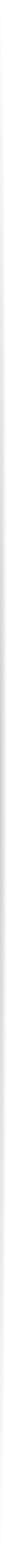
ORACLE ENTERPRISE MANAGER DATABASE EXPRESS CONFIGURATION
The database express is a browser based database management tool. The tool assigned to an HTTPS port becomes available when the database starts up. As of 12c, the old emctl utlity used to start/stop and configure the database control web server is now gone. The database express web server is started as a service within the database listener. Configurations are now being done at the database level.
How To Check For The Database Express HTTPS Port
In case you have forgotten what https port was configured for your database, execute the following SQL:
For non-
select dbms_xdb_config.gethttpsport() from dual;
For CDB database:
alter session set container=CDB$ROOT;
select dbms_xdb_config.gethttpsport() from dual;
For PDB database:
alter session set container=PDBname;
select dbms_xdb_config.gethttpsport() from dual;
How To Change The Database Express HTTPS Port
This is in the assumption that you had previously chosen to configure the EM database express either manually or using the dbca.
For non-
An example to set the https port to 5500.
SQL> exec DBMS_XDB_CONFIG.SETHTTPSPORT(5500);
For CDB database:
An example to set the https port to 5501.
SQL> alter session set container=CDB$ROOT;
SQL> exec DBMS_XDB_CONFIG.SETHTTPSPORT(5501);
For PDB database:
An example to set the https port to 5502.
SQL> alter session set container=PDB1;
SQL> exec DBMS_XDB_CONFIG.SETHTTPSPORT(5502);
How To Manually Create An EM Database Express For A Database
You may have previously omitted the option for the database express when you created the database. You still can configure database express manually using the following steps.
1. Configure local listener in your init.ora if your listener port is not the default 1521.
If you haven’t done so, create a TNS alias for your listener in your $ORACLE_HOME/network/admin/tnsnames.ora.
Example:
LISTENER_OMRDB =
(ADDRESS = (PROTOCOL = TCP)(HOST = s111oem)(PORT = 1601))
Configure a local listener in your init.ora
local_listener=LISTENER_OMRDB
2. Create a TCP dispatcher for your xdb.
Syntax:
dispatchers="(PROTOCOL=TCP)(SERVICE=<sid>XDB)"
Example:
dispatchers="(PROTOCOL=TCP)(SERVICE=OMRDBXDB)"
3. Restart the database for changes to take effect.
4. Configure the HTTPS port.
Use the PL/SQL procedure DBMS_XDB_CONFIG.SETHTTPSPORT to set the HTTPS port for EM Express for the database to a port that is not in use. This will update the HTTPS port in the xdbconfig.xml file in the Oracle XML DB Repository. You must connect as SYS / AS SYSDBA to run the procedure.
See my previous instructions on reconfiguring HTTPS port for more details -
5. Access the database express for non-
https://database-
Example:
https://s111oem:5500/em
How To Disable Oracle Enterprise Manager Database Express
1. Check if the database express is running at the listener.
oraem@s111oem:~/.env$ lsnrctl status OMRDB
LSNRCTL for Solaris: Version 12.1.0.1.0 -
Copyright (c) 1991, 2013, Oracle. All rights reserved.
Connecting to (DESCRIPTION=(ADDRESS=(PROTOCOL=TCP)(HOST=s111oem)(PORT=1601)))
STATUS of the LISTENER
-
Alias OMRDB
Version TNSLSNR for Solaris: Version 12.1.0.1.0 -
Start Date 13-
Uptime 0 days 2 hr. 14 min. 37 sec
Trace Level off
Security ON: Local OS Authentication
SNMP OFF
Listener Parameter File /oem/app/oraemdb/product/12.1.0.1/db/network/admin/listener.ora
Listener Log File /oem/app/oraemdb/diag/tnslsnr/s111oem/omrdb/alert/log.xml
Listening Endpoints Summary...
(DESCRIPTION=(ADDRESS=(PROTOCOL=tcp)(HOST=s111oem)(PORT=1601)))
(DESCRIPTION=(ADDRESS=(PROTOCOL=ipc)(KEY=EXTPROC1601)))
(DESCRIPTION=(ADDRESS=(PROTOCOL=tcps)(HOST=s111oem)(PORT=5500))(Security=(my_wallet_directory=/oem/app/oraemdb/product/12.1.0.1/db/admin/OMRDB/xdb_wallet))(Presentation=HTTP)(Session=RAW))
Services Summary...
Service "OMRDB.local.net" has 1 instance(s).
Instance "OMRDB", status READY, has 1 handler(s) for this service...
Service "OMRDBXDB.local.net" has 1 instance(s).
Instance "OMRDB", status READY, has 0 handler(s) for this service...
The command completed successfully
oraem@s111oem:~/.env$
2. Reset the parameter dispatchers of your spfile.
SQL> show parameter dispatcher
NAME TYPE VALUE
-
dispatchers string (PROTOCOL=TCP) (SERVICE=OMRDBX
DB)
max_dispatchers integer
SQL>
SQL> alter system reset dispatchers scope=spfile sid='*';
System altered.
SQL>
SQL> show parameter dispatcher
NAME TYPE VALUE
-
dispatchers string
max_dispatchers integer
SQL>
3. Restart the database and check the status of your listener.
SQL> shutdown immediate
Database closed.
Database dismounted.
ORACLE instance shut down.
SQL> startup
ORACLE instance started.
Total System Global Area 3206836224 bytes
Fixed Size 2366216 bytes
Variable Size 704644344 bytes
Database Buffers 2483027968 bytes
Redo Buffers 16797696 bytes
Database mounted.
Database opened.
SQL>
SQL> exit
Disconnected from Oracle Database 12c Enterprise Edition Release 12.1.0.1.0 -
With the Partitioning, OLAP, Advanced Analytics and Real Application Testing options
oraem@s111oem:~/.env$ lsnrctl status OMRDB
LSNRCTL for Solaris: Version 12.1.0.1.0 -
Copyright (c) 1991, 2013, Oracle. All rights reserved.
Connecting to (DESCRIPTION=(ADDRESS=(PROTOCOL=TCP)(HOST=s111oem)(PORT=1601)))
STATUS of the LISTENER
-
Alias OMRDB
Version TNSLSNR for Solaris: Version 12.1.0.1.0 -
Start Date 13-
Uptime 0 days 2 hr. 21 min. 47 sec
Trace Level off
Security ON: Local OS Authentication
SNMP OFF
Listener Parameter File /oem/app/oraemdb/product/12.1.0.1/db/network/admin/listener.ora
Listener Log File /oem/app/oraemdb/diag/tnslsnr/s111oem/omrdb/alert/log.xml
Listening Endpoints Summary...
(DESCRIPTION=(ADDRESS=(PROTOCOL=tcp)(HOST=s111oem)(PORT=1601)))
(DESCRIPTION=(ADDRESS=(PROTOCOL=ipc)(KEY=EXTPROC1601)))
Services Summary...
Service "OMRDB.local.net" has 1 instance(s).
Instance "OMRDB", status READY, has 1 handler(s) for this service...
The command completed successfully
oraem@s111oem:~/.env$
oraem@s111oem:~/scripts$