

©2015 -



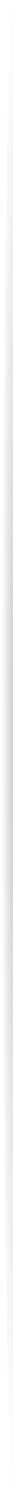
ORACLE RMAN BACKUP AND RECOVERY QUICK GUIDE
Oracle RMan is a utility that comes with the database which is used for backup and recovery of an Oracle database.
Below is a quick reference guide by example.
How To Backup A Control File To A Trace File
How To Backup A Control File As Binary File
How To Backup A Database Running in NOARCHIVELOG Mode
How To Backup A Database Running in ARCHIVELOG Mode
How To Restore A NOARCHIVELOG Database
How To Restore An ARCHIVELOG Database
How To Setup An RMan Catalog Database
Symantec NetBackup For Oracle Database
Sample Hot Backup Script With Netbackup Parameters
INCREMENTAL BACKUP LEVELS
Overtime, I may have forgotten the differences between incremental backup types. Below are the description that refreshes my memory.
LEVEL 0 BACKUP
Similar to Full Backup but will serve as a baseline for succeeding incremental backups.
Basic Syntax: backup incremental level 0 database;
LEVEL 1 DIFFERENTIAL BACKUP
Backup all changed blocks with reference to the recent incremental level 1 or level 0. Restore process requires restoring the Level 0 first then apply the Level 1 Differentials in sequence.
Basic Syntax: backup incremental level 1 database;
LEVEL 1 CUMULATIVE BACKUP
Backup all changed blocks with reference to only the level 0 backup. Restore process requires restoring the Level 0 backup and only the latest Level 1 Cumulative.
Basic Syntax: backup incremental level 1 cumulative database;
TO BACKUP A CONTROL FILE TO A TRACE FILE
This will generate a script to recreate a control file. The script can also be useful as reference for directory paths of all your database files when creating directories in your target restore server.
Note that the script does not contain any backup records if all your backups are done in NOCATALOG. In this case, you MUST backup the control file as binary file and use the generated binary file for your restore.
SQL> ALTER DATABASE BACKUP CONTROLFILE TO TRACE AS '/disk1/backup/controlDBNAME.trc';
TO BACKUP A CONTROL FILE AS BINARY FILE
From source db,
RMAN> backup tag full_db_ctlfile format '/home/oracle/ctlDBNAME_bak.ctl' current controlfile;
Then, copy the above file to target server for reference of restore.
TO BACKUP A NOARCHIVELOG DATABASE
SET ORACLE_HOME=/ORACLE/APP/PRODUCT/10.2.0/
SET ORACLE_SID=ORASID123
** Shutdown ORASID123 database then startup in mount mode.
SQL> connect / as sysdba
SQL> shutdown immediate
SQL> startup mount
rman target /
RMAN> spool log to /home/oracle/ORASID123_full_backup.log
RMAN> show all;
RMAN> CONFIGURE DEVICE TYPE DISK PARALLELISM 2;
RMAN> set encryption identified by 'SuperSecret123!' only;
RMAN> run {
allocate channel ch1 type disk;
allocate channel ch2 type disk;
allocate channel ch3 type disk;
allocate channel ch4 type disk;
allocate channel ch5 type disk;
allocate channel ch6 type disk;
allocate channel ch7 type disk;
allocate channel ch8 type disk;
backup as backupset filesperset 10 tag full_db_backup database format '/disk1/backup/full_db_ORASID123_t%t_s%s_p%p.rman';
backup tag full_db_ctlfile format '/disk1/backup/ctlORASID123_bak.ctl' current controlfile;
release channel ch1;
release channel ch2;
release channel ch3;
release channel ch4;
release channel ch5;
release channel ch6;
release channel ch7;
release channel ch8;
}
RMAN> sql 'alter database backup controlfile to trace';
copy init.ora to /disk1/backup
copy orapw file to /disk1/backup
copy trace file to /disk1/backup
RMAN> spool log to /home/oracle/ORASID123_backup_list.log
RMAN> list backup;
RMAN> list backup by file;
Copy all resulting logs (ORASID123_full_backup.log, ORASID123_backup_list.log) to /disk1/backup
Or, send email of all logs. This helps on giving the user an idea of what the backup is.
TO BACKUP AN ARCHIVELOG DATABASE
NOTE: Hot backup is done with OPEN mode. You can also use this in MOUNT mode but that would become cold backup.
The “plus archivelog” would force Rman to backup the archive logs before and after the datafile backup.
A sample encryption is set below. Keep in mind that if you forgot the password, there is no way to decrypt the
backup files even if you go to Oracle for help.
At the later part, backup of current control file is required because it now has the backup history entries
which is important when restoring to another server.
rman target /
RMAN> spool log to /home/oracle/ORASID123_full_backup.log
RMAN> show all;
RMAN> CONFIGURE DEVICE TYPE DISK PARALLELISM 2;
RMAN> set encryption identified by 'SuperSecret123!' only;
RMAN> run {
allocate channel ch1 type disk;
allocate channel ch2 type disk;
backup as backupset filesperset 10 tag full_db_backup format '/disk1/backup/full_db_ORASID123_t%t_s%s_p%p.rman' database plus archivelog;
backup tag full_db_ctlfile format '/disk1/backup/ctlORASID123_bak.ctl' current controlfile;
release channel ch1;
release channel ch2;
}
RMAN> sql 'alter database backup controlfile to trace';
copy init.ora to /disk1/backup
copy orapw file to /disk1/backup
copy trace file to /disk1/backup
RMAN> spool log to /home/oracle/ORASID123_backup_list.log
RMAN> list backup;
RMAN> list backup by file;
Copy all resulting logs (ORASID123_full_backup.log, ORASID123_backup_list.log) to /disk1/backup
Or, send email of all logs. This helps on giving the user an idea of what the backup is.
1. Set your init.ora with the following important parameters with the correct info based on the backup control file trace script generated from the source:
db_name
control_files
db_block_size
The rest are optional.
2. For backups done on disk at the source and performing a restore at a different server, make sure the backup drive (NFS, or transportable storage) is mounted with the same mount point name. Or, you may copy all the backup files to the target restore server into the directory having the same backup path as your source.
ex. /Disk1/backup of the source rman backup above, should exist in the target restore server and should contain the backup files.
3. Create the database directories for the files to be restored (/redo,/control,/undo,/data,/index,/lob,/arch, etc.). Use the resulting control file backup trace file as your reference.
4. If necessary, copy the available archive logs from your source database onto your /arch directory.
TO RESTORE A NOARCHIVELOG MODE DATABASE
USING BACKUP CONTROL FILE
RMAN> connect target /
RMAN> startup nomount;
RMAN> restore controlfile from '/disk1/backup/ctlORASID123_bak.ctl';
RMAN> alter database mount;
RMAN> list backup; -
RMAN> restore database; -
RMAN> alter database open resetlogs;
USING CURRENT CONTROL FILE
RMAN> connect target /
RMAN> startup mount;
RMAN> restore database; -
RMAN> alter database open resetlogs;
TO RESTORE AN ARCHIVELOG MODE DATABASE
INCOMPLETE RECOVERY
NOTE: As an incomplete recovery, it is required that archive logs are part of your backup set or, they
exist in the log_archive_dest path. RMan will start looking for it in the _dest path and if not found
will check the backup set to fulfill the recovery command.
Read the Restore Prep Tasks before proceeding.
STEP 1 CONTROL FILE OPTIONS
If current control file is present,
RMAN> connect target /
-
RMAN> startup mount; -
If current control file is NOT present or, is missing
RMAN> connect target /
RMAN> startup nomount; -
RMAN> restore controlfile from '/disk1/backup/ctlORASID123_bak.ctl'; -
RMAN> alter database mount;
STEP 2 VERIFY BACKUP FILES
RMAN> list backup; -
STEP 3 RESTORE THE DATABASE
RMAN> SET DECRYPTION IDENTIFIED BY 'SuperSecret123!'; -
RMAN> restore database; -
STEP 4 RECOVER THE DATABASE
Note: before running recover below, make sure archive logs are copied onto the appropriate arc directories.
For SCN:
Check V$LOG_HISTORY of your source db and pick your scn#
RMAN> recover database until scn 1234;
For time:
RMAN> recover database until time “to_date(’21-
For Cancel based:
Note: If the restore database has been scripted, you have to execute the recovery commands on the sqlplus tool, otherwise run the recover commands on the same RMAN prompt.
SQL> connect / as sysdba
-
SQL> recover database until cancel; -
Or,
SQL> recover database until cancel using BACKUP CONTROLFILE; -
SQL> alter database open resetlogs; ––-
Now, let’s check if everything looks good.
SQL> select count(*) from v$recover_file;
COUNT(*)
-
0
SQL> select count(*) from dba_temp_files;
COUNT(*)
-
2
SQL>
Add temp files if none existent, example:
ALTER TABLESPACE TEMP ADD TEMPFILE '/disk1/oradata/temp.dbf'
SIZE 2048M REUSE AUTOEXTEND OFF;
SAMPLE RESTORE DATABASE SCRIPT
# FILENAME: restore_ORA10DB3.sh
# nohup ./restore_ORA10DB3.sh > restore_ORA10DB3_out.log 2>&1 &
#
LOG_DATE=`date +%Y%m%d%H%M%S`
ORACLE_BASE=/opt/app/oracle ; export ORACLE_BASE
ORACLE_SID=ORA10DB3 ; export ORACLE_SID
ORACLE_HOME=/opt/app/oracle/product/10.2.0 ; export ORACLE_HOME
PATH=$PATH:$ORACLE_HOME/bin ; export PATH
rman target sys/mypass log /home/oracle/RestoreFor_${ORACLE_SID}_${LOG_DATE}.log << EOF
SET DECRYPTION IDENTIFIED BY 'SuperSecret123!';
run {
allocate channel d1 type disk;
allocate channel d2 type disk;
allocate channel d3 type disk;
allocate channel d4 type disk;
restore database;
release channel d1;
release channel d2;
release channel d3;
release channel d4;
}
EOF
STEP 1. Create the catalog user in a database dedicated for RMan use only. You can have multiple catalog users to differentiate from one application database backup to another.
create user RCAT_TEST
identified by RCATTEST123
default tablespace RMAN_DATA_TEST
temporary tablespace TEMP
quota unlimited on RMAN_DATA_TEST
profile APP_OWNER;
grant connect, recovery_catalog_owner to RCAT_TEST;
STEP 2. Create the catalog repository.
>>>> create_rmancat.sh
export ORACLE_BASE=/ocat/app/rcatdb
export ORACLE_SID=RCATDB
export ORACLE_HOME=$ORACLE_BASE/product/12.1.0.2/db
$ORACLE_HOME/bin/rman <<-
connect catalog RCAT_TEST/RCATTEST123@RCATDB;
create catalog;
quit;
EOF
STEP 3. Register the target database.
The purpose of registering the database in the catalog is to have a record of existence as a target in the catalog.
The database is uniquely identified in the catalog by its DBID. You can register more than one database in a catalog, and you can also register the same database to multiple catalogs.
$ORACLE_HOME/bin/rman target / catalog RCAT_TEST/RCATTEST123@RCATDB;
RMAN> startup mount
RMAN> register database;
database registered in recovery catalog
starting full resync of recovery catalog
full resync complete
RMAN>
By checking the db name and db ID from a list of incarnation, you can tell if the database was registered.
$ rman
Recovery Manager: Release 11.2.0.4.0 -
Copyright (c) 1982, 2011, Oracle and/or its affiliates. All rights reserved.
RMAN> connect target /
connected to target database: ORA11DB2 (DBID=3101831220)
RMAN> connect catalog RCAT_TEST/RCATTEST123@RCATDB
connected to recovery catalog database
RMAN> list incarnation;
List of Database Incarnations
DB Key Inc Key DB Name DB ID STATUS Reset SCN Reset Time
-
1 2 ORA11DB2 3101831220 CURRENT 1 24-
RMAN>
#!/bin/ksh
# Description: This is a sample rman hotbackup using Symantec Netbackup parameters.
# To run:
# nohup ./hotbackup_level0_nb.sh &
#
LOG_DATE=`date +%Y%m%d%H%M`
ORACLE_BASE=/orabin/app/oracle
ORACLE_SID=ORA11DB2
ORACLE_HOME=/orabin/app/oracle/product/11.2.0.4/db
PATH=$PATH:$ORACLE_HOME/bin ; export PATH
RMAN=$ORACLE_HOME/bin/rman
TARGET_CONNECT_STR=sys/my_sys_password
CATALOG_CONNECT_STR=RCAT_TEST/my_catalog_password@RCATDB
NB_ORA_SCRIPTS=${ORACLE_BASE}/admin/${ORACLE_SID}/scripts
RMAN_LOG_FILE=${NB_ORA_SCRIPTS}/log/HotBackup_L0_For_${ORACLE_SID}_${LOG_DATE}.log
CTLFILE_BACKUP=$ORACLE_BASE/admin/$ORACLE_SID/backup/control${ORACLE_SID}_${LOG_DATE}.bak
#-
if [ ! -
then
mkdir -
fi
#-
if [ ! -
then
mkdir -
fi
#-
CUSER=`id |cut -
HNAME=`hostname`
#-
echo >> $RMAN_LOG_FILE
chmod 666 $RMAN_LOG_FILE
echo Script: $0 >> $RMAN_LOG_FILE
echo Hostname: $HNAME >> $RMAN_LOG_FILE
echo OS User: $CUSER >> $RMAN_LOG_FILE
echo ==== started on `date` ==== >> $RMAN_LOG_FILE
echo >> $RMAN_LOG_FILE
#-
CMD_STR="
ORACLE_HOME=$ORACLE_HOME
export ORACLE_HOME
ORACLE_SID=$ORACLE_SID
export ORACLE_SID
$RMAN target $TARGET_CONNECT_STR catalog $CATALOG_CONNECT_STR msglog $RMAN_LOG_FILE append << EOF
show all;
configure device type 'SBT_TAPE' parallelism 2 backup type to BACKUPSET;
configure channel device type 'SBT_TAPE' parms 'ENV=(NB_ORA_CLIENT=mydbserver.domain.com, NB_ORA_SERV=nbmaster.domain.com, NB_ORA_POLICY=oracle_hotdb_backup, NB_ORA_SCHED=weekly)';
show all;
run {
allocate channel ch0 type 'SBT_TAPE';
allocate channel ch1 type 'SBT_TAPE';
#-
backup as compressed backupset
tag ${ORACLE_SID}_beforedbbak_arc_logs
filesperset 20
format 'arclog_%s_%p_%t'
(archivelog all skip inaccessible delete input);
change archivelog all validate;
#-
backup as compressed backupset
incremental level 0
tag ${ORACLE_SID}_hot_db_level0
filesperset 4
format 'hotdb_%s_%p_%t'
database;
#-
sql 'alter system archive log current';
backup as compressed backupset
tag ${ORACLE_SID}_afterdbbak_arc_logs
filesperset 20
format 'arclog_%s_%p_%t'
(archivelog all skip inaccessible delete input);
change archivelog all validate;
release channel ch0;
release channel ch1;
#-
allocate channel ch2 type 'SBT_TAPE';
backup
tag ${ORACLE_SID}_ctlfile
format 'control_%s_%p_%t'
current controlfile;
release channel ch2;
#-
allocate channel ch3 type DISK;
backup tag ${ORACLE_SID}_ctlfile_disk format '$CTLFILE_BACKUP' current controlfile;
release channel ch3;
}
sql 'alter database backup controlfile to trace';
EOF
"
if [ "$CUSER" = "root" ]
then
su -
RSTAT=$?
else
/bin/ksh -
RSTAT=$?
fi
if [ "$RSTAT" = "0" ]
then
LOGMSG="ended successfully"
else
LOGMSG="ended in error"
fi
echo >> $RMAN_LOG_FILE
echo Script $0 >> $RMAN_LOG_FILE
echo ==== $LOGMSG on `date` ==== >> $RMAN_LOG_FILE
echo >> $RMAN_LOG_FILE
#if [ $RSTAT -
#then
#cat $RMAN_LOG_FILE | /bin/mailx -
#fi;
exit $RSTAT
Use Backup…Validate command to verify the database bound for backup is in good state by checking that the database files are found in the correct locations and reads through all the database files checking for block corruptions. The command does not produce a backup set or image copies.
If the backup validation discovers corrupt blocks, then RMAN updates the V$DATABASE_BLOCK_CORRUPTION view with rows describing the corruptions.
Example, validate that all database files and archived logs can be backed up:
BACKUP VALIDATE DATABASE ARCHIVELOG ALL;
Here’s the command to validate the restore process using the current backup set:
UNIX> rman target /
allocate channel d1 type disk;
allocate channel d2 type disk;
restore database validate;
release channel d1;
release channel d2;
If you do not see an RMAN error that means RMAN confirms that it can use the current backup to successfully restore a database.
NOTE: Please do not omit the “validate” word in the command as that is the key to simulate the restore otherwise it would attempt to restore the real thing.
Another alternative is to check the integrity of the backup set without restore simulation using VALIDATE BACKUPSET:
Example:
RMAN> list backup summary;
using target database control file instead of recovery catalog
List of Backups
===============
Key TY LV S Device Type Completion Time #Pieces #Copies Compressed Tag
-
31 B A A DISK 27-
32 B A A DISK 27-
33 B A A DISK 27-
34 B A A DISK 27-
35 B A A DISK 27-
36 B 0 A DISK 27-
37 B 0 A DISK 27-
38 B 0 A DISK 27-
39 B 0 A DISK 27-
40 B 0 A DISK 27-
41 B 0 A DISK 27-
42 B A A DISK 27-
43 B A A DISK 27-
44 B F A DISK 27-
RMAN>
RMAN> VALIDATE BACKUPSET 36, 37, 38, 39, 40, 41, 42, 43, 44;
If the validate command exits with no error code, that means your backupset is good.
You may have manually deleted the old physical files of your backup for various reasons without the rman catalog knowing it.
In this case, you need to remove the backupset entries related to these deleted files from your catalog.
To cleanup the backup catalog (default: control file), you need to run a crosscheck for rman to determine if the backup files still exist. Then run a delete expired backup.
The crosscheck marks the backupset as "EXPIRED" if it couldn't find the files.
Example:
UNIX> rman target /
RMAN> allocate channel for maintenance device type disk;
RMAN> crosscheck backup;
RMAN> crosscheck archivelog all;
RMAN> delete noprompt expired archivelog all;
RMAN> delete noprompt expired backup;
RMAN> release channel;
ALLOCATE CHANNEL FOR MAINTENANCE
The "allocate channel for maintenance" command is required when running crosscheck, delete and change commands. This is necessary if you didn't configure such channel in the rman.
You should always release the maintenance channel once done.
For special backup storage devices, you should specify the PARMS string for your device type.
Examples:
RMAN> SHOW DEFAULT DEVICE TYPE;
RMAN configuration parameters for database with db_unique_name ORA10DG1 are:
CONFIGURE DEFAULT DEVICE TYPE TO DISK;
RMAN> SHOW CHANNEL;
RMAN configuration parameters for database with db_unique_name ORA10DG1 are:
CONFIGURE CHANNEL DEVICE TYPE 'SBT_TAPE' PARMS 'SBT_LIBRARY=/usr/openv/netbackup/lib/libobk.so64.1, ENV=(NB_ORA_CLIENT=mydbserver.domain.com, NB_ORA_SERV=nbmaster.domain.com, NB_ORA_POLICY=oracle_hotdb_backup, NB_ORA_SCHED=weekly)';
RMAN> ALLOCATE CHANNEL FOR MAINTENANCE DEVICE TYPE sbt PARMS 'SBT_LIBRARY=/usr/openv/netbackup/lib/libobk.so64.1, ENV=(NB_ORA_CLIENT=mydbserver.domain.com, NB_ORA_SERV=nbmaster.domain.com, NB_ORA_POLICY=oracle_hotdb_backup, NB_ORA_SCHED=weekly)';
RMAN> ALLOCATE CHANNEL FOR MAINTENANCE DEVICE TYPE DISK FORMAT "/disk2/%U";
Information Technology
