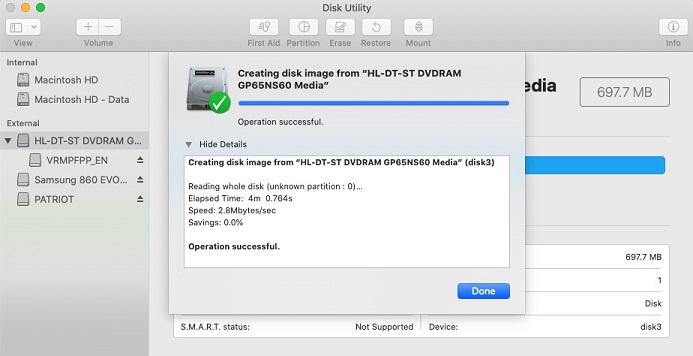©2015 -



Information Technology


HOW TO CONVERT DVD / CD INSTALLER TO CDR (ISO) FILE IN MAC OS
1. Insert your Disc onto your player and cancel any auto install prompt.
2. Launch the Disk Utility of your MacOS.
Applications > Utilities > Disk Utility
3. Select Source media.
You can do this either by right click on the mounted cd/dvd device and
select "Image from <Your Device Name>"

Or, from Menu File > New Image > "Image from [Your Device Name]"
4. Name your file [Save as] and select destination folder [Where] and set the format to DVD/CD Master then click Save.
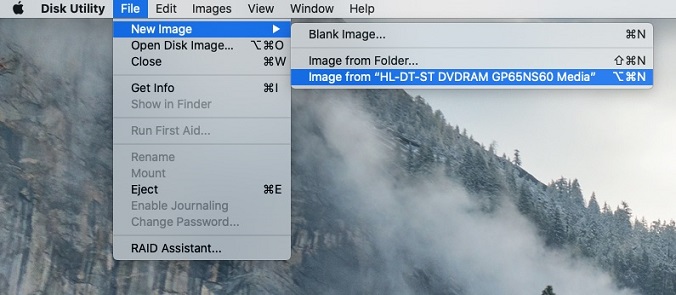
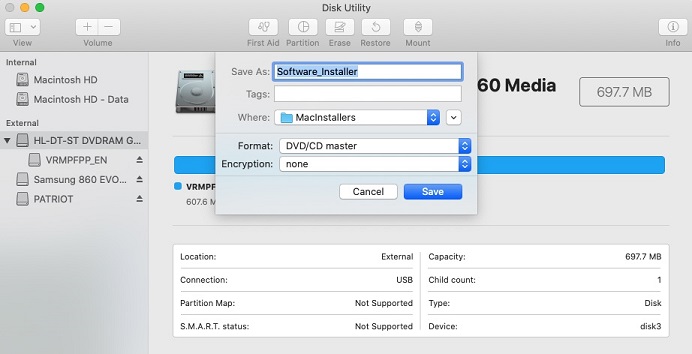
5. Your file will be created at your selected destination folder with an extension of .cdr