

©2015 -



Broadband Router DHCP only provides IP but not hostname. Thus, the Solaris will indicate "hostname unknown" during boot-
1. Set /etc/nodename file to have entry of your hostname (mine was sunws150):
$ vi /etc/nodename
sunws150
2. set interface hostname (/etc/hostname.eri0) to have entry:
inet sunws150
3. Modify /etc/default/dhcpagent to set or replace the entries in order to remove request for hostname on dhcp server (your broadband router):
REQUEST_HOSTNAME=no
# By default, a parameter request list requesting a subnet mask (1),
# router (3), DNS server (6), hostname (12), DNS domain (15), broadcast
# address (28), and encapsulated vendor options (43), is sent to the DHCP
# server when the DHCP agent sends requests. However, if desired, this
# can be changed by altering the following parameter-
# numbers correspond to the values defined in RFC 2132.
#
#PARAM_REQUEST_LIST=1,3,6,12,15,28,43
PARAM_REQUEST_LIST=1,3,6,15,28,43
4. On certain cases, you may fix the automountd config files to indicate proper host.
Replace the hostname 'unknown' found in the /etc/auto_home file with your hostname.
Example:
UNIX>cat auto_master
#
# Copyright 2003 Sun Microsystems, Inc. All rights reserved.
# Use is subject to license terms.
#
# ident "@(#)auto_master 1.8 03/04/28 SMI"
#
# Master map for automounter
#
+auto_master
/net -
/home auto_home -
UNIX> cat auto_home
#
# Copyright 2003 Sun Microsystems, Inc. All rights reserved.
# Use is subject to license terms.
#
# ident "@(#)auto_home 1.6 03/04/28 SMI"
#
# Home directory map for automounter
#
+auto_home
chad unknown:/export/home/chad
The above entries indicate that dir chad that is auto mounted at /home is located at unknown:/export/home/chad. Replace the entry 'unknown' with your hostname (sunws150).
If this was not set, the following error occurs at console and /var/adm/messages
Mar 23 23:13:42 sunws150 automountd[354]: [ID 784820 daemon.error] server unknown not responding
5. Optionally add loghost alias to localhost
vi /etc/hosts
#
# Internet host table
#
127.0.0.1 localhost loghost
192.168.1.99 sunws150 # Added by DHCP
How To Configure Hostname In Solaris DHCP On Broadband Home Network
Information Technology
