

©2015 -



Information Technology

HOW TO RENAME A WINDOWS SERVER HOSTNAME OF A VMWARE CLONE
I have cloned a Windows Server 2012 in VMware Fusion and I intend to use this as my "standby" server for my SQL Server.
One thing I needed to do on this cloned environment is to change the hostname. But I have learned that renaming a server is not that simple in my case since it would not allow me to do so because of a running cert services.
So here we go, I have taken some notes on what to do just in case I encounter this situation again.
1. Launch the Server Manager
Windows Start -
2. Access System Properties
Local Server -

Notice that you cannot rename the computer name for reasons that a CA service is installed.
3. Remove the Windows Certificate Authority.
Ref: Microsoft Support -
Follow the above instructions from Microsoft support.
4. Continue to rename -
I went on to change the Computer Description as "My Standby Server", then click on change button to rename the server to WIN2012-
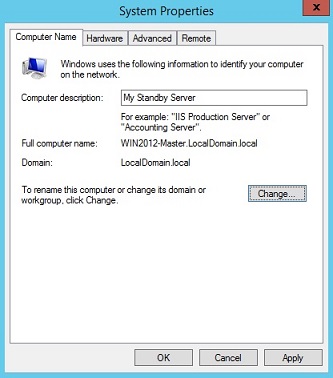
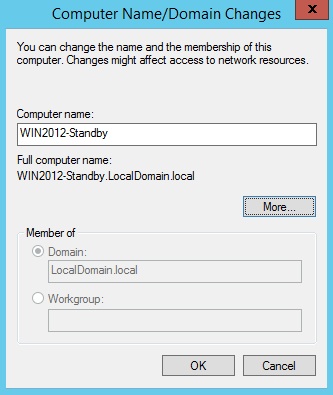
5. Restart the Windows.
A dialog box will appear to remind you that a restart is needed in order for the rename to take effect, click OK to close the dialog.
Click Apply button, then it'll prompt you to restart the computer.
6. Verify the new hostname.
Once the restart succeeded, verify your computer name again to see your changes displayed in the server manager.
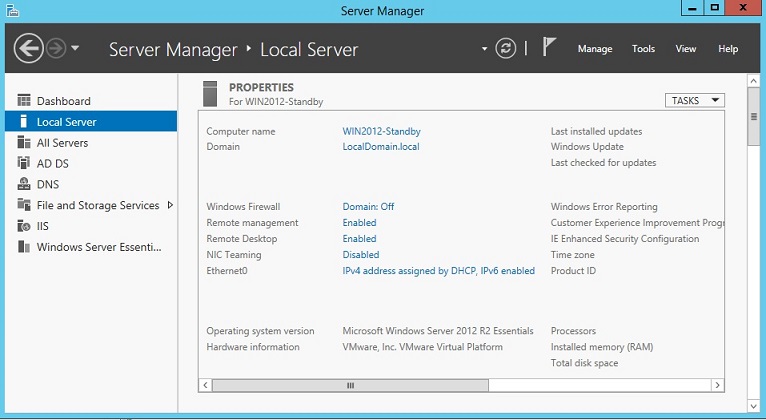
NOTE: If needed, to reinstall the CA back into the newly named server, just follow the instructions from Microsoft Support:
Reinstall the CA role in Windows Server 2012 Essentials
