

©2015 -



Information Technology

Solaris 11 Network IP Configuration
Table Of Contents
How To Add Static IP To An Existing Network Interface
How To Remove A Static IP From The Network Interface
There's an article on Solaris 11 Basic Network Configuration in Oracle's TechNet that discusses the configuration of IPs. What that article didn't cover is the idea of adding static IPs to an existing network interface configured in Auto NCP with a DHCP IP which made me wonder if this is possible. The following are the procedures to prove this approach.
How To Add Static IP To An Existing Network Interface
Solaris 11 uses NCP (Network Configuration Profile) in two modes Automatic NCP using DHCP and manual DefaultFixed NCP.
In my case, my Solaris 11 is on Automatic NCP which uses the DHCP IP provided by the VMware Fusion.
Step 1: Gather Existing Network info:
root@s11node1:~# ipadm show-
IFNAME CLASS STATE ACTIVE OVER
lo0 loopback ok yes -
net0 ip ok yes -
net1 ip ok yes -
root@s11node1:~#
root@s11node1:~# ifconfig -
lo0: flags=2001000849<UP,LOOPBACK,RUNNING,MULTICAST,IPv4,VIRTUAL> mtu 8232 index 1
inet 127.0.0.1 netmask ff000000
net0: flags=100001004843<UP,BROADCAST,RUNNING,MULTICAST,DHCP,IPv4,PHYSRUNNING> mtu 1500 index 2
inet 172.16.33.120 netmask ffffff00 broadcast 172.16.33.255
ether 0:c:29:1b:7a:7b
net1: flags=100001004843<UP,BROADCAST,RUNNING,MULTICAST,DHCP,IPv4,PHYSRUNNING> mtu 1500 index 3
inet 192.168.65.111 netmask ffffff00 broadcast 192.168.65.255
ether 0:50:56:21:49:12
lo0: flags=2002000849<UP,LOOPBACK,RUNNING,MULTICAST,IPv6,VIRTUAL> mtu 8252 index 1
inet6 ::1/128
net0: flags=120002004841<UP,RUNNING,MULTICAST,DHCP,IPv6,PHYSRUNNING> mtu 1500 index 2
inet6 fe80::20c:29ff:fe1b:7a7b/10
ether 0:c:29:1b:7a:7b
net1: flags=120002004841<UP,RUNNING,MULTICAST,DHCP,IPv6,PHYSRUNNING> mtu 1500 index 3
inet6 fe80::250:56ff:fe21:4912/10
ether 0:50:56:21:49:12
root@s11node1:~#
root@s11node1:~# ipadm show-
ADDROBJ TYPE STATE ADDR
lo0/v4 static ok 127.0.0.1/8
net0/v4 dhcp ok 172.16.33.120/24
net1/v4 dhcp ok 192.168.65.111/24
lo0/v6 static ok ::1/128
net0/v6 addrconf ok fe80::20c:29ff:fe1b:7a7b/10
net1/v6 addrconf ok fe80::250:56ff:fe21:4912/10
root@s11node1:~#
Step 2. Assign a static IP to an interface.
Let's assign 172.16.33.99 to net0 interface to manually add a static IP to an interface configured with DHCP IP.
syntax:
ipadm create-
-
root@s11node1:~# ipadm create-
root@s11node1:~# ipadm show-
IFNAME CLASS STATE ACTIVE OVER
lo0 loopback ok yes -
net0 ip ok yes -
net1 ip ok yes -
root@s11node1:~# ipadm show-
ADDROBJ TYPE STATE ADDR
lo0/v4 static ok 127.0.0.1/8
net0/v4 dhcp ok 172.16.33.120/24
net0/testvip static ok 172.16.33.99/24
net1/v4 dhcp ok 192.168.65.111/24
lo0/v6 static ok ::1/128
net0/v6 addrconf ok fe80::20c:29ff:fe1b:7a7b/10
net1/v6 addrconf ok fe80::250:56ff:fe21:4912/10
root@s11node1:~#
root@s11node1:~# ifconfig -
lo0: flags=2001000849<UP,LOOPBACK,RUNNING,MULTICAST,IPv4,VIRTUAL> mtu 8232 index 1
inet 127.0.0.1 netmask ff000000
net0: flags=100001004843<UP,BROADCAST,RUNNING,MULTICAST,DHCP,IPv4,PHYSRUNNING> mtu 1500 index 2
inet 172.16.33.120 netmask ffffff00 broadcast 172.16.33.255
ether 0:c:29:1b:7a:7b
net0:1: flags=100001000843<UP,BROADCAST,RUNNING,MULTICAST,IPv4,PHYSRUNNING> mtu 1500 index 2
inet 172.16.33.99 netmask ffffff00 broadcast 172.16.33.255
net1: flags=100001004843<UP,BROADCAST,RUNNING,MULTICAST,DHCP,IPv4,PHYSRUNNING> mtu 1500 index 3
inet 192.168.65.111 netmask ffffff00 broadcast 192.168.65.255
ether 0:50:56:21:49:12
lo0: flags=2002000849<UP,LOOPBACK,RUNNING,MULTICAST,IPv6,VIRTUAL> mtu 8252 index 1
inet6 ::1/128
net0: flags=120002004841<UP,RUNNING,MULTICAST,DHCP,IPv6,PHYSRUNNING> mtu 1500 index 2
inet6 fe80::20c:29ff:fe1b:7a7b/10
ether 0:c:29:1b:7a:7b
net1: flags=120002004841<UP,RUNNING,MULTICAST,DHCP,IPv6,PHYSRUNNING> mtu 1500 index 3
inet6 fe80::250:56ff:fe21:4912/10
ether 0:50:56:21:49:12
root@s11node1:~#
The above proves that we can assign additional public vip to an existing DHCP configured interface.
How To Remove A Static IP From The Network Interface
Step 1: Get the AddrObj name of the IP.
root@s11node1:~# ipadm show-
ADDROBJ TYPE STATE ADDR
lo0/v4 static ok 127.0.0.1/8
net0/v4 dhcp ok 172.16.33.120/24
net0/testvip static ok 172.16.33.99/24
net1/v4 dhcp ok 192.168.65.111/24
lo0/v6 static ok ::1/128
net0/v6 addrconf ok fe80::20c:29ff:fe1b:7a7b/10
net1/v6 addrconf ok fe80::250:56ff:fe21:4912/10
root@s11node1:~#
Step 2: Remove the IP configuration via the AddrObj name.
root@s11node1:~# ipadm delete-
root@s11node1:~# ipadm show-
ADDROBJ TYPE STATE ADDR
lo0/v4 static ok 127.0.0.1/8
net0/v4 dhcp ok 172.16.33.120/24
net1/v4 dhcp ok 192.168.65.111/24
lo0/v6 static ok ::1/128
net0/v6 addrconf ok fe80::20c:29ff:fe1b:7a7b/10
net1/v6 addrconf ok fe80::250:56ff:fe21:4912/10
root@s11node1:~#