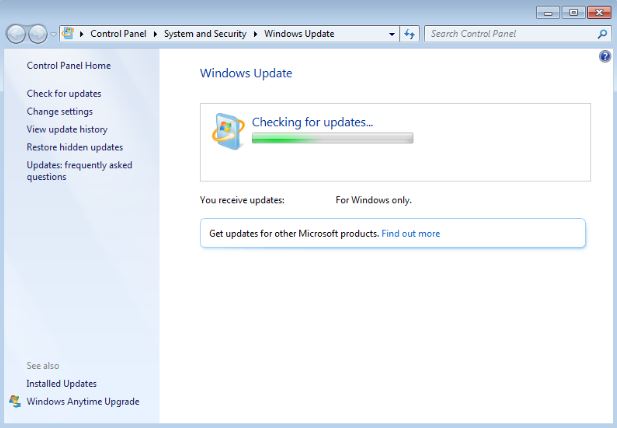©2015 -


Information Technology


Windows 7 and Windows Server 2008 R2 Checking For Updates Hanging Issue
I had once re-
After several attempts of trying to perform this, I went on to check my firewall and even verified if I had my Windows registered, but everything looks intact. Then I found an article in Microsoft Support related to this issue for newly installed Windows 7 beyond 2015 -
It turns out that the Windows Update Service that comes with the installer is no longer compatible to work with the current Microsoft update site. The Windows update services need to be updated.
The solution is to install the latest Windows Update Tool in the following order:
1. KB3020369 April 2015 servicing stack update for Windows 7 and Windows Server 2008 R2
KB3020369 Windows 7 32-
KB3020369 Windows 7 64-
2. KB3172605 July 2016 update rollup for Windows 7 SP1 and Windows Server 2008 R2 SP1
KB3172605 Windows 7 SP1 32-
KB3172605 Windows 7 SP1 64-