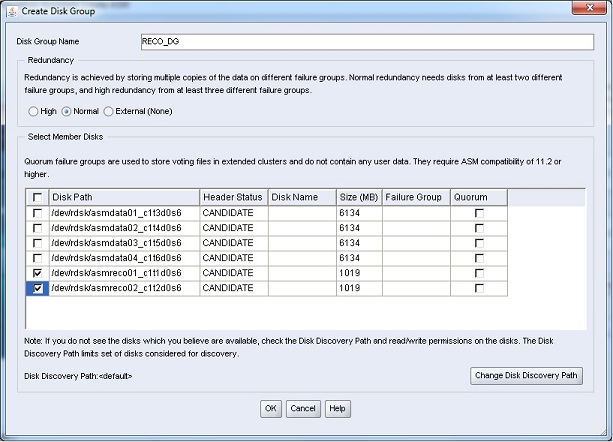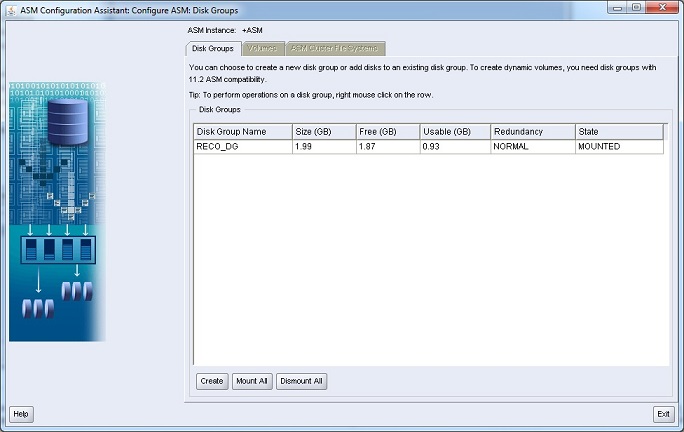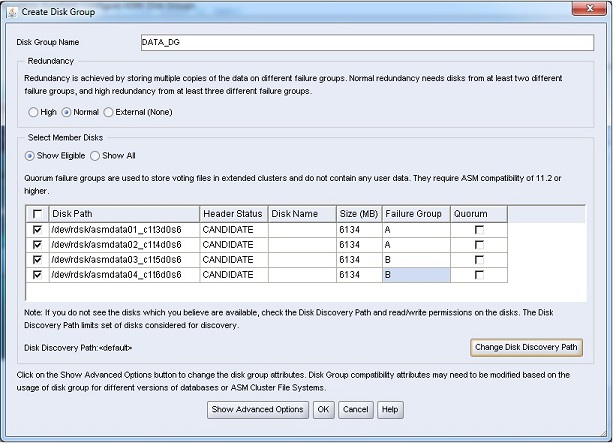©2015 -



Information Technology

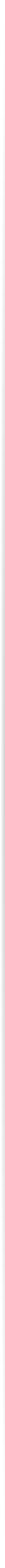
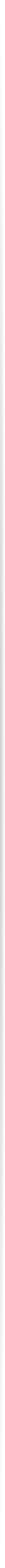
Oracle 12c ASM Installation and Configuration -
Disk Group for spfile:
click diskgroup button to create a diskgroup called RECO_DG with the following raw disks as normal redudancy:
asmreco01_c1t1d0s6
asmreco02_c1t2d0s6
Listener: ASM_LISTENER <<-
ASM parameter:
defaults are shown on screen shot asmca_3
replace default with recommended values:
memory_target = 1536m
processes = 335
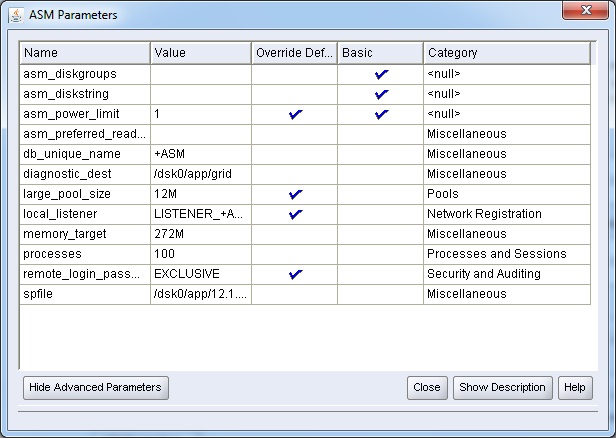
After applying the changes, proceed to create ASM.
After the initial diskgroup and instance creation, you'll be presented with Disk Group Management Window where there is only one disk group in the list -
This setup will help isolate controller failures besides the potential disk failures.
In my case I only have one controller "c1" since this is just a lab.
Failure Group A
asmdata01_c1t3d0s6
asmdata02_c1t4d0s6
Failure Group B
asmdata03_c1t5d0s6
asmdata04_c1t6d0s6
Exit asmca and we are done. Your ASM is now ready to be used by your databases.
Some important things to keep in mind,
- Adjust the the init parameter processes in accordance to the following formula:
Processes = 25 + (10 + max number of concurrent database file creations, and file extend operations possible) * n
where n = the number of databases connecting to ASM
- As best practice, set the init parameter memory_target with a minimum if 1.5gb even though the default during the installation was set to 272mb.
- When adding raw disks, make sure the pair are not of the same controller.
HOW TO CHECK THE STATUS OF DISK GROUPS
SQL> set linesize 200
SQL> column group format a20
SQL> column path format a35
SQL> column failgroup format a20
SQL> column disk format a20
SQL> select g.name "Group", d.failgroup "Failgroup", d.name "Disk", d.mode_status "Status", d.path "Path"
2 from v$asm_disk d, v$asm_diskgroup g
3 where d.group_number = g.group_number;
Group Failgroup Disk Status Path
-
RECO_DG RECO_DG_0000 RECO_DG_0000 ONLINE /dev/rdsk/asmreco01_c1t1d0s6
RECO_DG RECO_DG_0001 RECO_DG_0001 ONLINE /dev/rdsk/asmreco02_c1t2d0s6
DATA_DG A DATA_DG_0000 ONLINE /dev/rdsk/asmdata01_c1t3d0s6
DATA_DG A DATA_DG_0001 ONLINE /dev/rdsk/asmdata02_c1t4d0s6
DATA_DG B DATA_DG_0002 ONLINE /dev/rdsk/asmdata03_c1t5d0s6
DATA_DG B DATA_DG_0003 ONLINE /dev/rdsk/asmdata04_c1t6d0s6
6 rows selected.
SQL>
HOW TO ADD DISKS TO A DISK GROUP
First, Let's determine the path of raw disks of your environment.
The default raw disk path of the attached storage devices of your server host are listed below according to the type of operating environment.
OS Platform Raw Disk Path
-
Solaris (32/64 bit) /dev/rdsk/*
Windows NT/XP \\.\orcldisk*
Linux (32/64 bit) /dev/raw/*
Linux (ASMLIB) ORCL:disk*
HPUX /dev/rdsk/*
HPUX(Tru 64) /dev/rdisk/*
AIX /dev/rhdisk/*
The ASM init.ora parameter has the info on where to find these raw disks.
SQL> show parameter asm_disk
NAME TYPE VALUE
-
asm_diskgroups string DATA_DG
asm_diskstring string /dev/rdsk/asm*
SQL>
The above query result tells us that the ASM should be looking for raw disks having an alias starting with the word 'asm' as stated by the asm_diskstring.
In my case, I had introduced additional raw devices to this path having the same naming convention.
You can determine if these new raw disks (labeled with CANDIDATE) are seen by the ASM using the following query.
SQL> column path format a35
SQL> select path, header_status, mode_status from v$asm_disk;
PATH HEADER_STATU MODE_ST
-
/dev/rdsk/asmdata05_c1t7d0s6 CANDIDATE ONLINE
/dev/rdsk/asmdata06_c1t8d0s6 CANDIDATE ONLINE
/dev/rdsk/asmreco01_c1t1d0s6 MEMBER ONLINE
/dev/rdsk/asmreco02_c1t2d0s6 MEMBER ONLINE
/dev/rdsk/asmdata01_c1t3d0s6 MEMBER ONLINE
/dev/rdsk/asmdata02_c1t4d0s6 MEMBER ONLINE
/dev/rdsk/asmdata03_c1t5d0s6 MEMBER ONLINE
/dev/rdsk/asmdata04_c1t6d0s6 MEMBER ONLINE
8 rows selected.
SQL>