

©2015 -


Information Technology

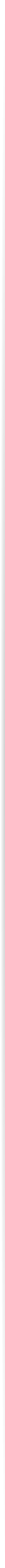
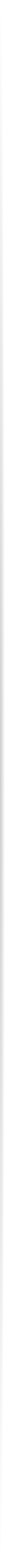
Oracle Grid Cluster Installation With NFS -
Ensure that you had the following required packages installed:
SUNWbtool
* SUNWhea
SUNWlibm
SUNWlibms
SUNWsprot
SUNWtoo
* SUNWxwplt (This is for setting xwindow)
SUNWfont-
SUNWlibC
SUNWcsl
* = Denotes that the packages are missing in Solaris 11 default installation. You must install these packages.
To verify above packages:
pkginfo <package_name>
To install missing packages:
pkg install <package name>
Note: The package install will download the file from Oracle's website. Requires internet connection.
Example:
root@s11node1:~# pkginfo SUNWhea
ERROR: information for "SUNWhea" was not found
root@s11node1:~# pkg install SUNWhea
Packages to install: 1
Create boot environment: No
Create backup boot environment: No
DOWNLOAD PKGS FILES XFER (MB) SPEED
Completed 1/1 1584/1584 3.2/3.2 354k/s
PHASE ITEMS
Installing new actions 1702/1702
Updating package state database Done
Updating package cache 0/0
Updating image state Done
Creating fast lookup database Done
Updating package cache 1/1
root@s11node1:~#
root@s11node1:~# pkginfo SUNWhea
system SUNWhea SunOS Header Files
root@s11node1:~#
root@s11node1:~# pkginfo SUNWxwplt
ERROR: information for "SUNWxwplt" was not found
root@s11node1:~# pkg install SUNWxwplt
pkg install: 'SUNWxwplt' matches multiple packages
pkg://solaris/compatibility/packages/SUNWxwplt
pkg://solaris/SUNWxwplt
Please provide one of the package FMRIs listed above to the install command.
root@s11node1:~# pkg install //solaris/SUNWxwplt
Packages to install: 6
Create boot environment: No
Create backup boot environment: No
DOWNLOAD PKGS FILES XFER (MB) SPEED
Completed 6/6 51/51 0.7/0.7 143k/s
PHASE ITEMS
Installing new actions 229/229
Updating package state database Done
Updating package cache 0/0
Updating image state Done
Creating fast lookup database Done
Updating package cache 1/1
root@s11node1:~#
root@s11node1:~# pkginfo SUNWxwplt
system SUNWxwplt X Window System platform software
root@s11node1:~#
On some Oracle software product installation, you might get an error related to X11 Code Set similar to the following:
pacific:oradb> cat prereq2015-
/etc/inittab does not seem to contain default runlevel information.
pacific:oradb> cat prereq2015-
...
Checking for SUNWi1cs; Not found. Failed <<<<
Checking for SUNWi15cs; Not found. Failed <<<<
It is always good to have these packages installed to avoid running into this issues when using X11 for your software installations.
As root,
pkgadd -
With Solaris 11.2 initial public release, the assembler package is missing from the installed development package. This was somehow left out during the development package install. To check do:
oraem@s11node1:~$ ls /usr/ccs/bin/as
/usr/ccs/bin/as: No such file or directory
oraem@s11node1:~$
In this case, it is missing. To avoid encountering the make file errors during the install, install the assembler package as demonstrated below:
root@s11node1:~# pkg search assembler
INDEX ACTION VALUE PACKAGE
pkg.fmri set solaris/developer/assembler pkg:/developer/assembler@0.5.11-
pkg.summary set Converts assembler source code to object code. pkg:/developer/assembler@0.5.11-
root@s11node1:~# pkg install assembler
Packages to install: 1
Create boot environment: No
Create backup boot environment: No
DOWNLOAD PKGS FILES XFER (MB) SPEED
Completed 1/1 6/6 0.2/0.2 127k/s
PHASE ITEMS
Installing new actions 14/14
Updating package state database Done
Updating package cache 0/0
Updating image state Done
Creating fast lookup database Done
Updating package cache 1/1
root@s11node1:~#
root@s11node1:~# ls -
-
root@s11node1:~#
You need to create OS Groups for which the Grid User will be part of. This needs to be done on both the NFS Server (pacific) and the cluster nodes (s11node1, s11node2). It is important that the assigned GID (Group ID) is consistent across all servers.
At the servers -
groupadd -
groupadd -
groupadd -
groupadd -
groupadd -
groupadd -
As for the resource management for the Solaris Container, I created the following on each server:
projadd -
-
-
-
I created the Grid user on each server as:
useradd -
-
-
Note that the oragrid membership with the group oradba and oraoper is just optional in case you’d like oragrid to manage or execute scripts that are of that group.
Environment Variables And Required Directories
As always with any Oracle product, you need to define the directory paths for the OS environment variables ORACLE_BASE and ORACLE_HOME.
To ensure that we define the correct directory trees for the environment variables, Oracle has a guideline called OFA (Optimal Flexible Architecture) that describes the standard naming convention and the levels of sub-
Environment script: oraenv_grid.sh
ORACLE_BASE=/opt/app/ogrid ; export ORACLE_BASE
ORACLE_HOME=/opt/app/11.2.0.4/ogrid ; export ORACLE_HOME
ORAINST=/opt/app/oraInventory/oraInst.loc ; export ORAINST
PATH=$PATH:$ORACLE_HOME/bin:$ORACLE_HOME/OPatch:. ; export PATH
echo -
echo ORACLE_BASE=$ORACLE_BASE
echo ORACLE_HOME=$ORACLE_HOME
echo ORAINST=$ORAINST
Build the ORACLE BASE and ORACLE HOME directories in the cluster nodes -
# mkdir -
# mkdir -
# mkdir -
# chown -
# chmod -
If an Oracle database is to be installed on the same mount point, you may want to set its ORACLE BASE to its appropriate owner.
Example:
# chown oradb:orainst /opt/app/oracle
For more details of the ORACLE BASE and ORACLE HOME for a database, read the OFA guidelines found at -
Oracle Database Installation Guide For Oracle Solaris
We needed a shared repository to store the OCR data and the voting data. The NFS server need to be configured to share two directories to store these data. If you are not familiar with NFS setup, you may read my article -
At the NFS server (pacific), I have created two directories to be shared. Each directory are owned by the oragrid user.
/dsk0/share/crsdata1
/dsk0/share/crsdata2
The above directories need to be presented as NFS mount point on each client node (s11node1,s11node2) as the following:
/ogrid/clusterdata1
/ogrid/clusterdata2
Thus your entries in your /etc/vfstab should look like:
pacific:/dsk0/share/crsdata1 -
pacific:/dsk0/share/crsdata2 -
If you don’t have a copy of the Oracle Database 11g Release 2 installation software, you may download the 11g R2 Grid software from Oracle’s website.
In my case, the installer file for the grid software is p13390677_112040_Solaris86-
Proceed to unzip the grid installer,
oragrid@s11node1:~/install$ unzip p13390677_112040_Solaris86-
Setup SSH Key Authentication For Grid User
The Oracle Grid Installation for cluster configuration requires the grid user to login across cluster node members without being being prompted by a password. You can either do this by rlogin setup or better, by SSH key authentication. In my case, I prefer the SSH key authentication for security reasons.
There are many ways to manually configure SSH Key Authentication between nodes as I had discussed on my article -
Oracle has provided a convenient way for DBAs to setup the SSH Key Authentication for the grid user through a script -
./sshUserSetup.sh -
Sample output:
oragrid@s11node1:~/install/grid/sshsetup$ ./sshUserSetup.sh
Please specify a valid and existing cluster configuration file.
Either user name or host information is missing
Usage ./sshUserSetup.sh -
oragrid@s11node1:~/install/grid/sshsetup$ ./sshUserSetup.sh -
The output of this script is also logged into /tmp/sshUserSetup_2015-
Hosts are s11node1 s11node2
user is oragrid
Platform:-
Checking if the remote hosts are reachable
PING s11node1: 5 data bytes
13 bytes from s11node1 (::1): icmp_seq=0.
13 bytes from s11node1 (::1): icmp_seq=1.
13 bytes from s11node1 (::1): icmp_seq=2.
13 bytes from s11node1 (::1): icmp_seq=3.
13 bytes from s11node1 (::1): icmp_seq=4.
-
5 packets transmitted, 5 packets received, 0% packet loss
PING s11node2: 5 data bytes
13 bytes from s11node2 (172.16.33.121): icmp_seq=0.
13 bytes from s11node2 (172.16.33.121): icmp_seq=1.
13 bytes from s11node2 (172.16.33.121): icmp_seq=2.
13 bytes from s11node2 (172.16.33.121): icmp_seq=3.
13 bytes from s11node2 (172.16.33.121): icmp_seq=4.
-
5 packets transmitted, 5 packets received, 0% packet loss
Remote host reachability check succeeded.
The following hosts are reachable: s11node1 s11node2.
The following hosts are not reachable: .
All hosts are reachable. Proceeding further...
firsthost s11node1
numhosts 0
The script will setup SSH connectivity from the host s11node1 to all
the remote hosts. After the script is executed, the user can use SSH to run
commands on the remote hosts or copy files between this host s11node1
and the remote hosts without being prompted for passwords or confirmations.
NOTE 1:
As part of the setup procedure, this script will use ssh and scp to copy
files between the local host and the remote hosts. Since the script does not
store passwords, you may be prompted for the passwords during the execution of
the script whenever ssh or scp is invoked.
NOTE 2:
AS PER SSH REQUIREMENTS, THIS SCRIPT WILL SECURE THE USER HOME DIRECTORY
AND THE .ssh DIRECTORY BY REVOKING GROUP AND WORLD WRITE PRIVILEDGES TO THESE
directories.
Do you want to continue and let the script make the above mentioned changes (yes/no)?
Confirmation provided on the command line
The user chose yes
User chose to skip passphrase related questions.
Creating .ssh directory on local host, if not present already
Creating authorized_keys file on local host
Changing permissions on authorized_keys to 644 on local host
Creating known_hosts file on local host
Changing permissions on known_hosts to 644 on local host
Creating config file on local host
If a config file exists already at /export/home/oragrid/.ssh/config, it would be backed up to /export/home/oragrid/.ssh/config.backup.
Creating .ssh directory and setting permissions on remote host s11node1
THE SCRIPT WOULD ALSO BE REVOKING WRITE PERMISSIONS FOR group AND others ON THE HOME DIRECTORY FOR oragrid. THIS IS AN SSH REQUIREMENT.
The script would create /export/home/oragrid/.ssh/config file on remote host s11node1. If a config file exists already at /export/home/oragrid/.ssh/config, it would be backed up to /export/home/oragrid/.ssh/config.backup.
The user may be prompted for a password here since the script would be running SSH on host s11node1.
Warning: Permanently added 's11node1' (RSA) to the list of known hosts.
Password:
Done with creating .ssh directory and setting permissions on remote host s11node1.
Creating .ssh directory and setting permissions on remote host s11node2
THE SCRIPT WOULD ALSO BE REVOKING WRITE PERMISSIONS FOR group AND others ON THE HOME DIRECTORY FOR oragrid. THIS IS AN SSH REQUIREMENT.
The script would create /export/home/oragrid/.ssh/config file on remote host s11node2. If a config file exists already at /export/home/oragrid/.ssh/config, it would be backed up to /export/home/oragrid/.ssh/config.backup.
The user may be prompted for a password here since the script would be running SSH on host s11node2.
Warning: Permanently added 's11node2,172.16.33.121' (RSA) to the list of known hosts.
Done with creating .ssh directory and setting permissions on remote host s11node2.
Copying local host public key to the remote host s11node1
The user may be prompted for a password or passphrase here since the script would be using SCP for host s11node1.
Password:
Done copying local host public key to the remote host s11node1
Copying local host public key to the remote host s11node2
The user may be prompted for a password or passphrase here since the script would be using SCP for host s11node2.
Done copying local host public key to the remote host s11node2
Creating keys on remote host s11node1 if they do not exist already. This is required to setup SSH on host s11node1.
Creating keys on remote host s11node2 if they do not exist already. This is required to setup SSH on host s11node2.
Updating authorized_keys file on remote host s11node1
Updating known_hosts file on remote host s11node1
Updating authorized_keys file on remote host s11node2
Updating known_hosts file on remote host s11node2
cat: cannot open /export/home/oragrid/.ssh/known_hosts.tmp: No such file or directory
cat: cannot open /export/home/oragrid/.ssh/authorized_keys.tmp: No such file or directory
SSH setup is complete.
-
Verifying SSH setup
===================
The script will now run the date command on the remote nodes using ssh
to verify if ssh is setup correctly. IF THE SETUP IS CORRECTLY SETUP,
THERE SHOULD BE NO OUTPUT OTHER THAN THE DATE AND SSH SHOULD NOT ASK FOR
PASSWORDS. If you see any output other than date or are prompted for the
password, ssh is not setup correctly and you will need to resolve the
issue and set up ssh again.
The possible causes for failure could be:
1. The server settings in /etc/ssh/sshd_config file do not allow ssh
for user oragrid.
2. The server may have disabled public key based authentication.
3. The client public key on the server may be outdated.
4. /export/home/oragrid or /export/home/oragrid/.ssh on the remote host may not be owned by oragrid.
5. User may not have passed -
may be passing the -
6. If there is output in addition to the date, but no password is asked,
it may be a security alert shown as part of company policy. Append the
additional text to the <OMS HOME>/sysman/prov/resources/ignoreMessages.txt file.
-
-
Running /usr/bin/ssh -
IF YOU SEE ANY OTHER OUTPUT BESIDES THE OUTPUT OF THE DATE COMMAND OR IF YOU ARE PROMPTED FOR A PASSWORD HERE, IT MEANS SSH SETUP HAS NOT BEEN SUCCESSFUL. Please note that being prompted for a passphrase may be OK but being prompted for a password is ERROR.
Thursday, March 5, 2015 10:11:16 AM CST
-
-
Running /usr/bin/ssh -
IF YOU SEE ANY OTHER OUTPUT BESIDES THE OUTPUT OF THE DATE COMMAND OR IF YOU ARE PROMPTED FOR A PASSWORD HERE, IT MEANS SSH SETUP HAS NOT BEEN SUCCESSFUL. Please note that being prompted for a passphrase may be OK but being prompted for a password is ERROR.
Thursday, March 5, 2015 10:11:16 AM CST
-
-
Verifying SSH connectivity has been setup from s11node1 to s11node1
IF YOU SEE ANY OTHER OUTPUT BESIDES THE OUTPUT OF THE DATE COMMAND OR IF YOU ARE PROMPTED FOR A PASSWORD HERE, IT MEANS SSH SETUP HAS NOT BEEN SUCCESSFUL.
bash: -
bash: -
-
-
Verifying SSH connectivity has been setup from s11node1 to s11node2
IF YOU SEE ANY OTHER OUTPUT BESIDES THE OUTPUT OF THE DATE COMMAND OR IF YOU ARE PROMPTED FOR A PASSWORD HERE, IT MEANS SSH SETUP HAS NOT BEEN SUCCESSFUL.
bash: -
bash: -
-
-
SSH verification complete.
oragrid@s11node1:~/install/grid/sshsetup$
Let’s verify that the authorized_keys file were created on each node.
oragrid@s11node1:~$ ls -
total 11
-
-
-
-
oragrid@s11node1:~$
oragrid@s11node2:~$ ls -
total 11
-
-
-
-
oragrid@s11node2:~$
Let’s test the user authentication with no password for remote SSH across cluster node members.
@node1, do remote connect to node2 and you should not be prompted with a password.
oragrid@s11node1:~$ ssh s11node2
Last login: Tue Jan 27 17:26:24 2015 from s11node1
Oracle Corporation SunOS 5.11 11.2 June 2014
oragrid@s11node2:~$
@node2, do remote connect to node1 and you should not be prompted with a password.
oragrid@s11node2:~$ ssh s11node1
Last login: Tue Jan 27 17:27:39 2015 from s11node2
Oracle Corporation SunOS 5.11 11.2 June 2014
oragrid@s11node1:~$
At this point, we have now confirmed that our SSH setup is good.
We can now proceed to the next step which is to verify all the cluster requirements before running the installer.