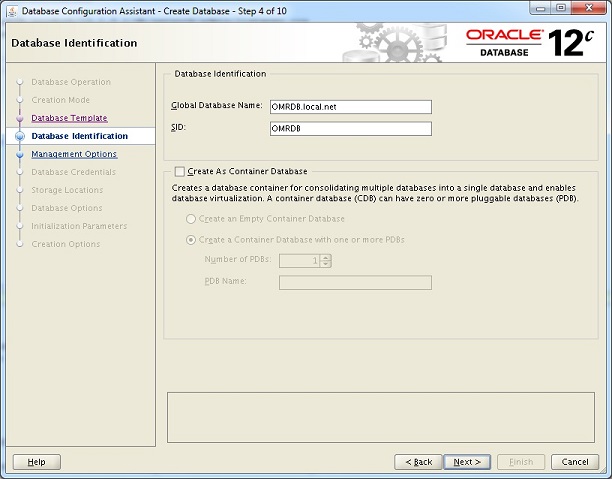©2015 -



Information Technology

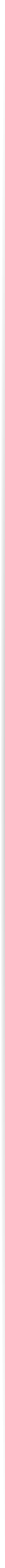
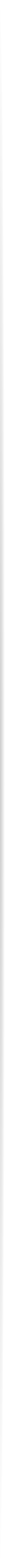
How To Create An Oracle 12c Database
There are two ways to create a database in Oracle and that is by using SQL scripts or by using the GUI tool dbca (Database Configuration Assistant).
Since my intention for this guide are for beginners in the world of Oracle database, my demonstration will focused on the use of dbca. The database we are creating is meant for a monitoring application.
Hopefully my step-
TABLE OF CONTENTS
Prepare The Database Disk Storage
Setup Required Operating Environment Variables
Enable the Oracle Net Listener
Create The Database Using The GUI Tool DBCA
A Brief Overview Of The Database
How To Startup An Oracle Database
How To Shutdown An Oracle Database
Oracle Enterprise Manager Database Express Configuration
Here are the following assumptions prior to creating a database.
- An Oracle database software has already been installed.
If you haven’t done this yet, please check my article -
- You need to enable X11 forwarding in your SSH terminal.
If you are not familiar on how this works, check my article -
- You need to know the hostname to use for your database. Usually, the same server hostname is used for database access. But on certain implementations it is preferred by Systems Engineers to employ Virtual IPs (VIP) for each database created. This hostname or VIP will be used by your database listener for which all users connect to. In this exercise, we’ll simply just use the server host s111oem since there are no VIPs created in this computer.
PREPARE THE DATABASE DISK STORAGE
A disk storage is required to house your database datafiles. By default the datafiles will be created at the ORACLE_BASE/oradata and optionally ORACLE_BASE/fast_recovery_area for your flashback backup. You can however assign a different storage and present this as a separate mount point. But for this demonstration, we’ll use the default path.
SETUP REQUIRED OPERATING ENVIRONMENT VARIABLES
As discussed in my previous article on installing a database software, there are environment variables that are needed to be source-
In this demo, the following are the environment variables set in a script. You should use an editor such as vi to create the script oraenv_oemdb.sh with the contents specified below.
oraenv_oemdb.sh
ORACLE_SID=OMRDB ; export ORACLE_SID
ORACLE_UNQNAME=OMRDB ; export ORACLE_UNQNAME
ORACLE_BASE=/oem/app/oraemdb ; export ORACLE_BASE
ORACLE_HOME=$ORACLE_BASE/product/12.1.0.1/db ; export ORACLE_HOME
ORAINST=$ORACLE_HOME/oraInst.loc ; export ORAINST
TNS_ADMIN=$ORACLE_HOME/network/admin ; export TNS_ADMIN
PATH=$PATH:$ORACLE_HOME/bin ; export PATH
EDITOR=vi ; export EDITOR
TMPDIR=$ORACLE_BASE/tmp ; export TMPDIR
if [ ! -
then
mkdir -
fi
echo -
echo ORACLE_BASE=$ORACLE_BASE
echo ORACLE_HOME=$ORACLE_HOME
echo ORACLE_SID=$ORACLE_SID
echo ORACLE_UNQNAME=$ORACLE_UNQNAME
echo ORAINST=$ORAINST
echo TNS_ADMIN=$TNS_ADMIN
echo TMPDIR=$TMPDIR
echo
Now, let’s source-
s111oem:~/.env$ . ./oraenv_oemdb.sh
-
ORACLE_BASE=/oem/app/oraemdb
ORACLE_HOME=/oem/app/oraemdb/product/12.1.0.1/db
ORACLE_SID=OMRDB
ORACLE_UNQNAME=OMRDB
ORAINST=/oem/app/oraemdb/product/12.1.0.1/db/oraInst.loc
TNS_ADMIN=/oem/app/oraemdb/product/12.1.0.1/db/network/admin
TMPDIR=/oem/app/oraemdb/tmp
s111oem:~/.env$
Check if the source-
s111oem:~/.env$ env | grep ORA
ORACLE_UNQNAME=OMRDB
ORACLE_SID=OMRDB
ORACLE_BASE=/oem/app/oraemdb
ORAINST=/oem/app/oraemdb/product/12.1.0.1/db/oraInst.loc
ORACLE_HOME=/oem/app/oraemdb/product/12.1.0.1/db
s111oem:~/.env$
ENABLE ORACLE DATABASE LISTENER
If you haven’t created a database listener, please read my article Database Listener Configuration to create a new one for the database.
Now, let’s start the listener if you haven’t done so. In my case, my listener name is OMRDB.
s111oem:~/.env$ lsnrctl start OMRDB
LSNRCTL for Solaris: Version 12.1.0.1.0 -
Copyright (c) 1991, 2013, Oracle. All rights reserved.
Starting /oem/app/oraemdb/product/12.1.0.1/db/bin/tnslsnr: please wait...
TNSLSNR for Solaris: Version 12.1.0.1.0 -
System parameter file is /oem/app/oraemdb/product/12.1.0.1/db/network/admin/listener.ora
Log messages written to /oem/app/oraemdb/diag/tnslsnr/s111oem/omrdb/alert/log.xml
Listening on: (DESCRIPTION=(ADDRESS=(PROTOCOL=tcp)(HOST=s111oem)(PORT=1601)))
Listening on: (DESCRIPTION=(ADDRESS=(PROTOCOL=ipc)(KEY=EXTPROC1601)))
Connecting to (DESCRIPTION=(ADDRESS=(PROTOCOL=TCP)(HOST=s111oem)(PORT=1601)))
STATUS of the LISTENER
-
Alias OMRDB
Version TNSLSNR for Solaris: Version 12.1.0.1.0 -
Start Date 28-
Uptime 0 days 0 hr. 0 min. 0 sec
Trace Level off
Security ON: Local OS Authentication
SNMP OFF
Listener Parameter File /oem/app/oraemdb/product/12.1.0.1/db/network/admin/listener.ora
Listener Log File /oem/app/oraemdb/diag/tnslsnr/s111oem/omrdb/alert/log.xml
Listening Endpoints Summary...
(DESCRIPTION=(ADDRESS=(PROTOCOL=tcp)(HOST=s111oem)(PORT=1601)))
(DESCRIPTION=(ADDRESS=(PROTOCOL=ipc)(KEY=EXTPROC1601)))
The listener supports no services
The command completed successfully
s111oem:~/.env$
CREATE THE DATABASE USING THE GUI TOOL DBCA
STEP 1. Run the dbca from the command prompt.
Example:
s111oem:~$ dbca
s111oem:~$ dbca
The first screen that pops up will ask you what you want. Select -
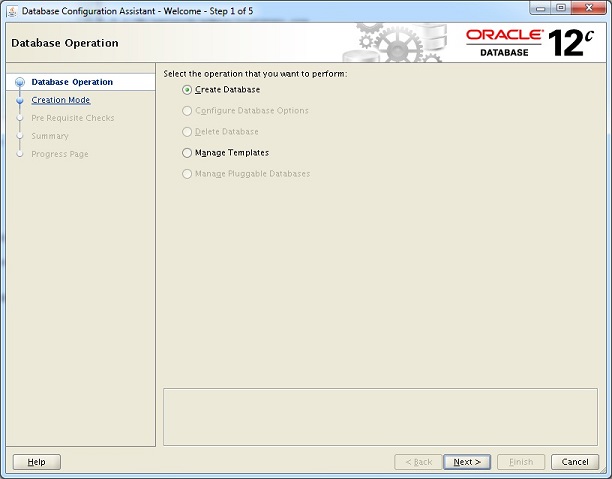
STEP 2. Select -
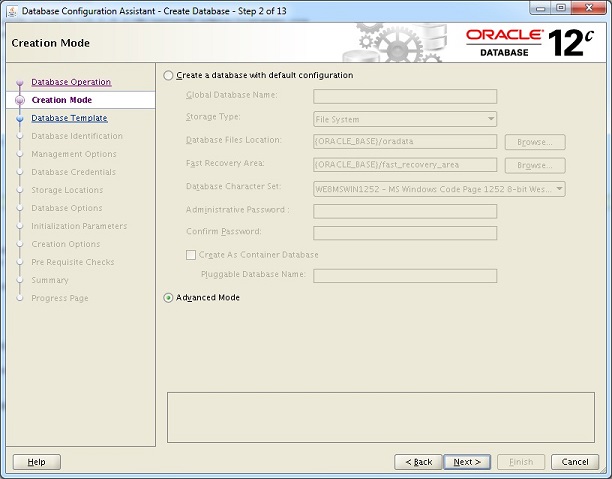
STEP 3. Choose your preferred template. In my case, I select -
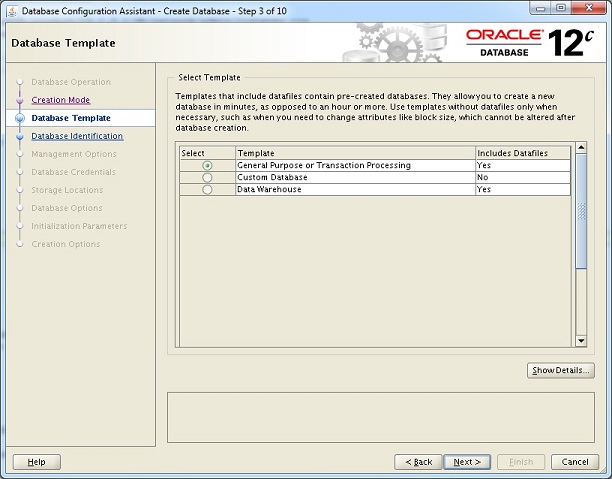
STEP 4. Enter the global database name usually in a form of <dbname>.<Domain name>.