

©2015 -



Information Technology

Oracle Advanced Security -
Secure Database Network Connections
How To Setup Secure Database Connections Using SSL
Secure Sockets Layer (SSL) is an industry standard for securing network connections. It uses RSA public key cryptography in conjunction with symmetric key cryptography to provide authentication, encryption, and data integrity.
The Oracle Advanced Security Option (ASO) provides support for SSL configuration of its network communication. Digital certificates are used to encrypt the connection between the client and the server, and it is also used to authenticate a client. This setup is ideal for use on server-
Setting up a secure TCP network communication using SSL requires you to setup the Oracle Wallet first and acquiring signed certs from Certificate Authority. If you haven't done so, please read the article from the start before proceeding on to the following configuration steps.
Configure the database server Oracle Net files
Modify both the listener.ora and sqlnet.ora files to set the wallet location, enable the listener to use TCPS protocol, enforcement of client authentication through SSL and set the cipher for encryption and data integrity for use with SSL.
Sample syntax:
# listener.ora and sqlnet.ora
WALLET_LOCATION =
(SOURCE =
(METHOD = FILE)
(METHOD_DATA = (DIRECTORY = <full path of wallet directory>))
)
Sample Database listener.ora entries
#-
WALLET_LOCATION =
(SOURCE =
(METHOD = FILE)
(METHOD_DATA = (DIRECTORY = /dsk0/orabin/11gR2/product/11.2.0.4/db/owm/wallets/oradb/ ))
)
#-
ORA11PCI =
(DESCRIPTION_LIST =
(DESCRIPTION =
(ADDRESS = (PROTOCOL = TCP)(HOST = pacific)(PORT = 1531))
)
)
SID_LIST_ORA11PCI =
(SID_LIST =
(SID_DESC =
(SID_NAME = PLSExtProc)
(ORACLE_HOME = /dsk0/orabin/11gR2/product/11.2.0.4/db)
(PROGRAM = extproc)
)
)
CONNECT_TIMEOUT_ORA11PCI = 0
STARTUP_WAIT_TIME_ORA11PCI=0
#LOGGING_ORA11PCI=OFF
#TRACE_LEVEL_ORA11PCI=OFF
#-
ORA11PCI_SEC =
(DESCRIPTION_LIST =
(DESCRIPTION =
(ADDRESS = (PROTOCOL = TCPS)(HOST = pacific)(PORT = 2484))
)
)
SID_LIST_ORA11PCI_SEC =
(SID_LIST =
(SID_DESC =
(SID_NAME = PLSExtProc)
(ORACLE_HOME = /dsk0/orabin/11gR2/product/11.2.0.4/db)
(PROGRAM = extproc)
)
(SID_DESC =
(GLOBAL_DBNAME = ORA11PCI.chadslibrary.com)
(ORACLE_HOME = /dsk0/orabin/11gR2/product/11.2.0.4/db)
(SID_NAME = ORA11PCI)
)
)
CONNECT_TIMEOUT_ORA11PCI_SEC = 0
STARTUP_WAIT_TIME_ORA11PCI_SEC=0
#LOGGING_ORA11PCI_SEC=OFF
#TRACE_LEVEL_ORA11PCI_SEC=OFF
Note that it is recommended by Oracle to use 2484 as your TCPS port. But again for PCI DSS compliance, you set this to something else.
Sample Database sqlnet.ora entries
NAMES.DIRECTORY_PATH= (TNSNAMES)
SQLNET.AUTHENTICATION_SERVICES=(TCPS,BEQ)
SSL_CLIENT_AUTHENTICATION = TRUE
SSL_CIPHER_SUITES= (SSL_RSA_WITH_3DES_EDE_CBC_SHA, SSL_RSA_WITH_RC4_128_MD5)
WALLET_LOCATION =
(SOURCE =
(METHOD = FILE)
(METHOD_DATA = (DIRECTORY = /dsk0/orabin/11gR2/product/11.2.0.4/db/owm/wallets/oradb ))
)
Sample Database tnsnames.ora entries
ORA11PCI =
(DESCRIPTION =
(ADDRESS_LIST =
(ADDRESS = (PROTOCOL = TCP)(HOST = pacific)(PORT = 1531))
)
(CONNECT_DATA =
(SID = ORA11PCI)
)
)
ORA11PCI_SEC =
(DESCRIPTION =
(ADDRESS_LIST =
(ADDRESS = (PROTOCOL = TCPS)(HOST = pacific)(PORT = 2484))
)
(CONNECT_DATA =
(SID = ORA11PCI)
)
)
ORA11PCI_LISTENER =
(DESCRIPTION =
(ADDRESS_LIST =
(ADDRESS = (PROTOCOL = TCP)(HOST = pacific)(PORT = 1531))
(ADDRESS = (PROTOCOL = TCPS)(HOST = pacific)(PORT = 2484))
)
)
Configure The Client Oracle Net Files
Modify sqlnet.ora and tnsnames.ora similar to what was done on the database server side with additional optional parameter SSL_SERVER_DN_MATCH that enforces authentication to match the database server DN with the client's service name TNS parameter value. It should look something like this:
# sqlnet.ora
SQLNET.AUTHENTICATION_SERVICES=(TCPS,NTS)
WALLET_LOCATION =
(SOURCE =
(METHOD = FILE)
(METHOD_DATA = (DIRECTORY = <full path of wallet directory>))
)
SSL_CLIENT_AUTHENTICATION = TRUE
SSL_CIPHER_SUITES= (SSL_RSA_WITH_3DES_EDE_CBC_SHA, SSL_RSA_WITH_RC4_128_MD5)
SSL_SERVER_DN_MATCH = TRUE
# tnsnames.ora
myDbConnect =
(DESCRIPTION =
(ADDRESS_LIST =
(ADDRESS = (PROTOCOL = TCPS)(HOST = dbhostname)(PORT = 2484))
)
(CONNECT_DATA =
(SERVICE_NAME = mydbname.domain.com)
)
Sample linux client application sqlnet.ora
NAMES.DIRECTORY_PATH= (TNSNAMES)
SQLNET.AUTHENTICATION_SERVICES=(TCPS,NTS)
SSL_CLIENT_AUTHENTICATION = TRUE
SSL_CIPHER_SUITES= (SSL_RSA_WITH_3DES_EDE_CBC_SHA, SSL_RSA_WITH_RC4_128_MD5)
WALLET_LOCATION =
(SOURCE =
(METHOD = FILE)
(METHOD_DATA = (DIRECTORY = /disk0/orabin/11gR2/product/11.2.0.3/db/owm/wallets/oradb ))
)
Sample windows client application sqlnet.ora
SQLNET.AUTHENTICATION_SERVICES= (TCPS,NTS)
NAMES.DIRECTORY_PATH= (TNSNAMES, EZCONNECT)
SSL_CLIENT_AUTHENTICATION = TRUE
SSL_CIPHER_SUITES= (SSL_RSA_WITH_3DES_EDE_CBC_SHA, SSL_RSA_WITH_RC4_128_MD5)
WALLET_LOCATION =
(SOURCE =
(METHOD = FILE)
(METHOD_DATA = (DIRECTORY = C:\app\chad\product\11.2.0\client_1\BIN\owm\wallets\chad ))
)
Sample client application tnsnames.ora
ORA11PCI_SEC =
(DESCRIPTION =
(ADDRESS_LIST =
(ADDRESS = (PROTOCOL = TCPS)(HOST = pacific)(PORT = 2484))
)
(CONNECT_DATA =
(SID = ORA11PCI)
)
)
ORA11PCI =
(DESCRIPTION =
(ADDRESS_LIST =
(ADDRESS = (PROTOCOL = TCP)(HOST = pacific)(PORT = 1531))
)
(CONNECT_DATA =
(SID = ORA11PCI)
)
)