

©2015 -



Information Technology

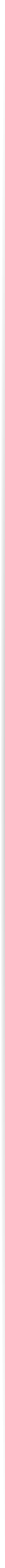
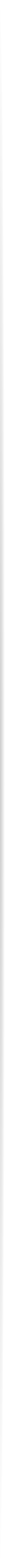
Oracle 12c Enterprise Manager Cloud Control Installation -
First, ensure a clean start of the database.
oraem@s111oem:~$ sqlplus /nolog
SQL> connect / as sysdba
SQL> shutdown immediate
SQL> startup
SQL> exit
Then, execute the following commands:
cd $ORACLE_HOME/OPatch
oraem@s111oem:/oem/app/oraemdb/product/12.1.0.1/db/OPatch$ ./datapatch -
SQL Patching tool version 12.1.0.1.0 on Thu Aug 28 03:00:39 2014
Copyright (c) 2014, Oracle. All rights reserved.
Connecting to database...OK
Determining current state...
Currently installed SQL Patches:
Currently installed C Patches: 18522516
Adding patches to installation queue and performing prereq checks...
Installation queue:
Nothing to roll back
The following patches will be applied: 18522516
Installing patches...
Patch installation complete. Total patches installed: 1
Validating logfiles...
Patch 18522516 apply: SUCCESS
logfile: /oem/app/oraemdb/product/12.1.0.1/db/sqlpatch/18522516/18522516_apply_OMRDB_OMRDB_2014Aug28_03_00_49.log (no errors)
catbundle generate logfile: /oem/app/oraemdb/cfgtoollogs/catbundle/catbundle_PSU_OMRDB_OMRDB_GENERATE_2014Aug28_03_00_49.log (no errors)
catbundle apply logfile: /oem/app/oraemdb/cfgtoollogs/catbundle/catbundle_PSU_OMRDB_OMRDB_APPLY_2014Aug28_03_00_49.log (no errors)
SQL Patching tool complete on Thu Aug 28 03:00:49 2014
oraem@s111oem:/oem/app/oraemdb/product/12.1.0.1/db/OPatch$
At this point, I have successfully applied the SQL patch. I can now proceed on reconfiguring the init parameters in accordance to the deployment size I had chosen.
init.ora PARAMETER ADJUSTMENTS
Adjust the parameter SESSION_CACHED_CURSORS higher than the default 50. Since the database will be used for statistical and monitoring purposes, there can be a lot of repeated parse calls of SQL statements that causes the session cursor for that statement to be moved into the session cursor cache. Oracle uses a least recently used algorithm to remove entries in the session cursor cache to make room for new entries when needed; so, you need a bigger number of cursors to be cached to maintain efficiency.
SQL> ALTER SYSTEM SET session_cached_cursors=200 SCOPE=SPFILE;
System altered.
Database SGA and PGA adjustments are required to accomodate the size of your EM 12c deployment. Typical configurations are based on the Small Site specs.
In reference to the sizing document -
SQL> ALTER SYSTEM SET db_securefile=PERMITTED SCOPE=BOTH;
System altered.
SQL> ALTER SYSTEM SET pga_aggregate_target=1024m SCOPE=SPFILE;
System altered.
SQL> ALTER SYSTEM SET sga_target=2g SCOPE=SPFILE;
System altered.
SQL> ALTER SYSTEM SET shared_pool_size=600M SCOPE=SPFILE;
System altered.
SQL> ALTER SYSTEM SET processes=300 SCOPE=SPFILE;
System altered.
NOTE: memory_target of 3 GB can be used in place of sga_target and pga_aggregate_target
Also, if you haven't done adjusting the redo size >=300m as suggested in the previous section of database creation under CUSTOMIZE STORAGE,
you may need to adjust them also.
Now that the changes are applied, restart the database for changes to take effect.
Then, let's create a text pfile for all your configurations as a backup of your spfile.
SQL> create pfile from spfile;
File created.
SQL> quit
Create an environment script for easy reference when on command line.
>>>>oraenv_oem.sh
MIDDLEWARE_HOME=/oem/app/oraem/middleware ; export MIDDLEWARE_HOME
AGENT_BASE=/oem/app/oraem/agent12c ; export AGENT_BASE
INSTANCE_BASE=/oem/app/oraem/gc_inst ; export INSTANCE_BASE
EDITOR=vi ; export EDITOR
TMPDIR=/oem/app/oraem/tmp ; export TMPDIR
TEMP=/oem/app/oraem/tmp ; export TEMP
TMP=/oem/app/oraem/tmp ; export TMP
if [ ! -
then
mkdir -
fi
echo -
echo MIDDLEWARE_HOME=$MIDDLEWARE_HOME
echo AGENT_BASE=$AGENT_BASE
echo INSTANCE_BASE=$INSTANCE_BASE
echo TMPDIR=$TMPDIR
Create the directories:
$ mkdir -
$ mkdir -
$ mkdir -
If you don’t have the installer files of the Oracle Enterprise Manager, you may download at Oracle’s website. In this exercise, I am using Oracle 12c Release 4 Enterprise Manager Cloud Control 12.1.0.4.
Upload the installer files onto the server.
Unzip the installer files in sequence:
unzip em12104_solx64_disk1.zip
unzip em12104_solx64_disk2.zip
unzip em12104_solx64_disk3.zip
Then run the installer:
example,
s111oem:~/Downloads/12cEM$ ./runInstaller
Starting Oracle Universal Installer...
Checking Temp space: must be greater than 400 MB. Actual 15643 MB Passed
Checking swap space: must be greater than 150 MB. Actual 19393 MB Passed
Checking monitor: must be configured to display at least 256 colors. Actual 16777216 Passed
Preparing to launch Oracle Universal Installer from /tmp/OraInstall2014-
s111oem:~/Downloads/12cEM$
STEP 1. Enter Oracle support details if you have one. I normally would skip this.
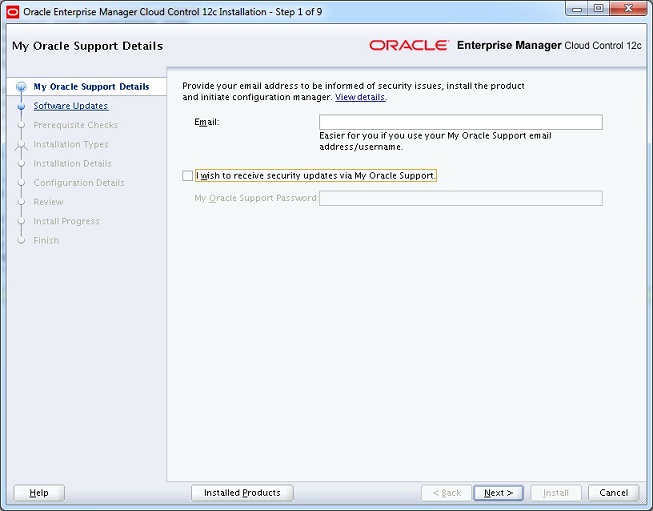
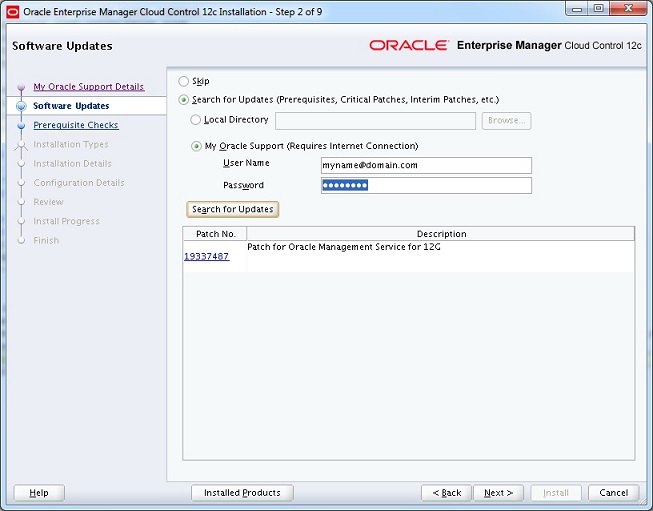
STEP 2. If your server has Internet connection you may optionally check for updates during this install.
But in most production deployment the servers have no direct Internet connection for security reasons.
And so, updates are downloaded separately from the support site onto a temporary computer and applied later after the install.
At the time of this install, the search update has returned with patch 19337487. But for this demo, we'll skip this to simulate a production deployment.
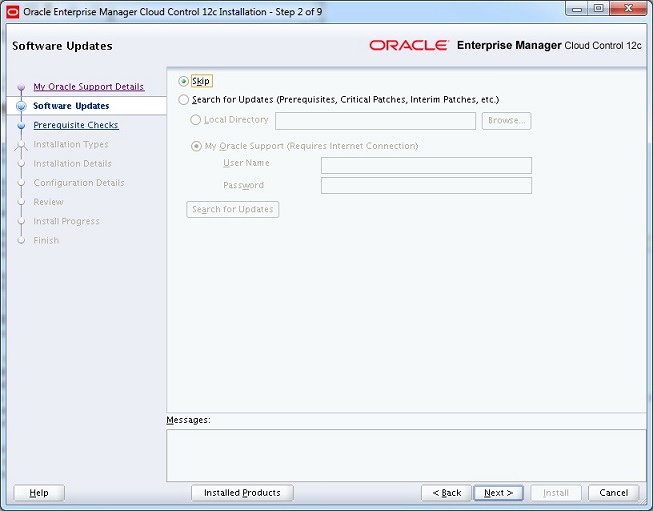
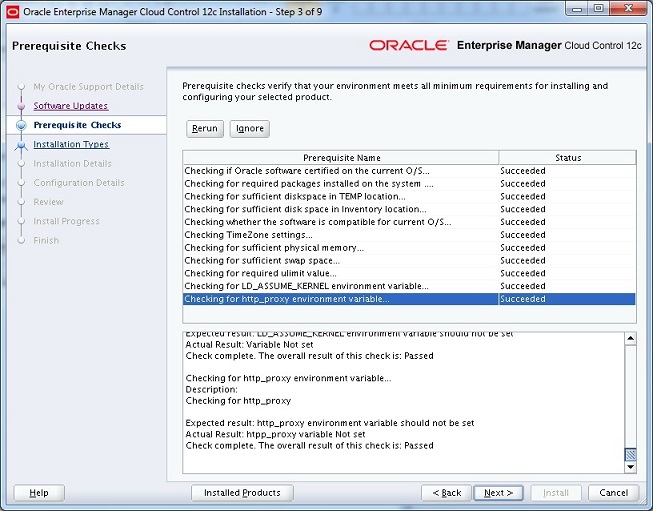
STEP 3. Prerequisite check determines if your environment is sufficient for the installation.
All component check must succeed.
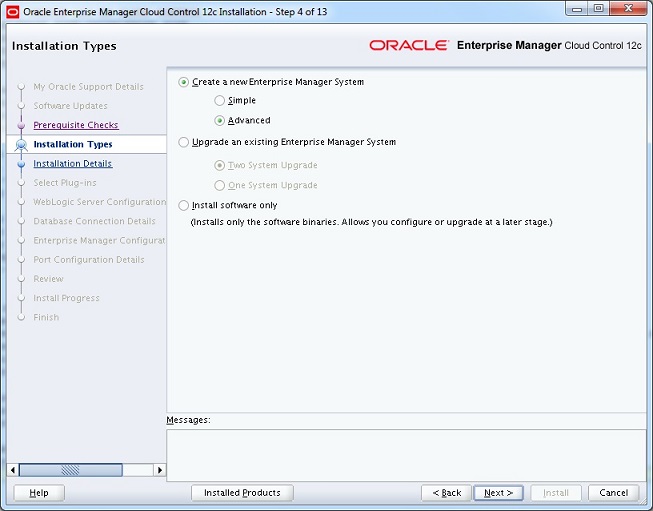
STEP 4. Select Advanced in Create a New Enterprise Manager System