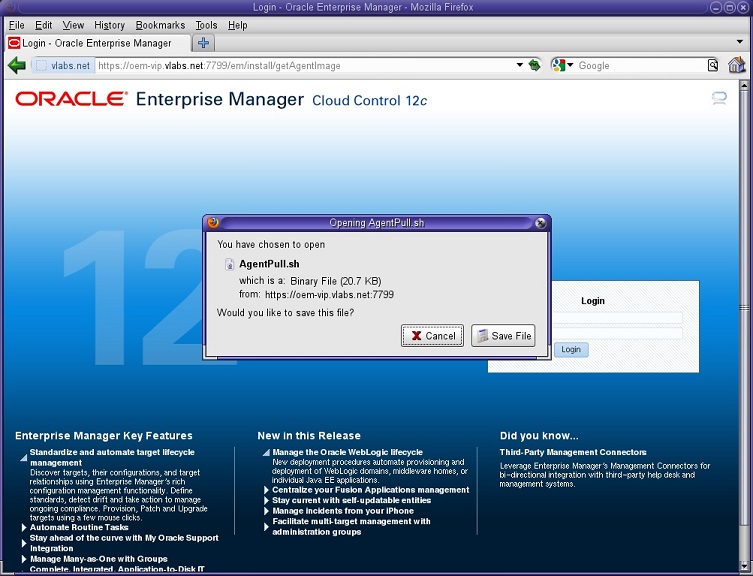©2015 -



Information Technology

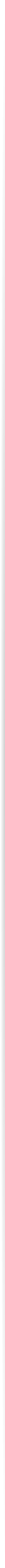
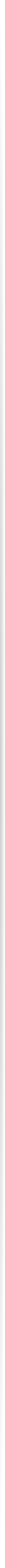
Oracle 12c Enterprise Manager Cloud Control Installation -
SETUP SELF UPDATE FOR MULTI-
If you have multiple target Operating System platform to run the management agents other the platform that the OEM was installed, you need to download an installation image of the agent appropriate to those platform. All these agent installation files are stored in the OEM repository. The downloading is simple if the OEM server has access to the internet. But there are situations that the OEM server itself has no internet connection, perhaps due to security or compliance requirements. The steps outlined below are for acquiring the agent software in offline mode.
Reference: OEM 12cR4 Basic Installation Guide, 7.3.2.2 Acquiring the Management Agent Software in Offline Mode
Login to the OEM console, then go to
Setup menu -
A URL will be displayed:
https://updates.oracle.com/download/em_catalog.zip
Download the file from a computer with internet access, and do not unzip the file.
Upload the em_catalog.zip onto the oms user directory, then paste the full path and file onto the form of offline patching.
Setup menu -
Click [Check Updates]
A message is displayed contains URL to access a catalog of all updates and download this file:
https://updates.oracle.com/Orion/Download/download_patch/p9348486_112000_Generic.zip
Login to EM CLI:
./emcli login -
Synchronize EM CLI:
./emcli sync
Import the archive into the OMS instance or Management Agent:
emcli import_update_catalog -
SAMPLE OUTPUT>>>
oraem@s11node1:/oem/app/oraem/middleware/oms/bin$ ./emcli login -
Enter password :
Login successful
oraem@s11node1:/oem/app/oraem/middleware/oms/bin$ ./emcli sync
Synchronized successfully
oraem@s11node1:/oem/app/oraem/middleware/oms/bin$ emcli import_update_catalog -
Processing catalog for Middleware Profiles and Gold Images
Processing update: Middleware Profiles and Gold Images -
Processing catalog for Agent Software
Processing update: Agent Software -
Processing update: Agent Software -
Processing update: Agent Software -
Processing update: Agent Software -
Processing update: Agent Software -
Processing update: Agent Software -
Processing update: Agent Software -
Processing update: Agent Software -
Processing update: Agent Software -
Processing update: Agent Software -
Processing update: Agent Software -
Processing update: Agent Software -
Processing update: Agent Software -
Processing update: Agent Software -
Processing update: Agent Software -
Processing update: Agent Software -
Processing update: Agent Software -
Processing update: Agent Software -
Processing update: Agent Software -
Processing update: Agent Software -
Processing update: Agent Software -
Processing update: Agent Software -
Processing update: Agent Software -
Processing update: Agent Software -
Processing update: Agent Software -
Processing update: Agent Software -
Processing update: Agent Software -
Processing update: Agent Software -
Processing update: Agent Software -
Processing update: Agent Software -
Processing update: Agent Software -
Processing update: Agent Software -
Processing update: Agent Software -
Processing update: Agent Software -
Processing update: Agent Software -
Processing update: Agent Software -
Processing update: Agent Software -
Processing update: Agent Software -
Processing update: Agent Software -
Processing catalog for Management Connector
Processing update: Management Connector -
IBM TEC Connector -
Processing update: Management Connector -
IBM TEC Connector -
Processing update: Management Connector -
Microsoft SCOM R2 Connector -
Processing update: Management Connector -
Microsoft SCOM R2 Connector -
Processing update: Management Connector -
Microsoft SCOM preR2 Connector -
Processing update: Management Connector -
Microsoft SCOM preR2 Connector -
Processing update: Management Connector -
Microsoft SCOM 2012 Connector -
Processing update: Management Connector -
Processing update: Management Connector -
Processing update: Management Connector -
Processing update: Management Connector -
IBM Tivoli Netcool/OMNIbus Connector -
Processing update: Management Connector -
IBM Tivoli Netcool/OMNIbus Connector -
Processing update: Management Connector -
HP Service Manager 9 Connector -
Processing update: Management Connector -
HP Service Manager 7.1 Connector -
Processing update: Management Connector -
HP Service Manager 7.0 Connector -
Processing update: Management Connector -
HP Operations Manager UNIX Connector -
Processing update: Management Connector -
HP Operations Manager UNIX Connector -
Processing update: Management Connector -
CA Service Desk Connector -
Processing update: Management Connector -
CA Service Desk Connector -
Processing catalog for Extensibility Development Kit
Processing catalog for Plug-
Processing update: Plug-
Processing update: Plug-
Processing update: Plug-
Processing update: Plug-
Processing update: Plug-
Processing update: Plug-
Processing update: Plug-
Processing update: Plug-
Processing update: Plug-
Processing update: Plug-
Processing update: Plug-
Enterprise Manager Storage Management Framework provides Snap Clone functionality by leveraging the snapshot and Copy-
Processing update: Plug-
Processing update: Plug-
Processing update: Plug-
Processing update: Plug-
Processing update: Plug-
Processing update: Plug-
Processing update: Plug-
Processing update: Plug-
Processing update: Plug-
Processing update: Plug-
Processing update: Plug-
Processing update: Plug-
Processing update: Plug-
Processing update: Plug-
Processing update: Plug-
Processing update: Plug-
Processing update: Plug-
Processing update: Plug-
Processing update: Plug-
Processing update: Plug-
Processing update: Plug-
Processing update: Plug-
Processing update: Plug-
Processing update: Plug-
Processing update: Plug-
Processing update: Plug-
Processing update: Plug-
Processing update: Plug-
Processing update: Plug-
Processing update: Plug-
Processing update: Plug-
Enterprise Manager for Pillar Axiom
Processing update: Plug-
Processing update: Plug-
Processing update: Plug-
Enterprise Manager for Jdedwards EnterpriseOne consists of monitoring and management for Oracle Jdedwards EnterpriseOne system.
Processing update: Plug-
Processing update: Plug-
Processing update: Plug-
Processing update: Plug-
Processing catalog for Test Data Management templates
Processing update: Test Data Management templates -
Processing update: Test Data Management templates -
Processing update: Test Data Management templates -
Processing update: Test Data Management templates -
Processing update: Test Data Management templates -
Processing update: Test Data Management templates -
Processing update: Test Data Management templates -
Processing catalog for Compliance Content
Processing catalog for Informational
Processing update: Informational -
Processing update: Informational -
Processing update: Informational -
Processing update: Informational -
Processing update: Informational -
Processing update: Informational -
Processing catalog for Provisioning Bundle
Successfully uploaded the Self Update catalog to Enterprise Manager. Use the Self Update Console to view and manage updates.
oraem@s11node1:/oem/app/oraem/middleware/oms/bin$
Download The Agent For Your Supported Platform
Select an Update from the list of Udates that show Available.
Click Download then a message with a URL will appear.
The following are the URLs for the platforms where most agents will be deployed:
solsparc
https://updates.oracle.com/Orion/Services/download/p18797124_112000_Generic.zip?aru=17700661&patch_file=p18797124_112000_Generic.zip
hpuxIA
https://updates.oracle.com/Orion/Services/download/p18797152_112000_Generic.zip?aru=17700665&patch_file=p18797152_112000_Generic.zip
win64
https://updates.oracle.com/Orion/Services/download/p18797147_112000_Generic.zip?aru=17700664&patch_file=p18797147_112000_Generic.zip
linux x86-
https://updates.oracle.com/Orion/Services/download/p18797087_112000_Generic.zip?aru=17700659&patch_file=p18797087_112000_Generic.zip
Upload Agents To OMS For Each Platform
Upload the file onto the oms user dir, then import the file onto the oms.
Example:
./emcli import_update -
oraoem@vopcdcgoem01:/oms/app/oraem/middleware/oms/bin$ ./emcli import_update -
Processing update: Agent Software -
Successfully uploaded the update to Enterprise Manager. Use the Self Update Console to manage this update.
oraoem@vopcdcgoem01:/oms/app/oraem/middleware/oms/bin$ ./emcli import_update -
Processing update: Agent Software -
Successfully uploaded the update to Enterprise Manager. Use the Self Update Console to manage this update.
oraoem@vopcdcgoem01:/oms/app/oraem/middleware/oms/bin$
oraoem@vopcdcgoem01:/oms/app/oraem/middleware/oms/bin$ ./emcli sync
Synchronized successfully
oraoem@vopcdcgoem01:/oms/app/oraem/middleware/oms/bin$ ./emcli import_update -
Processing update: Agent Software -
Successfully uploaded the update to Enterprise Manager. Use the Self Update Console to manage this update.
oraoem@vopcdcgoem01:/oms/app/oraem/middleware/oms/bin$
oraoem@vopcdcgoem01:/oms/app/oraem/middleware/oms/bin$ ./emcli sync
Synchronized successfully
oraoem@vopcdcgoem01:/oms/app/oraem/middleware/oms/bin$ ./emcli import_update -
Processing update: Agent Software -
Successfully uploaded the update to Enterprise Manager. Use the Self Update Console to manage this update.
oraoem@vopcdcgoem01:/oms/app/oraem/middleware/oms/bin$
Once done, select the Management Agent and click Apply. This will stage the management Agent software in the Software Library and make it available to the Add Host Targets wizard which will be used for installation of agents.
UNDERSTANDING AGENT DIRECTORIES
Agent Base Directory and Agent Home Directory
Agent Base Directory is a directory outside the Oracle Middleware Home, where the Management Agent home is created.
When installing Enterprise Manager Cloud Control and a standalone Management Agent using the Add Host Targets Wizard, you are required to enter an installation base directory. This installation base directory is also your Agent Base Directory.
For example, if your Agent Base Directory is /oem/app/oraem/agent12c then the Agent Home Directory would then be /oem/app/oraem/agent12c/core/12.1.0.4.0
Agent Instance Directory is a directory agent_inst created for storing all Management Agent configuration files.
This directory is created inside the Agent Base Directory.
For example, if your Agent Base Directory is /oem/app/oraem/agent12c then the Agent Instance Directory by default is /oem/app/oraem/agent12c/agent_inst
For additional details related to conceptual understanding of Cloud Control, read this doc -
To deploy a management agent by using the agentDeploy script, follow these steps:
1. Create a user for the management agent, create the required directories, and give permission to the management agent user.
The user need to be a member of oinstall and dba group. It is quite often that an existing oracle user of the target hosts is being used also as the management agent user.
You need to pre-
@pacific as oradb,
mkdir -
2. Log in to the OMS host as the ORACLE user, and log in to OEM using EMCLI:
oraem@s11node1:/oem/app/oraem/middleware/oms/bin$ emcli login -
Enter password
Login successful
3. Synchronize EMCLI:
oraem@s11node1:/oem/app/oraem/middleware/oms/bin$ emcli sync
Synchronized successfully
4. List the platforms for which the management agent software is available on the OMS host:
oraem@s11node1:/oem/app/oraem/middleware/oms/bin$ emcli get_supported_platforms
-
Version = 12.1.0.4.0
Platform = Oracle Solaris on x86-
-
Platforms list displayed successfully.
oraem@s11node1:/oem/app/oraem/middleware/oms/bin$
5. Download the management agent software to a directory on the OMS host:
Sample output:
oraem@s11node1:/oem/app/oraem/middleware/oms/bin$ echo $TEMP
/oem/app/oraem/tmp
oraem@s11node1:/oem/app/oraem/middleware/oms/bin$ mkdir -
oraem@s11node1:/oem/app/oraem/middleware/oms/bin$ emcli get_agentimage -
=== Partition Detail ===
Space free : 21 GB
Space required : 1 GB
Check the logs at /oem/app/oraem/gc_inst/em/EMGC_OMS1/sysman/emcli/setup/.emcli/get_agentimage_2015-
Downloading /oem/app/oraem/tmp/agent12cSolx64/12.1.0.4.0_AgentCore_267.zip
File saved as /oem/app/oraem/tmp/agent12cSolx64/12.1.0.4.0_AgentCore_267.zip
Downloading /oem/app/oraem/tmp/agent12cSolx64/12.1.0.4.0_PluginsOneoffs_267.zip
File saved as /oem/app/oraem/tmp/agent12cSolx64/12.1.0.4.0_PluginsOneoffs_267.zip
Downloading /oem/app/oraem/tmp/agent12cSolx64/unzip
File saved as /oem/app/oraem/tmp/agent12cSolx64/unzip
Agent Image Download completed successfully.
oraem@s11node1:/oem/app/oraem/middleware/oms/bin$
6. The command downloads the core management agent software to the destination directory (/home/oracle).
For example, for Linux x86-
oraem@s11node1:/oem/app/oraem/middleware/oms/bin$ ls -
total 509760
-
oraem@s11node1:/oem/app/oraem/middleware/oms/bin$
7. Transfer this file to the target server:
oraem@s11node1:~$ ssh oradb@pacific
pacific:oradb> mkdir -
pacific:oradb> echo $ORACLE_BASE
/dsk0/orabin/11gR2
pacific:oradb> exit
oraem@s11node1:~$ cd /oem/app/oraem/tmp/agent12cSolx64
oraem@s11node1:/oem/app/oraem/tmp/agent12cSolx64$ ls
12.1.0.4.0_AgentCore_267.zip
oraem@s11node1:/oem/app/oraem/tmp/agent12cSolx64$ scp 12.1.0.4.0_AgentCore_267.zip oradb@pacific:/dsk0/orabin/11gR2/agentSetup
Password:
12.1.0.4.0_AgentCore 100% |*****************************| 248 MB 00:08
oraem@s11node1:/oem/app/oraem/tmp/agent12cSolx64$
8. Log in to the target server and extract the zip file:
pacific:oradb> cd $ORACLE_BASE/agentSetup
pacific:oradb> ls
12.1.0.4.0_AgentCore_267.zip
pacific:oradb> unzip 12.1.0.4.0_AgentCore_267.zip -
Archive: 12.1.0.4.0_AgentCore_267.zip
inflating: setup/unzip
inflating: setup/agentDeploy.sh
inflating: setup/agentimage.properties
inflating: setup/agent.rsp
extracting: setup/agentcoreimage.zip
extracting: setup/12.1.0.4.0_PluginsOneoffs_267.zip
pacific:oradb>
9. Enter the agentsetup directory and edit the agent response file:
@the OMS server, take note of the ports assigned for agent:
oraem@s11node1:/oem/app/oraem/tmp/agent12cSolx64$ cat /oem/app/oraem/middleware/oms/install/portlist.ini
Enterprise Manager Upload Http Port=4889
Enterprise Manager Upload Http SSL Port=1159
Enterprise Manager Central Console Http SSL Port=7799
Node Manager Http SSL Port=7401
Managed Server Http Port=7201
Enterprise Manager Central Console Http Port=7788
Oracle Management Agent Port=3872
Admin Server Http SSL Port=7101
Managed Server Http SSL Port=7301
oraem@s11node1:/oem/app/oraem/tmp/agent12cSolx64$
pacific:oradb> cd /dsk0/orabin/11gR2/agentSetup/setup
pacific:oradb> ls *.rsp
agent.rsp*
pacific:oradb> vi agent.rsp
10. Enter the following values:
OMS_HOST=oem-
EM_UPLOAD_PORT=4889
AGENT_REGISTRATION_PASSWORD=oracle123
AGENT_INSTANCE_HOME=/dsk0/orabin/11gR2/agent12c/agent_inst
AGENT_PORT=3872
b_startAgent=true
ORACLE_HOSTNAME=pacific.vlabs.net
s_agentHomeName="agent12cR4"
11. Run the agentDeploy.sh script to deploy the agent:
Syntax:
mkdir -
./agentDeploy.sh RESPONSE_FILE=/dsk0/orabin/11gR2/agentSetup/setup/agent.rsp AGENT_BASE_DIR=/dsk0/orabin/11gR2/agent12c
Sample output:
pacific:oradb> mkdir -
pacific:oradb> cd /dsk0/orabin/11gR2/agentSetup/setup
pacific:oradb> ./agentDeploy.sh RESPONSE_FILE=/dsk0/orabin/11gR2/agentSetup/setup/agent.rsp AGENT_BASE_DIR=/dsk0/orabin/11gR2/agent12c
-
Executing command : /dsk0/orabin/11gR2/agent12c/core/12.1.0.4.0/jdk/bin/java -
Validating oms host & port with url: http://oem-
Validating oms host & port with url: https://oem-
Return status:0-
Unzipping the agentcoreimage.zip to /dsk0/orabin/11gR2/agent12c ....
12.1.0.4.0_PluginsOneoffs_267.zip
Executing command : /dsk0/orabin/11gR2/agentSetup/setup/unzip -
Executing command : /dsk0/orabin/11gR2/agent12c/core/12.1.0.4.0/jdk/bin/java -
Executing agent install prereqs...
Executing command: /dsk0/orabin/11gR2/agent12c/core/12.1.0.4.0/oui/bin/runInstaller -
ERROR: Agent Install Prereqs failed
Agent Deploy Log Location:/dsk0/orabin/11gR2/agent12c/core/12.1.0.4.0/cfgtoollogs/agentDeploy/agentDeploy_2015-
pacific:oradb>
pacific:oradb> ls
agentDeploy_2015-
agentDeploy_2015-
logs/
prereq2015-
prereq2015-
prereq2015-
results/
pacific:oradb> cd /dsk0/orabin/11gR2/agent12c/core/12.1.0.4.0/cfgtoollogs/agentDeploy/
pacific:oradb> cat prereq2015-
/etc/inittab does not seem to contain default runlevel information.
pacific:oradb> cat prereq2015-
...
Checking for SUNWi1cs; Not found. Failed <<<<
Checking for SUNWi15cs; Not found. Failed <<<<
As root,
pkgadd -
Let's try again:
pacific:oradb> rm -
pacific:oradb> mkdir -
pacific:oradb> cd /dsk0/orabin/11gR2/agentSetup/setup
pacific:oradb> ./agentDeploy.sh RESPONSE_FILE=/dsk0/orabin/11gR2/agentSetup/setup/agent.rsp AGENT_BASE_DIR=/dsk0/orabin/11gR2/agent12c
-
Executing command : /dsk0/orabin/11gR2/agent12c/core/12.1.0.4.0/jdk/bin/java -
Validating oms host & port with url: http://oem-
Validating oms host & port with url: https://oem-
Return status:0-
Unzipping the agentcoreimage.zip to /dsk0/orabin/11gR2/agent12c ....
12.1.0.4.0_PluginsOneoffs_267.zip
Executing command : /dsk0/orabin/11gR2/agentSetup/setup/unzip -
Executing command : /dsk0/orabin/11gR2/agent12c/core/12.1.0.4.0/jdk/bin/java -
Executing agent install prereqs...
Executing command: /dsk0/orabin/11gR2/agent12c/core/12.1.0.4.0/oui/bin/runInstaller -
Agent install prereqs completed successfully
Cloning the agent home...
Executing command: /dsk0/orabin/11gR2/agent12c/core/12.1.0.4.0/oui/bin/runInstaller -
Cloning of agent home completed successfully
Attaching sbin home...
Executing command: /dsk0/orabin/11gR2/agent12c/core/12.1.0.4.0/oui/bin/runInstaller -
Attach home for sbin home completed successfully.
Updating home dependencies...
Executing command: /dsk0/orabin/11gR2/agent12c/core/12.1.0.4.0/oui/bin/runInstaller -
Update home dependency completed successfully.
Executing command: /dsk0/orabin/11gR2/agent12c/core/12.1.0.4.0/oui/bin/runConfig.sh ORACLE_HOME=/dsk0/orabin/11gR2/agent12c/core/12.1.0.4.0 RESPONSE_FILE=/dsk0/orabin/11gR2/agent12c/core/12.1.0.4.0/agent.rsp ACTION=configure MODE=perform COMPONENT_XML={oracle.sysman.top.agent.11_1_0_1_0.xml} RERUN=true
Agent Configuration completed successfully
The following configuration scripts need to be executed as the "root" user.
#!/bin/sh
#Root script to run
/dsk0/orabin/11gR2/agent12c/core/12.1.0.4.0/root.sh
To execute the configuration scripts:
1. Open a terminal window
2. Log in as "root"
3. Run the scripts
Agent Deployment Successful.
Agent deployment log location: /dsk0/orabin/11gR2/agent12c/core/12.1.0.4.0/cfgtoollogs/agentDeploy/agentDeploy_2015-
Agent deployment completed successfully.
pacific:oradb>
12. After the script successfully completes, open a new terminal window, log in as ROOT, and run the configuration script (the location of the script is written in the output of agentDeploy.sh):
Sample output:
# /dsk0/orabin/11gR2/agent12c/core/12.1.0.4.0/root.sh
Finished product-
/var/opt/oracle exist
Creating /var/opt/oracle/oragchomelist file...
#
13. Check the agent’s status:
pacific:oradb> /dsk0/orabin/11gR2/agent12c/core/12.1.0.4.0/bin/emctl status agent
Oracle Enterprise Manager Cloud Control 12c Release 4
Copyright (c) 1996, 2014 Oracle Corporation. All rights reserved.
-
Agent Version : 12.1.0.4.0
OMS Version : 12.1.0.4.0
Protocol Version : 12.1.0.1.0
Agent Home : /dsk0/orabin/11gR2/agent12c
Agent Log Directory : /dsk0/orabin/11gR2/agent12c/sysman/log
Agent Binaries : /dsk0/orabin/11gR2/agent12c/core/12.1.0.4.0
Agent Process ID : 8131
Parent Process ID : 8124
Agent URL : https://pacific.vlabs.net:3872/emd/main/
Local Agent URL in NAT : https://pacific.vlabs.net:3872/emd/main/
Repository URL : https://oem-
Started at : 2015-
Started by user : oradb
Operating System : SunOS version 5.10 (amd64)
Last Reload : (none)
Last successful upload : 2015-
Last attempted upload : 2015-
Total Megabytes of XML files uploaded so far : 0.26
Number of XML files pending upload : 0
Size of XML files pending upload(MB) : 0
Available disk space on upload filesystem : 32.92%
Collection Status : Collections enabled
Heartbeat Status : Ok
Last attempted heartbeat to OMS : 2015-
Last successful heartbeat to OMS : 2015-
Next scheduled heartbeat to OMS : 2015-
-
Agent is Running and Ready
pacific:oradb>
14. After deploying agents, you may discover targets (such as Oracle Database, Middleware, and applications) on hosts.
Example Agent Pull at the OMRDB:
There 3 ways to download the Agent Pull scirpt: Using wget, curl, or through the browser.
USING WGET
oraoem@pacific:/oem/app/oraem$ which wget
/usr/bin/wget
oraoem@pacific:/oem/app/oraem$
wget https://oem-
USING CURL
pacific:oradb> which curl
/opt/csw/bin/curl
pacific:oradb>
curl "https://oem-
pacific:oradb> curl "https://oem-
% Total % Received % Xferd Average Speed Time Time Time Current
Dload Upload Total Spent Left Speed
100 21161 100 21161 0 0 60408 0 -
pacific:oradb>
USING BROWSER
https://oem-
Save file as AgentPull.sh
Add execute permissions,
chmod a+x agentPull.sh
Check the agents per platform available for download
./AgentPull.sh -
pacific:oradb> ./AgentPull.sh -
-
Platforms Version
Microsoft Windows x64 (64-
Oracle Solaris on x86-
Linux x86-
Oracle Solaris on SPARC (64-
HP-
pacific:oradb>
Create RSP file for the AgentPull script:
>>>file: agent.properties
LOGIN_USER=sysman
LOGIN_PASSWORD=oracle123
PLATFORM="Oracle Solaris on x86-
VERSION=12.1.0.4.0
AGENT_REGISTRATION_PASSWORD=oracle123
ORACLE_HOSTNAME=pacific.vlabs.net
NOTE: The Oracle doc has indicated that we should not name the response file as agent.rsp for the AgentPull script.
Run The AgentPull script with settings for the agent base directory:
./AgentPull.sh RSPFILE_LOC=/dsk0/orabin/oem/install/agentpull/agent.properties AGENT_BASE_DIR=/dsk0/orabin/oem/agent12c