

©2015 -



Information Technology

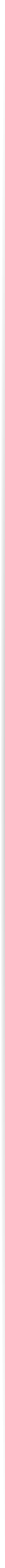
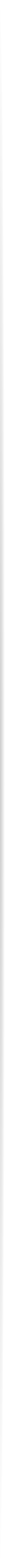
Oracle 12c Enterprise Manager Cloud Control Installation -
STEP 5. Provide the Middleware Home path and the Agent Base path as I had described previously.
MIDDLEWARE HOME /oem/app/oraem/middleware
AGENT BASE /oem/app/oraem/agent12c
When you click Next, there could be a warning if your hostname is in a short name. For stability of resolving names, a fully qualified hostname is preferred. But we can get by with the short name since this is just a lab.
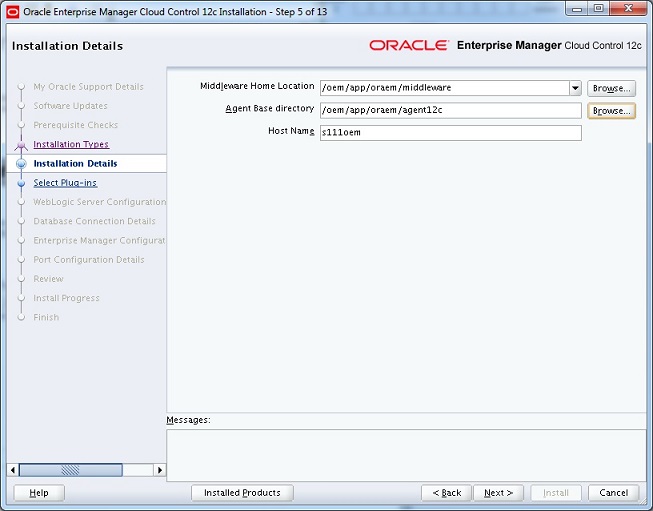
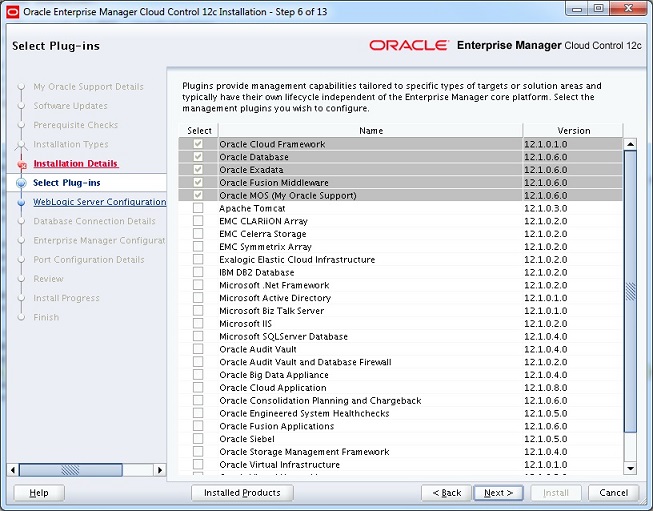
STEP 6. By default, the following plug-
You may optionally add more plug-
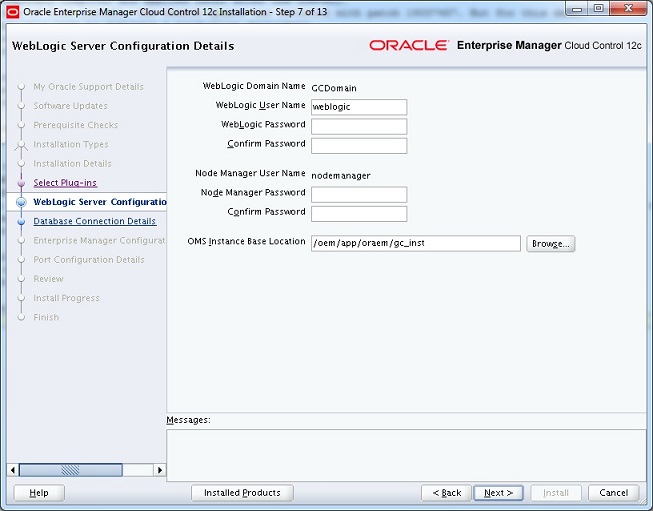
STEP 7. Enter your weblogic and nodemanager account details.
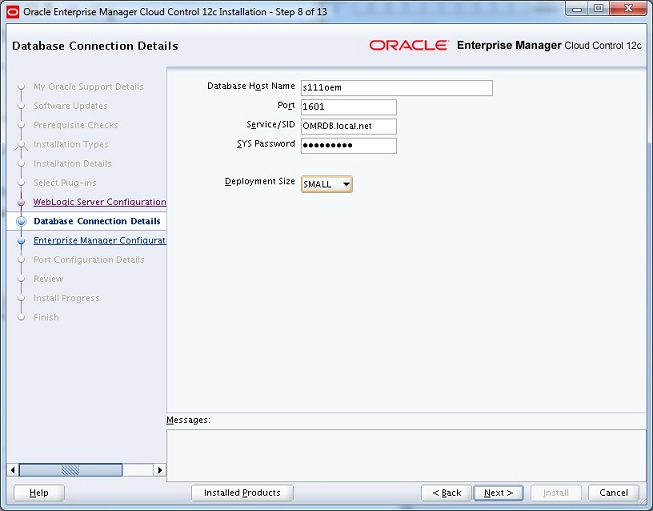
STEP 8. Enter the database details you had previously created. Then, select Small for your deployment site size which often enough to accomodate <1000 target hosts.
You can find the details at the path $TNS_ADMIN/tnsnames.ora
$ cat $TNS_ADMIN/tnsnames.ora
# tnsnames.ora Network Configuration File: /oem/app/oraemdb/product/12.1.0.1/db/network/admin/tnsnames.ora
# Generated by Oracle configuration tools.
LISTENER_OMRDB =
(ADDRESS = (PROTOCOL = TCP)(HOST = s111oem)(PORT = 1601))
OMRDB =
(DESCRIPTION =
(ADDRESS = (PROTOCOL = TCP)(HOST = s111oem)(PORT = 1601))
(CONNECT_DATA =
(SERVER = DEDICATED)
(SERVICE_NAME = OMRDB.local.net)
)
)
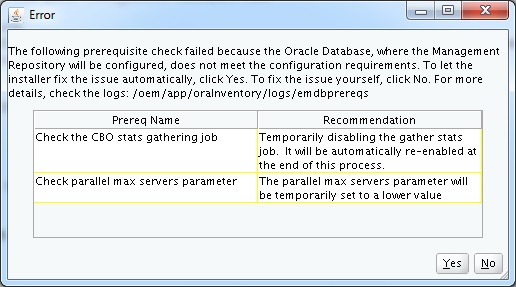
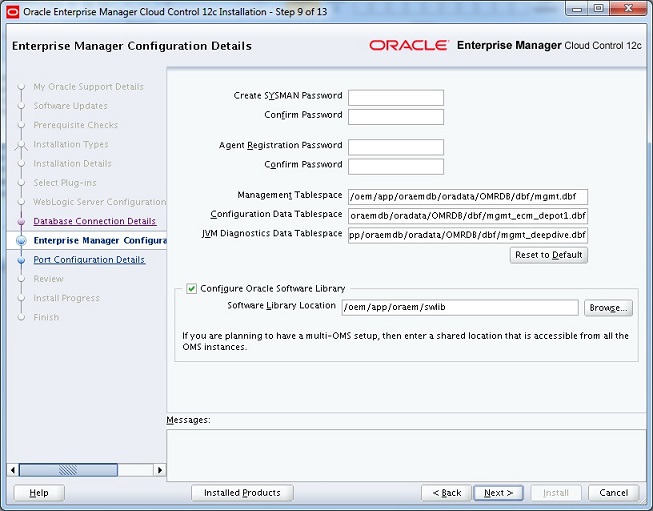
STEP 9. Provide your SYSMAN password and your Agent Registration password.
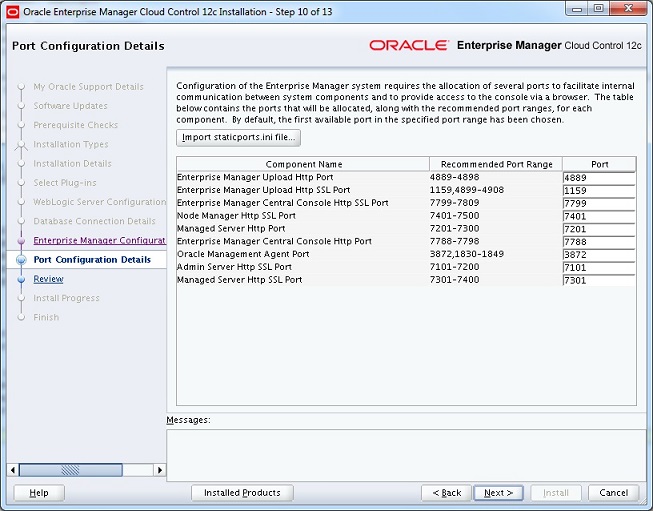
STEP 10. At the Port Configuration, Oracle has already pre-
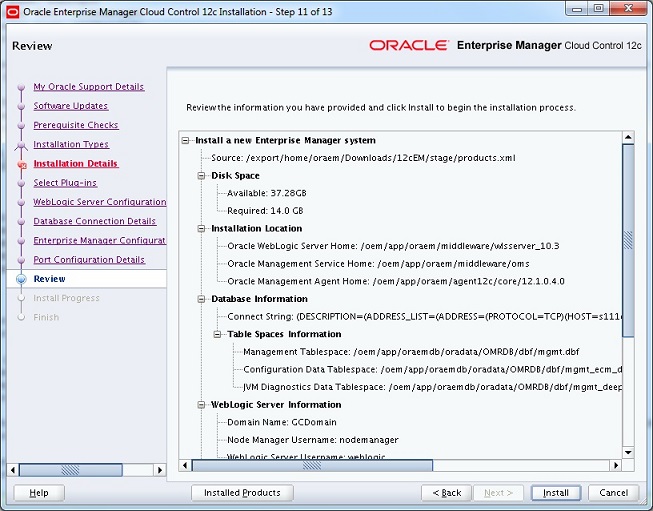
STEP 11. Installation Preview.