

©2015 -



Information Technology

Oracle 12c Enterprise Manager Cloud Control Installation -
OEM PSU PATCHING (Rel 12.1.0.4.2)
UPDATE OPATCH WITH LATEST VERSION
If you have an Oracle Support account, you may download the latest opatch.
In my case I had downloaded opatch 11.1.0.12.5 for Solaris x86-
Basic Steps To Install opatch:
My environment variables are set to these:
-
MIDDLEWARE_HOME=/oem/app/oraem/middleware
AGENT_BASE=/oem/app/oraem/agent12c
INSTANCE_BASE=/oem/app/oraem/gc_inst
ORACLE_HOSTNAME=oem-
ORACLE_HOME=/oem/app/oraem/middleware/oms
PATH=$PATH:$ORACLE_HOME/bin:$ORACLE_HOME/OPatch:.
TEMP=/oem/app/oraem/tmp
1. Copy the opatch zip file onto the ORACLE_HOME
scp p6880880_111000_Solaris86-
2. Backup OPatch directory.
Check the current version of opatch
oraem@s11node1:~/.env$ opatch version
OPatch Version: 11.1.0.10.4
OPatch succeeded.
oraem@s11node1:~/.env$
Now, backup the directory and tagging it with the version
cd $ORACLE_HOME
mv OPatch OPatch.11.1.0.10.4
3. Unzip the the latest opatch file.
unzip p6880880_111000_Solaris86-
A new OPatch directory will be created.
4. Verify the version.
oraem@s11node1:/oem/app/oraem/middleware/oms$ opatch version
OPatch Version: 11.1.0.12.5
OPatch succeeded.
oraem@s11node1:/oem/app/oraem/middleware/oms$
CREATE THE OPATCH PROPERTIES FOR OPATCHAUTO
1. Generate an encrypted Weblogic configuration and keys.
OPatch/wlskeys/createkeys.sh –oh <full path of platform OMS Oracle Home> -
$ORACLE_HOME/OPatch/wlskeys/createkeys.sh –oh /oem/app/oraem/middleware/oms -
Please enter weblogic admin server username: weblogic
Please enter weblogic admin server password:
Creating the key file can reduce the security of your system if it is not kept in a secured location after it is created. Creating new key...
Trying to get configuration and key files for the given inputs...
This operation will take some time. Please wait for updates...
User configuration file created: /oem/app/oraem/middleware/oms/OPatch/wlskeys/config
User key file created: /oem/app/oraem/middleware/oms/OPatch/wlskeys/key
'createKeys' succeeded.
oraem@s11node1:~/.env$
The above generates the config and key files.
2. Create the OPatch properties file
To retrieve the WebLogic Administrator Server URL details, run the following commands on the OMS home that you are patching:
On Unix:
$ $ORACLE_HOME/bin/emctl status oms -
The output displayed contains the WebLogic Adminstrator Server details. Here is an example on how to construct the URL with these output details.
Example:
WLS Domain Information
Domain Name : GCDomain
Admin Server Host : oem-
Admin Server HTTPS Port: 7101
Admin Server is RUNNING
To construct the Administrator Server URL, use the following syntax:
t3s://<admin server host>:<port>
In this example, the URL translates as follows:
t3s://oem-
vi /tmp/psu.properties
syntax:
AdminServerURL=t3s://<host address from where admin server is running>:<port of the admin server>
AdminConfigFile=<'config' file location>
AdminKeyFile=<'key' file location>
My entries:
AdminServerURL=t3s://oem-
AdminConfigFile=/oem/app/oraem/middleware/oms/OPatch/wlskeys/config
AdminKeyFile=/oem/app/oraem/middleware/oms/OPatch/wlskeys/key
1. Obtain OMS Base PSU patch 12.1.0.4.2 from Oracle support.
2. Unzip the patch file p19830994_121040_Generic.zip at your working directory.
unzip -
3. Go to the patch install directory and check for patching conflicts.
$ cd <PATCH_TOP_DIR>/19830994
Syntax:
When Installing the System patch
$ opatchauto apply –analyze [–property_file <location of property file>]
When Deinstalling the System patch
$ opatchauto rollback -
[-
example:
cd 19830994
opatchauto apply -
oraem@s11node1:/oem/app/OMS_base_patch_12.1.0.4.2_PSU/19830994$ opatchauto apply -
OPatch Automation Tool
Copyright (c) 2014, Oracle Corporation. All rights reserved.
OPatchauto version : 11.1.0.12.3
OUI version : 11.1.0.12.0
Running from : /oem/app/oraem/middleware/oms
Log file location : /oem/app/oraem/middleware/oms/cfgtoollogs/opatch/opatch2015-
OPatchauto log file: /oem/app/oraem/middleware/oms/cfgtoollogs/opatchauto/19830994/opatch_oms_2015-
Configuration Validation: Success
Running apply prerequisite checks for sub-
Please monitor OPatch log file: /oem/app/oraem/middleware/oms/cfgtoollogs/opatch/19830994_Feb_12_2015_14_45_48/ApplyPrereq2015-
Sub-
Complete Summary
================
All log file names referenced below can be accessed from the directory "/oem/app/oraem/middleware/oms/cfgtoollogs/opatch/2015-
Prerequisites analysis summary:
-
The following sub-
Oracle Home Name Sub-
-
oms12c1 19830994 19830994_ApplyPrereq2015-
Log file location: /oem/app/oraem/middleware/oms/cfgtoollogs/opatchauto/19830994/opatch_oms_2015-
OPatchauto succeeded.
oraem@s11node1:/oem/app/OMS_base_patch_12.1.0.4.2_PSU/19830994$
4. Install System Patch
4.1. Stop OMS
$ORACLE_HOME/bin/emctl stop oms
oraem@s11node1:/oem/app/OMS_base_patch_12.1.0.4.2_PSU/19830994$ emctl stop oms
Oracle Enterprise Manager Cloud Control 12c Release 4
Copyright (c) 1996, 2014 Oracle Corporation. All rights reserved.
Stopping WebTier...
WebTier Successfully Stopped
Stopping Oracle Management Server...
Oracle Management Server Successfully Stopped
Oracle Management Server is Down
oraem@s11node1:/oem/app/OMS_base_patch_12.1.0.4.2_PSU/19830994$
4.2. Apply patch
cd <PATCH_TOP_DIR>/19830994
opatchauto apply -
oraem@s11node1:/oem/app/OMS_base_patch_12.1.0.4.2_PSU/19830994$ opatchauto apply -
OPatch Automation Tool
Copyright (c) 2014, Oracle Corporation. All rights reserved.
OPatchauto version : 11.1.0.12.3
OUI version : 11.1.0.12.0
Running from : /oem/app/oraem/middleware/oms
Log file location : /oem/app/oraem/middleware/oms/cfgtoollogs/opatch/opatch2015-
OPatchauto log file: /oem/app/oraem/middleware/oms/cfgtoollogs/opatchauto/19830994/opatch_oms_2015-
Configuration Validation: Success
Running apply prerequisite checks for sub-
Please monitor OPatch log file: /oem/app/oraem/middleware/oms/cfgtoollogs/opatch/19830994_Feb_12_2015_14_55_46/ApplyPrereq2015-
Sub-
To continue, OPatchauto will do the following:
[Patch and deploy artifacts] : Apply sub-
Apply RCU artifact with patch "/oem/app/oraem/middleware/oms/.patch_storage/19830994_Jan_19_2015_03_22_44/original_patch";
Register MRS artifact "omsPropertyDef";
Register MRS artifact "procedures"
Do you want to proceed? [y|n]
y
User Responded with: Y
Applying sub-
Please monitor OPatch log file: /oem/app/oraem/middleware/oms/cfgtoollogs/opatch/19830994_Feb_12_2015_14_55_46/apply2015-
Updating repository with RCU reference file "/oem/app/oraem/middleware/oms/.patch_storage/19830994_Jan_19_2015_03_22_44/original_patch"
Registering service "omsPropertyDef" with register file "/oem/app/oraem/middleware/oms/sysman/metadata/omsProperties/definition/BIPHAPropDefinition.xml"...
Registering service "procedures" with register file "/oem/app/oraem/middleware/oms/sysman/metadata/procedures/linuxpatch/PatchLinux.xml"...
Registering service "procedures" with register file "/oem/app/oraem/middleware/oms/sysman/metadata/procedures/linuxpatch/ULNPatchLinux.xml"...
Complete Summary
================
All log file names referenced below can be accessed from the directory "/oem/app/oraem/middleware/oms/cfgtoollogs/opatch/2015-
Patching summary:
-
Binaries of the following sub-
Oracle Home Name Sub-
-
oms12c1 19830994 19830994_apply2015-
Deployment summary:
-
The following artifact(s) have been successfully deployed:
Artifacts Log file
-
SQL rcu_applypatch_original_patch_2015-
MRS-
MRS-
MRS-
Log file location: /oem/app/oraem/middleware/oms/cfgtoollogs/opatchauto/19830994/opatch_oms_2015-
OPatchauto succeeded.
oraem@s11node1:/oem/app/OMS_base_patch_12.1.0.4.2_PSU/19830994$
4.3 Verify patch in the inventory.
oraem@s11node1:/oem/app/OMS_base_patch_12.1.0.4.2_PSU/19830994$ opatch lsinventory
Oracle Interim Patch Installer version 11.1.0.12.5
Copyright (c) 2015, Oracle Corporation. All rights reserved.
Oracle Home : /oem/app/oraem/middleware/oms
Central Inventory : /oem/app/oraInventory
from : /oem/app/oraem/middleware/oms/oraInst.loc
OPatch version : 11.1.0.12.5
OUI version : 11.1.0.12.0
Log file location : /oem/app/oraem/middleware/oms/cfgtoollogs/opatch/opatch2015-
OPatch detects the Middleware Home as "/oem/app/oraem/middleware"
Lsinventory Output file location : /oem/app/oraem/middleware/oms/cfgtoollogs/opatch/lsinv/lsinventory2015-
-
Installed Top-
EM Platform (OMS) 12.1.0.4.0
There are 1 products installed in this Oracle Home.
Interim patches (1) :
Patch 19830994 : applied on Thu Feb 12 15:01:28 CST 2015
Unique Patch ID: 18493353
Patch description: "ENTERPRISE MANAGER BASE PLATFORM -
Created on 19 Jan 2015, 03:22:44 hrs PST8PDT
Bugs fixed:
18599481, 19511544, 18830050, 19614772, 19055251, 18932882, 19355307
19323634, 18725891, 19941819, 18721562, 19535114, 19780847, 18359621
19604817, 19218456, 19393211, 18490468, 18476364, 18247849, 19068674
17843191, 18490455, 19524568, 18256983, 19329809, 19300103, 17987955
18351725, 18903783, 19281252, 18756725, 20031287, 19845101, 18485889
18521731, 19069940, 17834366, 19545505, 19861412, 19136663, 18446798
19823996, 19474685, 18765545, 18038059, 17783148, 19509780, 19030447
17407918, 19574756, 18706824, 18805935, 19258481, 19376082, 17812648
18938561, 18945007, 19500609, 18490432, 19137411, 18726208, 18710124
18516298, 18726708, 18999400, 19452280, 18356966, 18353162, 19830994
19367214, 18906451, 19458672, 19196979, 18490444, 18509136, 18389542
-
OPatch succeeded.
oraem@s11node1:/oem/app/OMS_base_patch_12.1.0.4.2_PSU/19830994$
4.4. Start the oms
oraem@s11node1:/oem/app/OMS_base_patch_12.1.0.4.2_PSU/19830994$ emctl start oms
Oracle Enterprise Manager Cloud Control 12c Release 4
Copyright (c) 1996, 2014 Oracle Corporation. All rights reserved.
Starting Oracle Management Server...
Starting WebTier...
WebTier Successfully Started
Oracle Management Server Successfully Started
Oracle Management Server is Up
oraem@s11node1:/oem/app/OMS_base_patch_12.1.0.4.2_PSU/19830994$
NOTE: Patch 20188140: enterprise manager for oms plugins 12.1.0.4.7
This is for patching the plugins