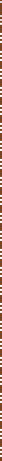©2015 -



Information Technology

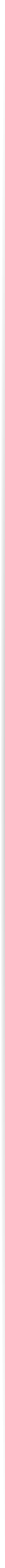
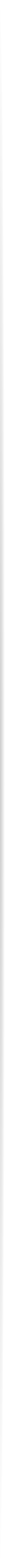
Oracle 12c Enterprise Manager Cloud Control Installation
The Oracle 12c Enterprise Manager is an application that comprises a family of products providing comprehensive solutions for testing, deployments, operational management, monitoring and diagnostics of mostly Oracle databases and Oracle application systems with some extensions to support third-
For a complete documentation, visit Oracle’s online Cloud Control Documentation.
The purpose of this article is to have a concise installation demonstration to fast track an Oracle DBA without going through the extensive installation document for the Oracle Enterprise Manager (OEM). Since OEM installation is seldom being done in a DBA’s daily activities, this article also serves as a refresher on what is needed and how it’s done. I have also extended the topics to include High Availability of the OEM using Oracle Grid. I will be using Solaris 11 as a reference platform with Oracle 12c Enterprise Manager Cloud control version 12.1.0.4 (also known as Release 4) for this exercise.
Table Of Contents
Stand-
Site Deployment Size And Hardware Requirements
Solaris 11 User Account And Resource Management Configuration
Install Oracle Database Software
Create An Oracle Management Repository (OMR) Database
Init.ora Parameter Adjustments
Install Oracle Enterprise Manager
List Of emctl Commands For OMS
List Of emctl Commands For Agent
OEM High Availability Setup
Oracle Enterporise Manager High Availability Configuration
I. Infrastructure And Operating Environment Overview
II. Operating Environment Setup
Build a Solaris 11 Primary and Failover Node
Configure NFS Shared File System For OMS
III. Install Oracle 12c Cloud Control Software
Application Failover Prep Task For OEM
Setup Oracle Inventory Location
Setup OEM User Environment Script
Test OEM Startup In The Failover Node
Build Clusterware Script For OMS
Both the OEM and the OMR database uses a range of ports. If you have a firewall between target servers and end-
Admin Server HTTP SSL Port = 7101 -
Enterprise Manager Upload HTTP Port = 4889 -
Enterprise Manager Upload HTTP SSL Port = 1159, 4899 -
Enterprise Manager Central Console HTTP Port = 7788 -
Enterprise Manager Central Console HTTP SSL Port = 7799 -
Oracle Management Agent Port = 3872, 1830 -
Database Express HTTPS Port = 5500 -
SITE DEPLOYMENT SIZE AND HARDWARE REQUIREMENTS
In most cases, a small deployment size is sufficient to accommodate an averaged size infrastructure for purposes of monitoring and diagnostics.
For a more detailed sizing specifications, read Oracle 12c Release 4 (12.1.0.4) Chapter 11 Sizing Your Enterprise Manager Deployment.
In this exercise, we’ll be using the small deployment size.
The following are the required packages prior to installing the product.
SUNWbtool
* SUNWhea
SUNWlibm
SUNWlibms
SUNWsprot
SUNWtoo
* SUNWxwplt (This is for setting xwindow)
SUNWfont-
SUNWlibC
SUNWcsl
* = Denotes that the packages are missing in Solaris 11 default installation. You must install these packages.
To verify above packages:
pkginfo <package_name>
To install missing packages:
pkg install <package name>
Note: The package install will download the file from Oracle's website. Requires internet connection.
SOLARIS 11 USER ACCOUNT AND RESOURCE MANAGEMENT CONFIGURATION
1. Create project to house both OMS and the OMS database (OMR). Ensure that you set file descriptor soft limit at least the minimum 4096.
projadd -
-
-
-
2. Create group
groupadd -
groupadd -
groupadd -
3. Create user
useradd -
-
Directory Path
Build the directory paths for your OMS and OMR database.
NOTE: Ensure that the number of characters in the middleware home path does not exceed 70 characters for Unix platforms and 25 characters for Microsoft Windows platforms.
MIDDLEWARE HOME /oem/app/oraem/middleware
AGENT BASE /oem/app/oraem/agent12c
INSTANCE BASE /oem/app/oraem/gc_inst
ORACLE_BASE /oem/app/oraemdb
ORACLE_HOME /oem/app/oraemdb/product/12.1.0.1/db
DB FILES /oem/app/oraemdb/oradata/<db_unique_name>
Host File Requirements
In some platforms, the installer does not validate the host name mentioned in the /etc/hosts file, therefore make sure the host names or IP addresses are correct.
Ensure that localhost is pingable and resolves to 127.0.0.1 (or resolves to ::1 for IPv6 hosts).
root@s111oem:~# vi /etc/hosts
#
# Copyright 2009 Sun Microsystems, Inc. All rights reserved.
# Use is subject to license terms.
#
# Internet host table
#
::1 localhost
127.0.0.1 localhost loghost
172.16.33.123 s111oem
root@s111oem:~#
INSTALL THE ORACLE DATABASE SOFTWARE
Install the database software and apply the latest CPU patch.
Oracle database version compatibility list for OMR database:
12.1.0.1.0*, 11.2.0.4.0 -
*As of this writing, certification of 12c database for use with OMR has not been posted yet. But in this lab test it has worked well.
In my case, I installed the Oracle 12c Release 1 (12.1.0.1) without creating a database.
If you haven’t done so, you may download a compatible database for your platform from the Oracle website. If you have an Oracle support account, you may download the latest Patch Set Update (PSU) to be applied onto the database software.
I’ll be using the following environment script to source-
oraenv_oemdb.sh
ORACLE_SID=OMRDB ; export ORACLE_SID
ORACLE_UNQNAME=OMRDB ; export ORACLE_UNQNAME
ORACLE_BASE=/oem/app/oraemdb ; export ORACLE_BASE
ORACLE_HOME=$ORACLE_BASE/product/12.1.0.1/db ; export ORACLE_HOME
ORAINST=$ORACLE_HOME/oraInst.loc ; export ORAINST
TNS_ADMIN=$ORACLE_HOME/network/admin ; export TNS_ADMIN
PATH=$PATH:$ORACLE_HOME/bin ; export PATH
EDITOR=vi ; export EDITOR
TMPDIR=$ORACLE_BASE/tmp ; export TMPDIR
TEMP=$ORACLE_BASE/tmp ; export TEMP
TMP=$ORACLE_BASE/tmp ; export TMP
if [ ! -
then
mkdir -
fi
echo -
echo ORACLE_BASE=$ORACLE_BASE
echo ORACLE_HOME=$ORACLE_HOME
echo ORACLE_SID=$ORACLE_SID
echo ORACLE_UNQNAME=$ORACLE_UNQNAME
echo ORAINST=$ORAINST
echo TNS_ADMIN=$TNS_ADMIN
echo TMPDIR=$TMPDIR
echo
If you’re not familiar of installing an Oracle Database software, you may check my guidelines here -
You should install only the database software, we’ll create the database later with customized settings.
Using netca, create a database listener (also known as Net Listener) for the OMR database.
For this particular demonstration, I had named my Net Listener as OMRDB.
For a sample step-
Please note the port number of your listener for future reference in succeeding installations.
Using dbca, create a database for the EM repository. Ensure that the listener is running before doing so.
Here are some crucial info I had used to create the database:
ORACLE SID = OMRDB
Global DB Name = OMRDB.local.net
Database Template Type = Custom Database
For a sample database creation using the dbca tool, check my article -
You need to provide the paths where the various datafile types should reside during the database creation.
The following are the ones I had used.
CUSTOMIZE STORAGE
Control Files
{ORACLE_BASE}/oradata/{DB_UNIQUE_NAME}/ctl1/control01_OMRDB.ctl
{ORACLE_BASE}/oradata/{DB_UNIQUE_NAME}/ctl2/control02_OMRDB.ctl
Control File Options:
Maximum Datafiles: 2000
Maximum Instances: 8
Maximum Log History: 1024
Maximum Redo Log Files: 36
Maximum Log Members: 3
Datafiles
{ORACLE_BASE}/oradata/{DB_UNIQUE_NAME}/dbf/system01_OMRDB.dbf
{ORACLE_BASE}/oradata/{DB_UNIQUE_NAME}/dbf/sysaux01_OMRDB.dbf
{ORACLE_BASE}/oradata/{DB_UNIQUE_NAME}/dbf/undotbs01_OMRDB.dbf
{ORACLE_BASE}/oradata/{DB_UNIQUE_NAME}/dbf/users01_OMRDB.dbf
{ORACLE_BASE}/oradata/{DB_UNIQUE_NAME}/dbf/temp01_OMRDB.dbf
Redo Log Groups
Group# 1
File Size: 512 M Bytes
{ORACLE_BASE}/oradata/{DB_UNIQUE_NAME}/redo1/redo1g1_OMRDB.log
{ORACLE_BASE}/oradata/{DB_UNIQUE_NAME}/redo2/redo2g1_OMRDB.log
Group# 2
File Size: 512 M Bytes
{ORACLE_BASE}/oradata/{DB_UNIQUE_NAME}/redo1/redo1g2_OMRDB.log
{ORACLE_BASE}/oradata/{DB_UNIQUE_NAME}/redo2/redo2g2_OMRDB.log
Group# 3
File Size: 512 M Bytes
{ORACLE_BASE}/oradata/{DB_UNIQUE_NAME}/redo1/redo1g3_OMRDB.log
{ORACLE_BASE}/oradata/{DB_UNIQUE_NAME}/redo2/redo2g3_OMRDB.log
Group# 4
File Size: 512 M Bytes
{ORACLE_BASE}/oradata/{DB_UNIQUE_NAME}/redo1/redo1g4_OMRDB.log
{ORACLE_BASE}/oradata/{DB_UNIQUE_NAME}/redo2/redo2g4_OMRDB.log
Post Database Creation Steps
Apply PSU (Patch Set Update) SQL if the software binaries had one.
Check the installation inventory if a PSU has been applied in the software binaries.
oraem@s111oem:~/.env$ export PATH=$PATH:$ORACLE_HOME/OPatch
oraem@s111oem:~/.env$ opatch lsinventory
Oracle Interim Patch Installer version 12.1.0.1.3
Copyright (c) 2014, Oracle Corporation. All rights reserved.
Oracle Home : /oem/app/oraemdb/product/12.1.0.1/db
Central Inventory : /oem/app/oraInventory
from : /oem/app/oraemdb/product/12.1.0.1/db/oraInst.loc
OPatch version : 12.1.0.1.3
OUI version : 12.1.0.1.0
Log file location : /oem/app/oraemdb/product/12.1.0.1/db/cfgtoollogs/opatch/opatch2014-
Lsinventory Output file location : /oem/app/oraemdb/product/12.1.0.1/db/cfgtoollogs/opatch/lsinv/lsinventory2014-
-
Installed Top-
Oracle Database 12c 12.1.0.1.0
There are 1 products installed in this Oracle Home.
Interim patches (1) :
Patch 18522516 : applied on Sun Jul 27 03:56:14 CDT 2014
Unique Patch ID: 17639417
Patch description: "Database Patch Set Update : 12.1.0.1.4 (18522516)"
Created on 30 Jun 2014, 13:33:23 hrs PST8PDT
Bugs fixed:
17716305, 17257820, 17034172, 16694728, 18096714, 17439871, 16320173
14664684, 17762256, 18002100, 16450169, 17006570, 17753428, 17552800
15994107, 17441661, 18362376, 17997255, 17710315, 14506328, 17806676
17443596, 16849982, 16837842, 14010183, 18393024, 16845022, 17042658
14536110, 17579911, 17311728, 17391312, 17244462, 16935643, 17039360
14355775, 18155703, 17080436, 16788832, 18099539, 17174391, 17405549
17830435, 17249820, 16946990, 16589507, 16924879, 16874123, 17750832
16784143, 15987992, 17346196, 16901482, 16859937, 17898041, 17068536
16910001, 17946998, 16527374, 17394724, 17572720, 16703112, 17490498
16433869, 16186165, 16170787, 16524968, 17032726, 16543323, 18355572
17888553, 18061914, 16070351, 17088068, 16888264, 16448848, 16863422
17443671, 18308576, 16911800, 16517900, 16825779, 17019974, 16707927
14576755, 17263661, 17325413, 16465149, 17184677, 16689109, 16705020
17828499, 16964279, 15953721, 17205719, 18603606, 16757934, 16864562
16782193, 15996344, 17260090, 17216406, 17659488, 16485876, 16709437
17898730, 17174582, 16796277, 17421502, 16921340, 16784167, 18292893
16660558, 16371304, 17570606, 16674666, 16697600, 18522516, 17797837
17716565, 16347068, 17516005, 16275522, 16683859, 17491753, 16427054
16227068, 16479182, 18554871, 16551086, 18856947, 16406802, 16433745
17614134, 17171530, 17298973, 16212405, 19049453, 16443657, 16855202
17462687, 16313881, 16992075, 17082983, 17359546, 14595800, 16715647
17362796, 17777061, 16392068, 16977973, 17158214, 17761775, 14197853
16712618, 12911115, 17922172, 16524071, 16856570, 17050888, 16410570
17210416, 13866822, 18513099, 16372203, 17867137, 16101465, 16459685
16802693, 16195633, 16978185, 17983206, 16787973, 16850996, 16178562
16838328, 16503473, 18126350, 17537657, 17489214, 17721717, 16362358
16994576, 16969016, 17461374, 16928832, 17571945, 16710753, 16864359
16679874, 18031528, 16585173, 15986012, 17467075, 14852021, 17735933
16191248, 16173738, 17797453, 17343514, 16495802, 17324822, 16590848
15921906, 16986421, 17316776, 16730813, 16663303, 17897716, 17016479
16457621, 16675739, 17981677, 17005047, 17442449, 16795944, 16668226
16698577, 16621274, 17330580, 18348157, 16634384, 16465158, 16816103
16910734, 16584684, 16936008, 16347904, 16512817, 17273253, 16902138
17179261, 17810688, 16864048, 17226980, 17468141, 16682595, 16473934
16864864, 16721594, 16946613, 16972213, 16855292, 17026503, 16964686
16674842, 16842274, 16913149, 16769019, 17000176, 15931910, 17572525
17289787, 16919176, 16613964, 17217040, 16462834, 18092561, 16617325
17308691, 16733884, 16057129, 16483559, 16822629, 16286774, 17596344
17954431, 16993424, 17280117, 17605522, 8352043, 16772060, 16790307
16991789, 17608025, 18082092, 16603924, 17182200, 16784901, 13521413
17767676, 16836849, 17478811, 16007562, 16663465, 17786278, 17027533
16675710, 17437634, 17465741, 17610418, 15905421, 16523150, 16741246
16930325, 17982838, 17974104
-
OPatch succeeded.
oraem@s111oem:~/.env$
The above result indicate that a 12.1.0.1.4 PSU has been applied. We now proceed to apply SQL updates to the newly created database.
|
SIZE |
OMS MACHINE COUNT |
CORES PER OMS |
MEMORY PER OMS (gb) |
STORAGE PER OMS (gb) |
DATABASE MACHINE COUNT |
CORES PER DATABASE MACHINE |
MEMORY PER DATABASE MACHINE (gb) |
|
Eval |
1 |
2 |
4 |
18 |
NA |
NA |
NA |
|
Small |
1 |
2 |
6 |
18 |
1 |
2 |
6 |
|
Medium |
2 |
4 |
8 |
18 |
2 (Oracle RAC) |
4 |
8 |
|
Large |
2 4 |
8 4 |
16 8 |
18 18 |
2 (Oracle RAC) 2 (Oracle RAC) |
8 8 |
16 16 |
NOTE: Both the OMS and OMR database instances are not located in the same host except for the Eval size. Single thread performance of a server plays an important factor for user interface response times. A processor core with higher clock speed is better than having twice the number of cores but having slow processor speed.
Minimum Hardware Requirements
|
SIZE |
AGENT COUNT |
TARGET COUNT |
CONCURRENT USER SESSIONS (UI) |
|
Eval |
< 10 |
< 100 |
< 3 |
|
Small |
< 100 |
< 1,000 |
< 10 |
|
Medium |
>= 100; < 1,000 |
>= 1,000; < 10,000 |
>= 10; < 25 |
|
Large |
>= 1,000 |
>= 10,000 |
>=25; <= 50 |
Oracle Enterprise Manager Site Sizes
|
SIZE |
MGMT_TABLESPACE (gb) |
MGMT_ECM_DEPOT_TS (gb) |
TEMP (gb) |
ARCHIVE LOG AREA (gb) |
|
Eval |
15 |
1 |
3 |
Archive Logging Off |
|
Small |
50 |
1 |
10 |
25 |
|
Medium |
200 |
4 |
20 |
100 |
|
Large |
300 |
8 |
40 |
150 |
Oracle Management Repository (OMR) Minimum Storage Requirements