

©2015 -



Information Technology

VIRTUAL BOX GUEST OS INSTALLATION -

There are times I’d be reinstalling the Guest OS on certain lab exercises. This will cause to have a new RSA key generated for the SSH server process. Your MacOS SSH client detects this fingerprint change when accessing the new target host and would decline to proceed with the access.
Here’s a sample error you might see:
CTW-
@@@@@@@@@@@@@@@@@@@@@@@@@@@@@@@@@@@@@@@@@@@@@@@@@@@@@@@@@@@
@ WARNING: REMOTE HOST IDENTIFICATION HAS CHANGED! @
@@@@@@@@@@@@@@@@@@@@@@@@@@@@@@@@@@@@@@@@@@@@@@@@@@@@@@@@@@@
IT IS POSSIBLE THAT SOMEONE IS DOING SOMETHING NASTY!
Someone could be eavesdropping on you right now (man-
It is also possible that a host key has just been changed.
The fingerprint for the RSA key sent by the remote host is
SHA256:mbdgAf3Q3DSY+DxoZ23w/MxdX/BbRCOlfOTkbtcm+Rw.
Please contact your system administrator.
Add correct host key in /Users/chad/.ssh/known_hosts to get rid of this message.
Offending RSA key in /Users/chad/.ssh/known_hosts:63
RSA host key for lxnode14.vlabs.net has changed and you have requested strict checking.
Host key verification failed.
CTW-
To remedy the situation, you need to remove that old key from the known_hosts using the ssh-
Parameters to remove RSA keys:
ssh-
Example:
CTW-
# Host lxnode14.vlabs.net found: line 63
/Users/chad/.ssh/known_hosts updated.
Original contents retained as /Users/chad/.ssh/known_hosts.old
CTW-